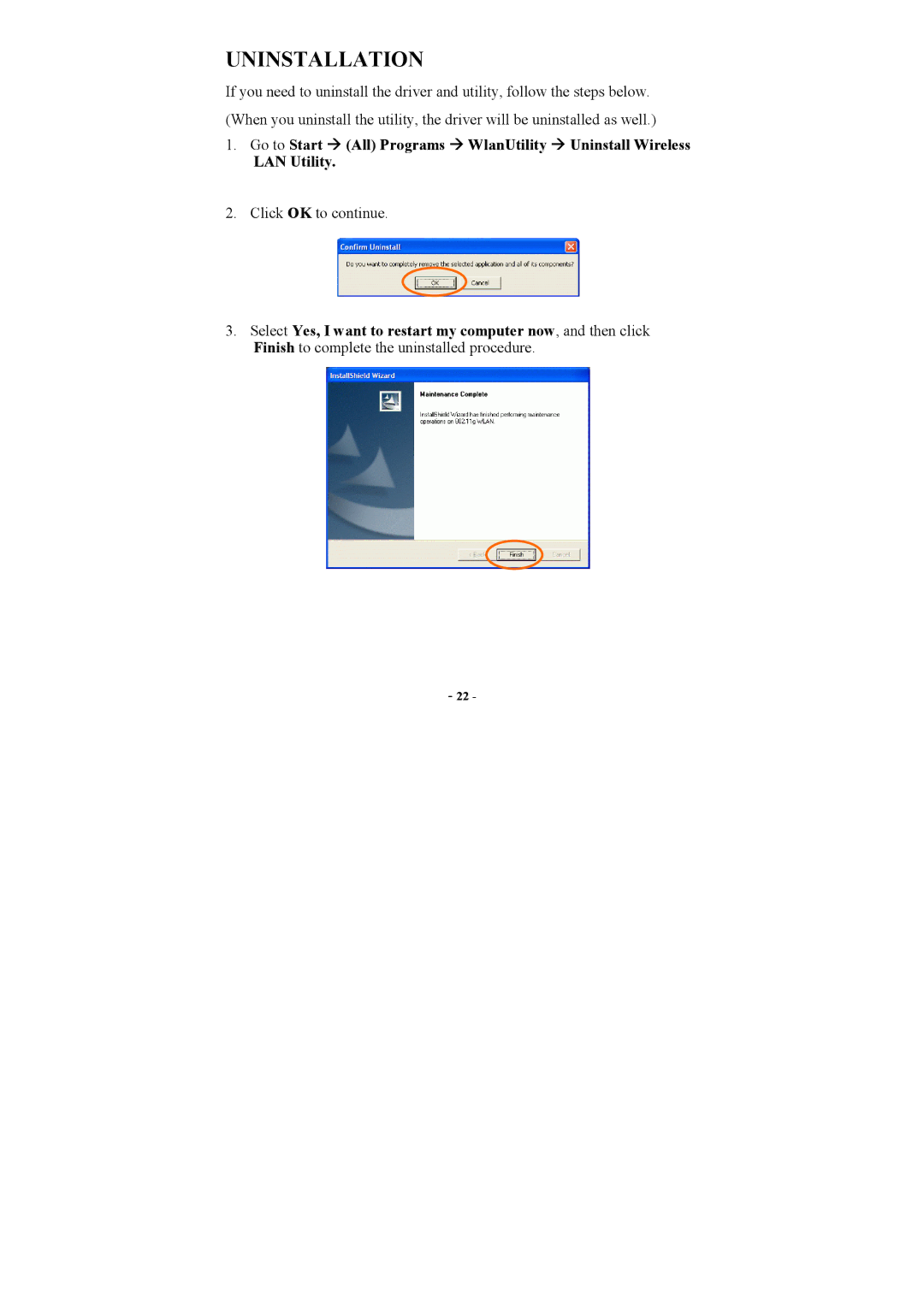UNINSTALLATION
If you need to uninstall the driver and utility, follow the steps below. (When you uninstall the utility, the driver will be uninstalled as well.)
1.Go to Start Æ (All) Programs Æ WlanUtility Æ Uninstall Wireless
LAN Utility.
2.Click OK to continue.
3.Select Yes, I want to restart my computer now, and then click Finish to complete the uninstalled procedure.
- 22 -