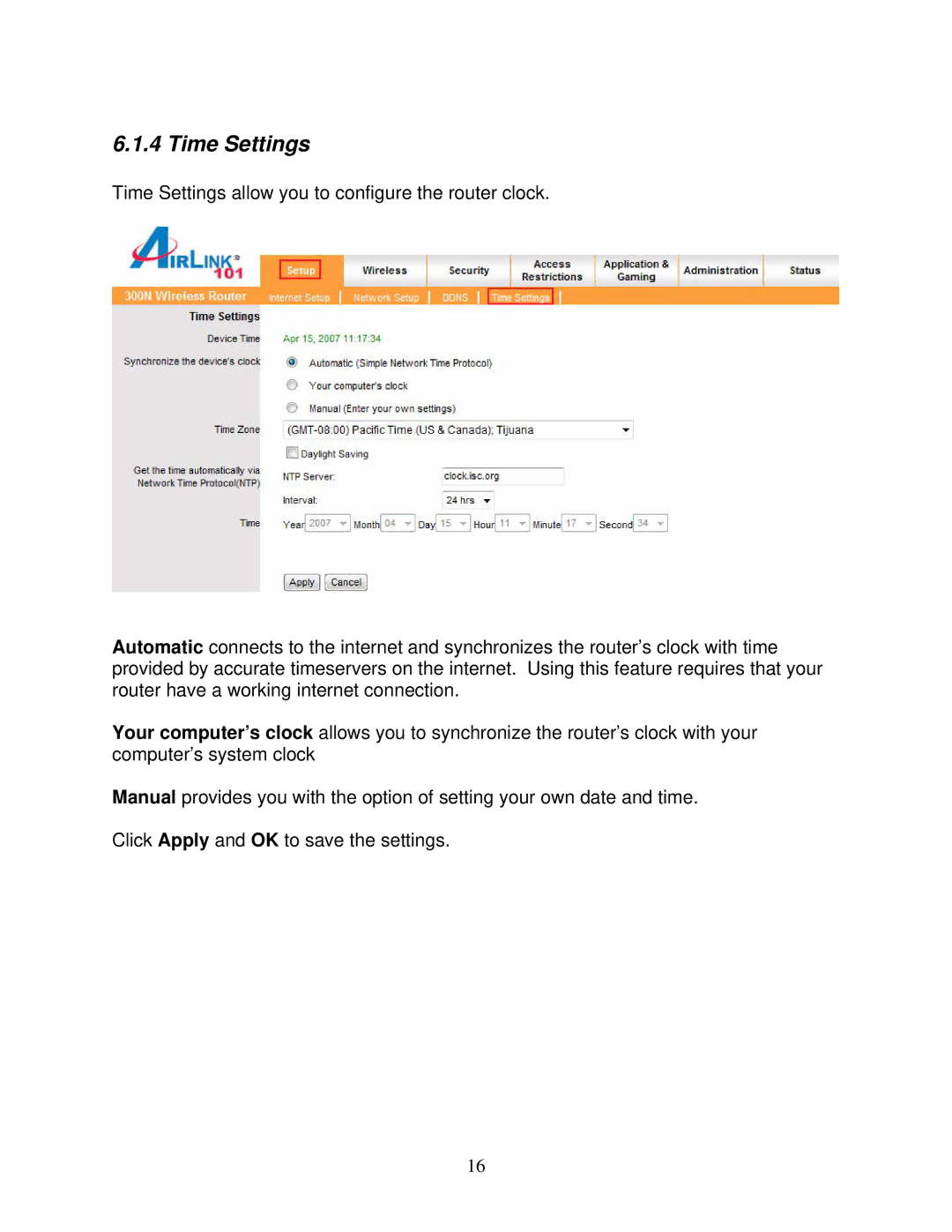300N specifications
Airlink101 300N is a versatile and reliable wireless network device that caters to the need for high-speed internet connectivity in both home and office environments. Known for its robust features and ease of use, the Airlink101 300N serves as both an access point and a wireless client adapter, making it a popular choice among users looking to enhance their network capabilities.One of the standout features of the Airlink101 300N is its support for the 802.11n standard, which significantly improves wireless performance and coverage compared to previous standards. With a maximum data transfer rate of up to 300 Mbps, it facilitates seamless streaming, online gaming, and data sharing, ensuring that users can take full advantage of their internet speeds. The device's MIMO (Multiple Input Multiple Output) technology uses multiple antennas to improve signal strength and reliability, reducing dead zones and providing a more stable connection.
In terms of connectivity, the Airlink101 300N offers multiple operation modes, including AP mode, client mode, and repeater mode. This flexibility allows users to configure the device according to their specific networking needs, whether it be extending an existing network, connecting wired devices to a wireless network, or creating a new wireless network altogether.
Security is also a priority with the Airlink101 300N. It supports various encryption standards such as WEP, WPA, and WPA2, ensuring that user data remains secure against unauthorized access. The user-friendly web interface simplifies the process of setting up and managing these security features, so even those who are not tech-savvy can configure their device with ease.
Additionally, the Airlink101 300N comes equipped with an Ethernet port for wired connections, providing the option for higher stability when needed. It is compatible with various operating systems, including Windows, macOS, and Linux, making it a versatile choice for users who utilize different platforms.
Compact and lightweight, this device can be easily mounted on walls or placed on desks without taking up much space. Overall, the Airlink101 300N presents an excellent solution for users seeking an efficient and effective way to enhance their wireless networking experience.