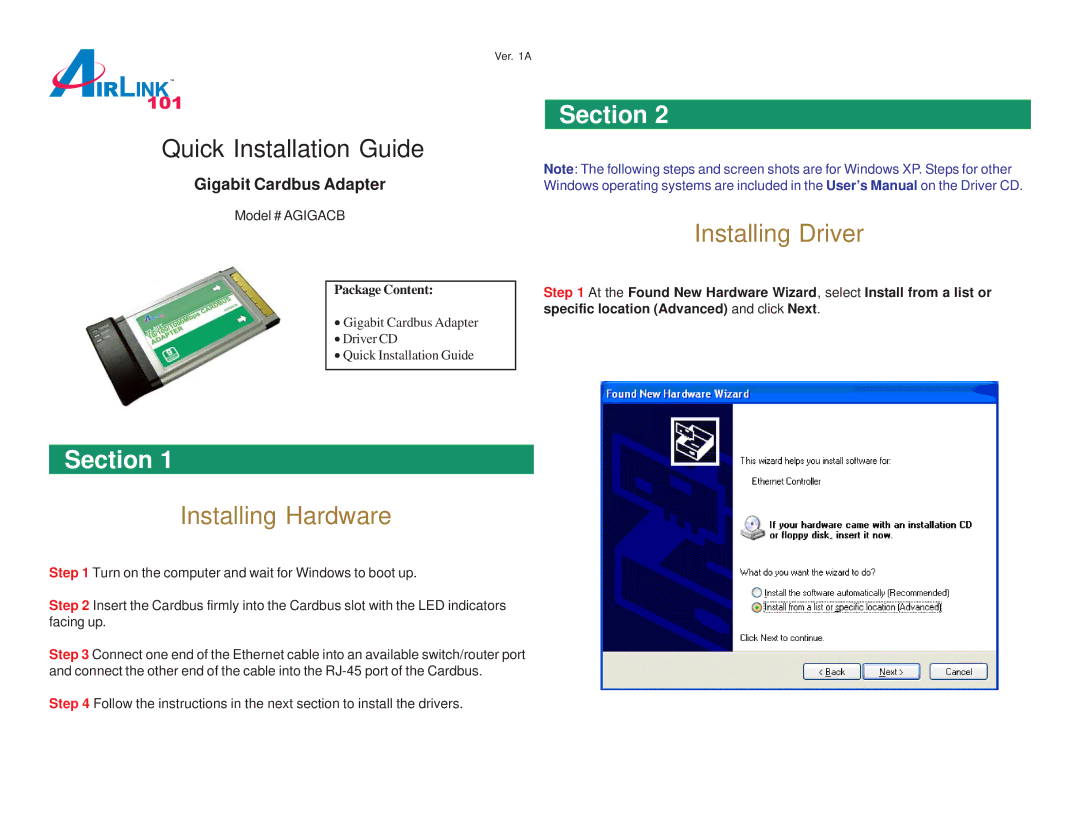Ver. 1A
Quick Installation Guide
Gigabit Cardbus Adapter
Model # AGIGACB
Package Content:
• Gigabit Cardbus Adapter
• Driver CD
• Quick Installation Guide
Section 2
Note: The following steps and screen shots are for Windows XP. Steps for other Windows operating systems are included in the User’s Manual on the Driver CD.
Installing Driver
Step 1 At the Found New Hardware Wizard, select Install from a list or specific location (Advanced) and click Next.
Section 1
Installing Hardware
Step 1 Turn on the computer and wait for Windows to boot up.
Step 2 Insert the Cardbus firmly into the Cardbus slot with the LED indicators facing up.
Step 3 Connect one end of the Ethernet cable into an available switch/router port and connect the other end of the cable into the
Step 4 Follow the instructions in the next section to install the drivers.