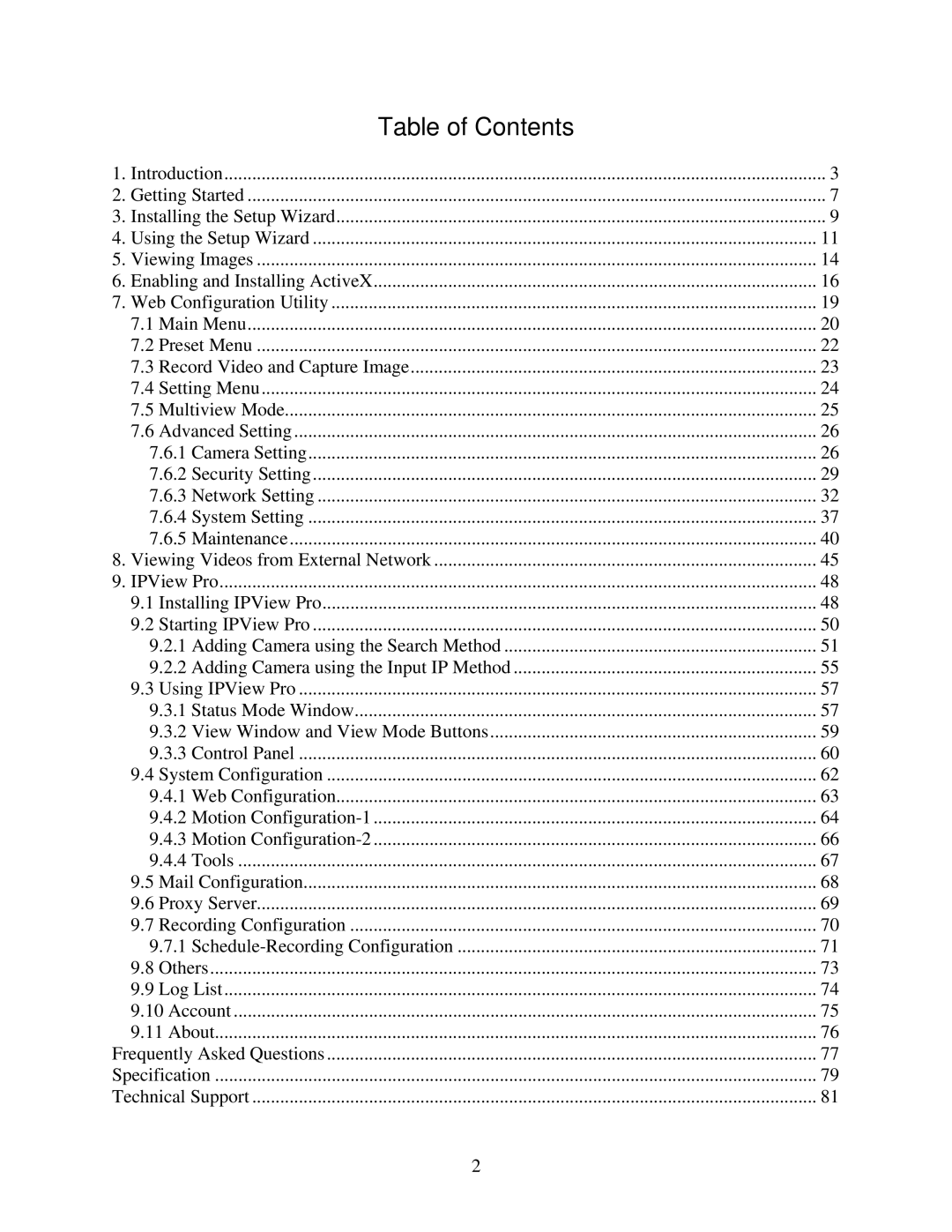AICAP650 specifications
The Airlink101 AICAP650 is a notable network and wireless communication device designed to enhance connectivity in various environments, from home offices to small businesses. This compact, yet powerful device stands out for its performance, reliability, and user-friendly features.At its core, the AICAP650 operates as a dual-band wireless access point, capable of supporting both 2.4 GHz and 5 GHz frequency bands. This dual-band capability allows for a more flexible and efficient connection, as users can connect multiple devices without suffering from network congestion. The dual-band feature is particularly beneficial in environments with numerous devices, ensuring seamless connectivity and high-speed internet access.
The AICAP650 supports the latest Wi-Fi 802.11ac standard, which significantly improves wireless speeds and overall network efficiency compared to previous standards. With a maximum throughput of up to 1.2 Gbps, the device is equipped to handle bandwidth-intensive tasks such as streaming high-definition video, extensive online gaming, and large file transfers without lag.
One of the standout technologies incorporated into the AICAP650 is its support for MU-MIMO (Multi-User, Multiple Input, Multiple Output) technology. This feature enables the device to transmit and receive data from multiple devices simultaneously, thereby enhancing overall network performance. As a result, even in environments where many users are online, the device maintains optimal throughput for each connected device.
Additionally, the Airlink101 AICAP650 includes robust security features such as WPA/WPA2 encryption to safeguard user data and prevent unauthorized access. The device also offers a built-in Firewall and various filtering options, providing further peace of mind for users concerned about their network security.
The AICAP650 is designed with easy setup and management in mind. It includes a user-friendly web interface that allows for straightforward configuration, monitoring, and troubleshooting. Whether you're an IT professional or a casual user, setting up the AICAP650 is a hassle-free experience.
In summary, the Airlink101 AICAP650 is a high-performance wireless access point that excels in speed, efficiency, and security. With its dual-band capabilities, support for the latest Wi-Fi standards, MU-MIMO technology, and intuitive interface, it is an excellent choice for those looking to enhance their wireless connectivity, making it suitable for a variety of applications in today’s connected world.