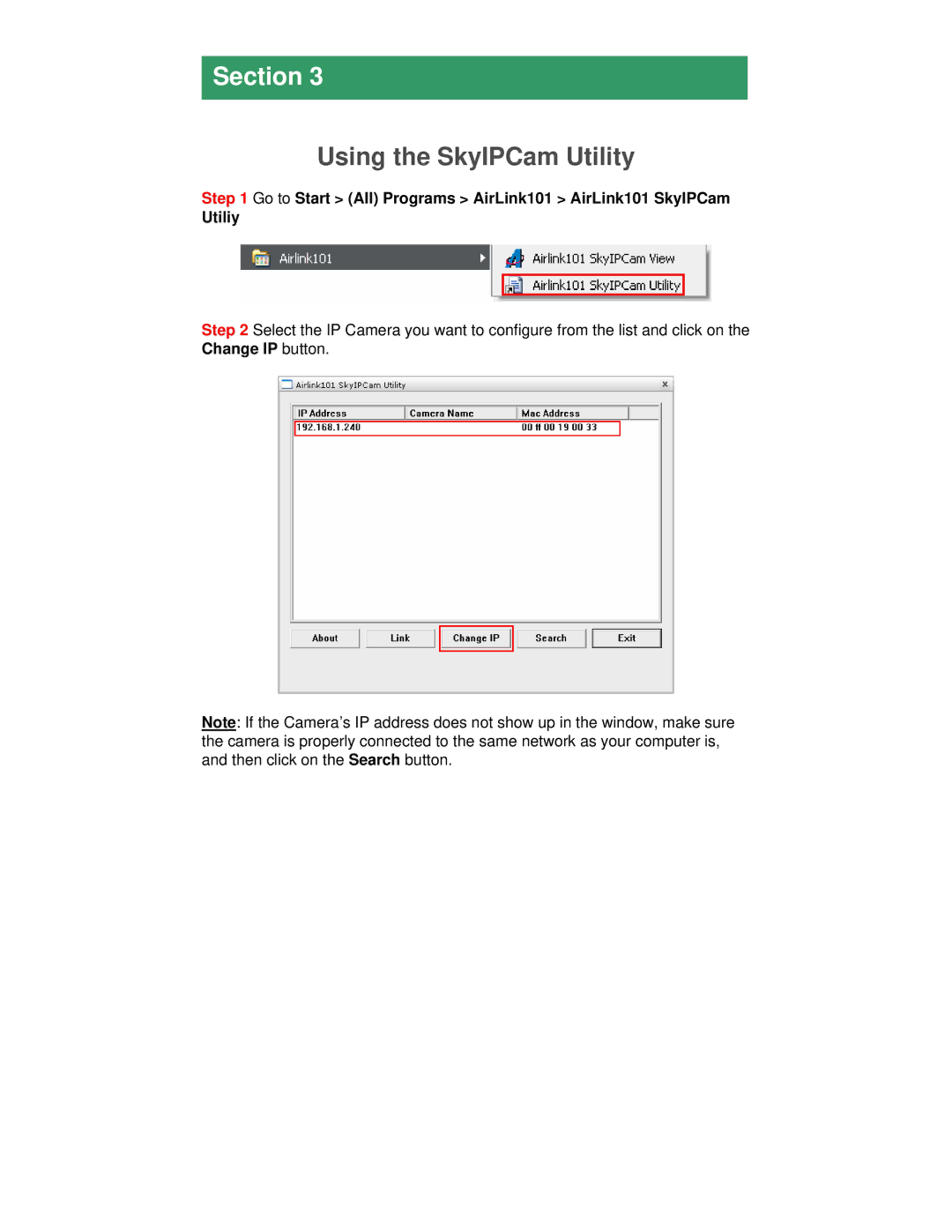AICN747 specifications
The Airlink101 AICN747 is a high-performance networking solution tailored for users seeking reliable and efficient connectivity. This device embodies advanced technology designed to streamline internet access and enhance networking capabilities, making it a popular choice among both home and small office users.One of the standout features of the AICN747 is its support for the latest wireless standards, specifically 802.11n. This protocol allows for faster data transfer rates and improved performance when compared to its predecessors. Capable of speeds up to 300 Mbps, it ensures that users experience seamless streaming, browsing, and downloading.
Another significant characteristic of the AICN747 is its dual-band functionality. By operating on both the 2.4 GHz and 5 GHz frequency bands, it provides flexible connectivity options. The 2.4 GHz band is ideal for devices that require range and penetration through walls, while the 5 GHz band offers less interference and higher speeds, making it perfect for bandwidth-intensive applications.
Security is also a top priority for the AICN747. The device features robust encryption protocols, including WPA2, which safeguards your network against unauthorized access. This layer of security is essential for both home users and small businesses looking to protect sensitive information.
The AICN747 is equipped with a variety of ports, including several Ethernet ports, allowing users to connect wired devices for stable and fast connections. This ensures that devices such as printers, gaming consoles, and desktop computers can benefit from direct connections without the interference that Wi-Fi sometimes encounters.
Additionally, the device is designed for easy setup and management. With a user-friendly interface, both novice and experienced users can quickly configure their network settings. The ability to manage devices, monitor bandwidth usage, and prioritize connections makes the AICN747 a versatile tool for modern networking needs.
Overall, the Airlink101 AICN747 stands out as an excellent networking device, offering a combination of speed, reliability, and security. Its advanced features make it suitable for a wide range of applications, from casual web browsing to demanding online gaming and streaming. Whether used in a home environment or a small office, the AICN747 is a strong contender for users looking to enhance their networking experience.