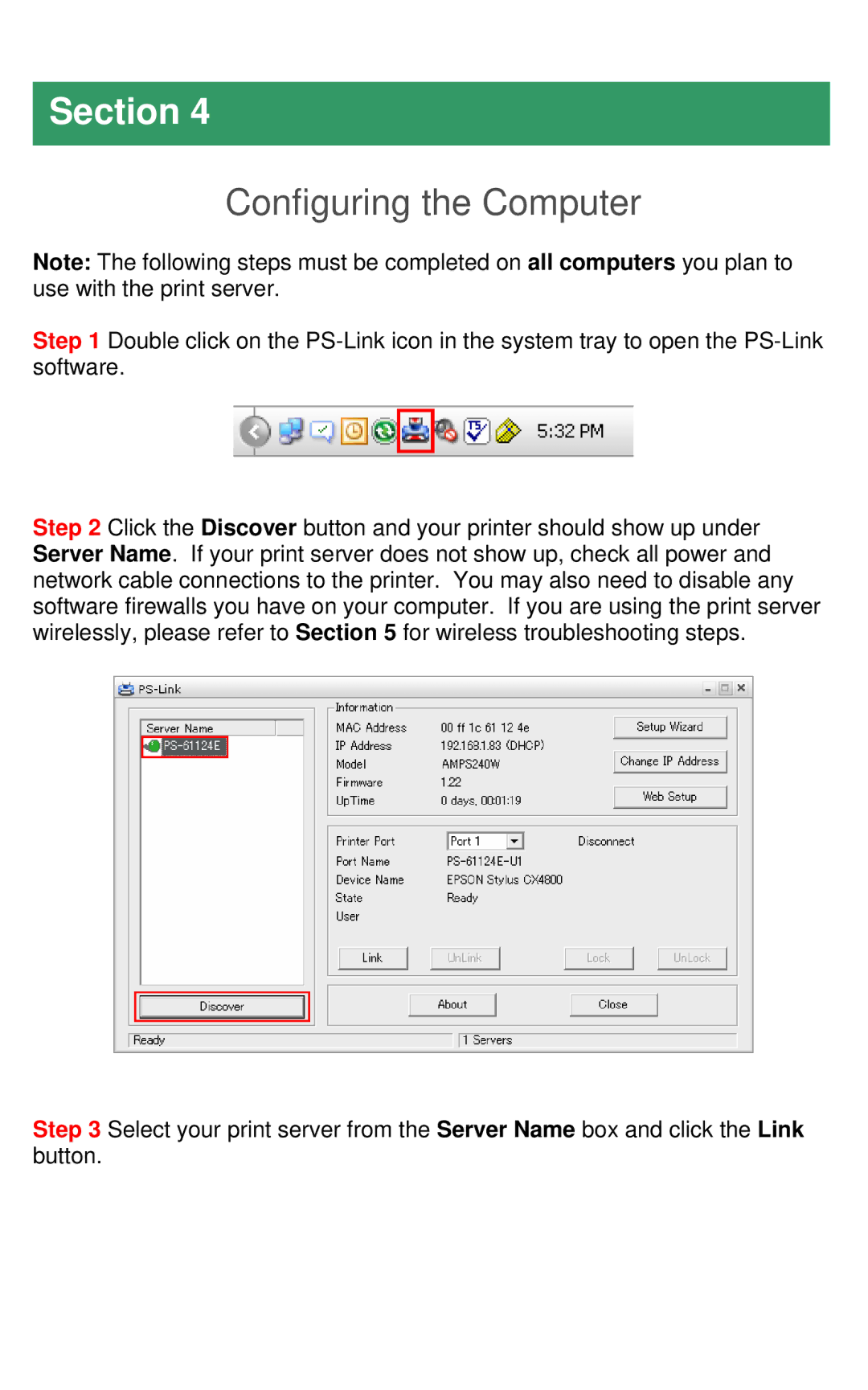AMPS240W specifications
The Airlink101 AMPS240W is a powerful wireless access point designed to cater to the needs of modern home and business networks. Offering advanced features and robust functionality, the AMPS240W aims to deliver an exceptional networking experience.One of the key features of the AMPS240W is its high-speed wireless connectivity. With support for the IEEE 802.11n standard, the device can provide data transfer rates of up to 300 Mbps. This enhancement in speed allows users to enjoy seamless streaming, gaming, and file sharing. Additionally, the dual-band functionality supports both 2.4 GHz and 5 GHz frequencies, enabling users to enhance network performance while minimizing interference from other devices.
The Airlink101 AMPS240W exemplifies versatility, making it suitable for various deployment scenarios. Users can configure the device as a router, access point, or range extender, adapting to different networking needs. Whether extending an existing network or setting up a new one, the AMPS240W provides flexibility in its application.
Security is a crucial aspect of any networking device, and the AMPS240W does not disappoint. It features advanced security protocols such as WPA, WPA2, and WEP. These protocols ensure the safeguarding of wireless communications, protecting sensitive data from unauthorized access. The device also supports MAC address filtering and SSID broadcasting options, allowing for further customization of security settings.
A standout characteristic of the AMPS240W is its user-friendly interface. The device comes equipped with a web-based management page, allowing users to configure settings, monitor network performance, and perform firmware updates easily. This simplicity makes it accessible for both novice and experienced users.
In terms of physical design, the AMPS240W features a compact and sleek aesthetic, allowing for easy placement in various environments without compromising on style. The device is engineered for optimal heat dissipation, contributing to its durability over extended periods of use.
The Airlink101 AMPS240W represents a blend of performance, versatility, and security, making it an ideal choice for anyone looking to enhance their wireless networking capabilities. With its impressive set of features and user-friendly design, it stands out as a reliable option for both home and business users seeking to maximize their network potential.