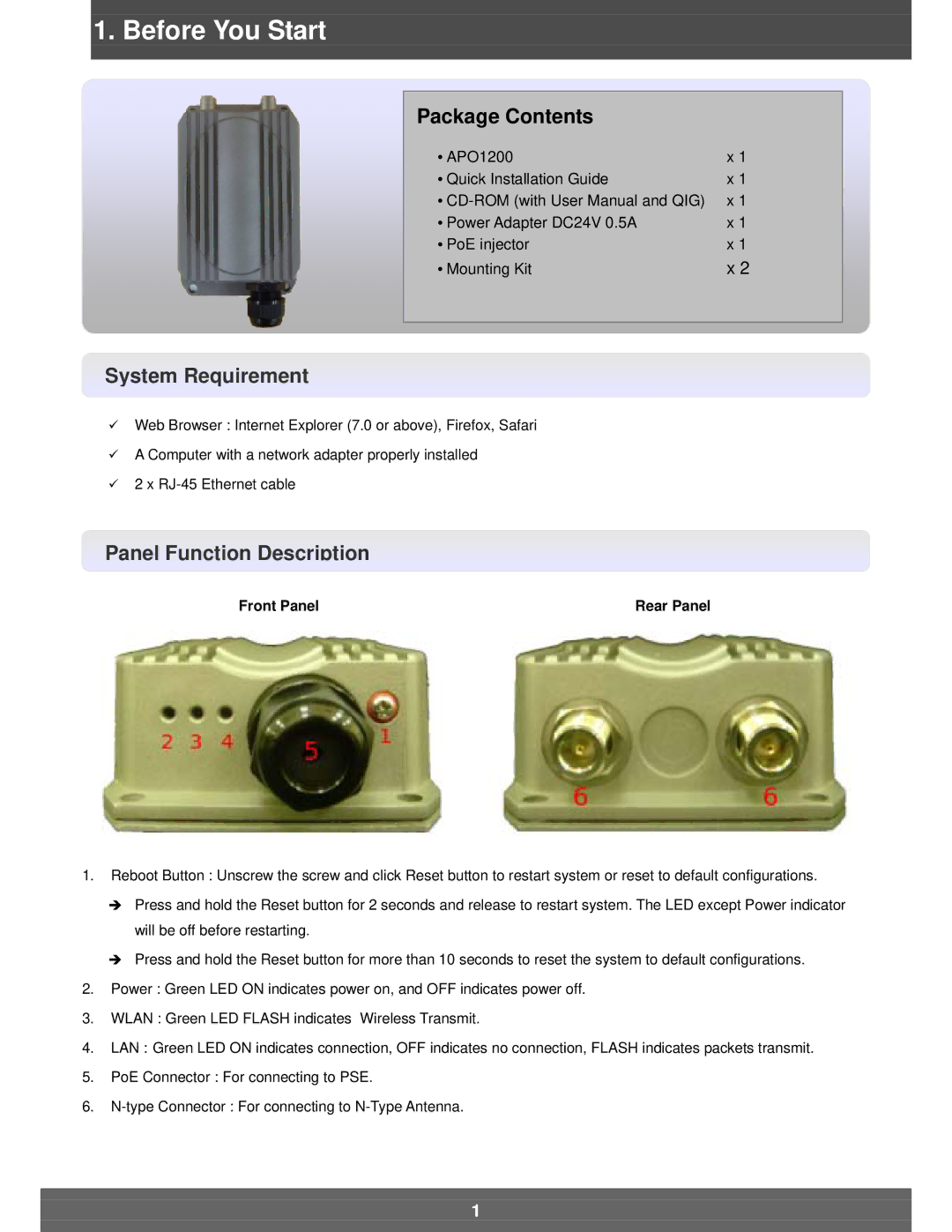APO1200 specifications
The Airlink101 APO1200 is a versatile and compact wireless access point designed to enhance your networking infrastructure. Built with the latest technologies, the APO1200 aims to provide seamless connectivity for homes, small offices, and businesses. It features a sleek design that easily blends with various environments while maximizing performance.One of the key highlights of the APO1200 is its adherence to the 802.11n wireless standard, offering dual-band capabilities. With support for both 2.4GHz and 5GHz bands, users can experience high-speed connections and reduced interference. The 2.4GHz band is ideal for long-range coverage, while the 5GHz band provides faster speeds suitable for high-bandwidth applications such as streaming and gaming.
Equipped with multiple Ethernet ports, the APO1200 allows for easy wired connections to devices such as printers, computers, and gaming consoles. The Gigabit Ethernet ports ensure that users can achieve optimal speeds on wired connections, making it a valuable addition to any network setup.
The APO1200 also incorporates advanced security features to protect your network. With support for WPA, WPA2, and up to 64/128-bit WEP encryption, users can secure their wireless connections against unauthorized access. The access point can be easily configured to restrict access and monitor connected devices, making it suitable for both personal use and business environments.
Additionally, the Airlink101 APO1200 supports multiple operation modes, including Access Point, Client, Repeater, and WISP modes. This flexibility allows it to function in various networking scenarios, adapting to the needs of different users. Whether extending an existing network or creating a new one, the APO1200 provides the necessary functionality to ensure reliable connectivity.
Another notable characteristic is its user-friendly setup process. The device comes with a web-based interface that simplifies configuration, allowing users to customize their settings easily. Moreover, it includes features such as Quality of Service (QoS) to prioritize bandwidth, ensuring that critical applications receive optimal performance.
In conclusion, the Airlink101 APO1200 stands out as a robust and adaptable wireless access point. Its combination of dual-band support, advanced security, flexible operation modes, and user-friendly interface makes it an excellent choice for enhancing network performance in a variety of settings. Whether for home use or a small office, the APO1200 delivers the reliability and connectivity needed in today's digital landscape.