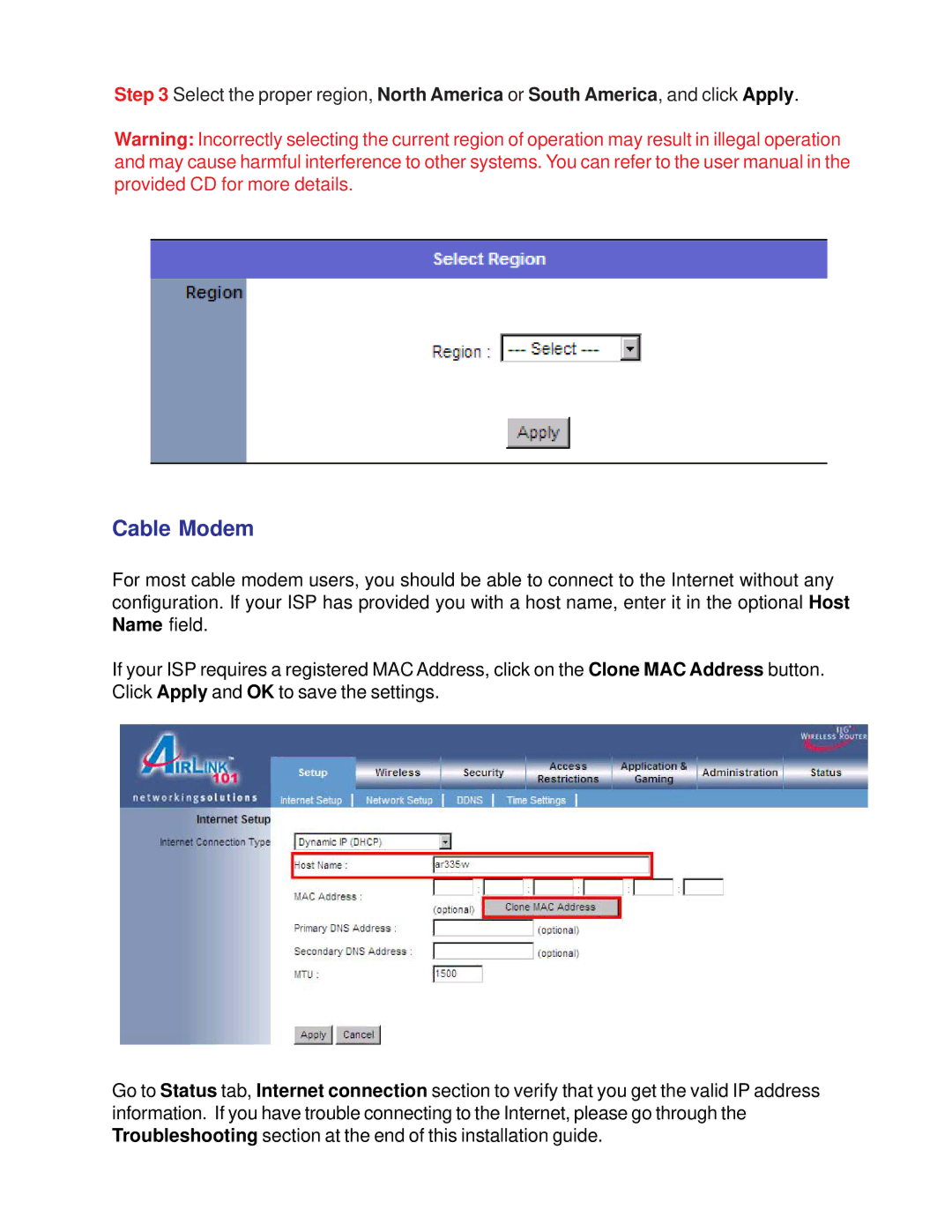Step 3 Select the proper region, North America or South America, and click Apply.
Warning: Incorrectly selecting the current region of operation may result in illegal operation and may cause harmful interference to other systems. You can refer to the user manual in the provided CD for more details.
Cable Modem
For most cable modem users, you should be able to connect to the Internet without any configuration. If your ISP has provided you with a host name, enter it in the optional Host Name field.
If your ISP requires a registered MAC Address, click on the Clone MAC Address button. Click Apply and OK to save the settings.
Go to Status tab, Internet connection section to verify that you get the valid IP address information. If you have trouble connecting to the Internet, please go through the Troubleshooting section at the end of this installation guide.