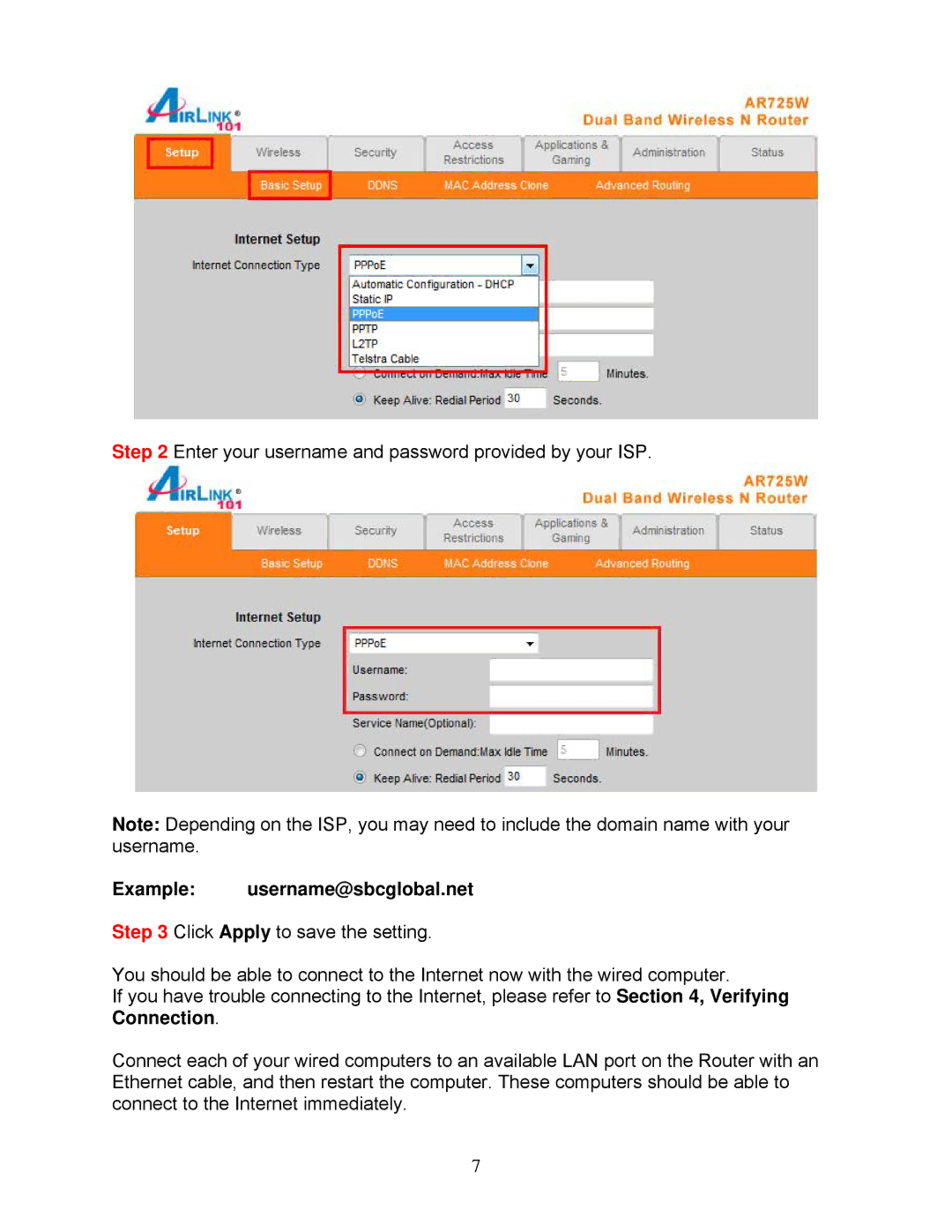Step 2 Enter your username and password provided by your ISP.
Note: Depending on the ISP, you may need to include the domain name with your username.
Example: username@sbcglobal.net
Step 3 Click Apply to save the setting.
You should be able to connect to the Internet now with the wired computer.
If you have trouble connecting to the Internet, please refer to Section 4, Verifying Connection.
Connect each of your wired computers to an available LAN port on the Router with an Ethernet cable, and then restart the computer. These computers should be able to connect to the Internet immediately.
7