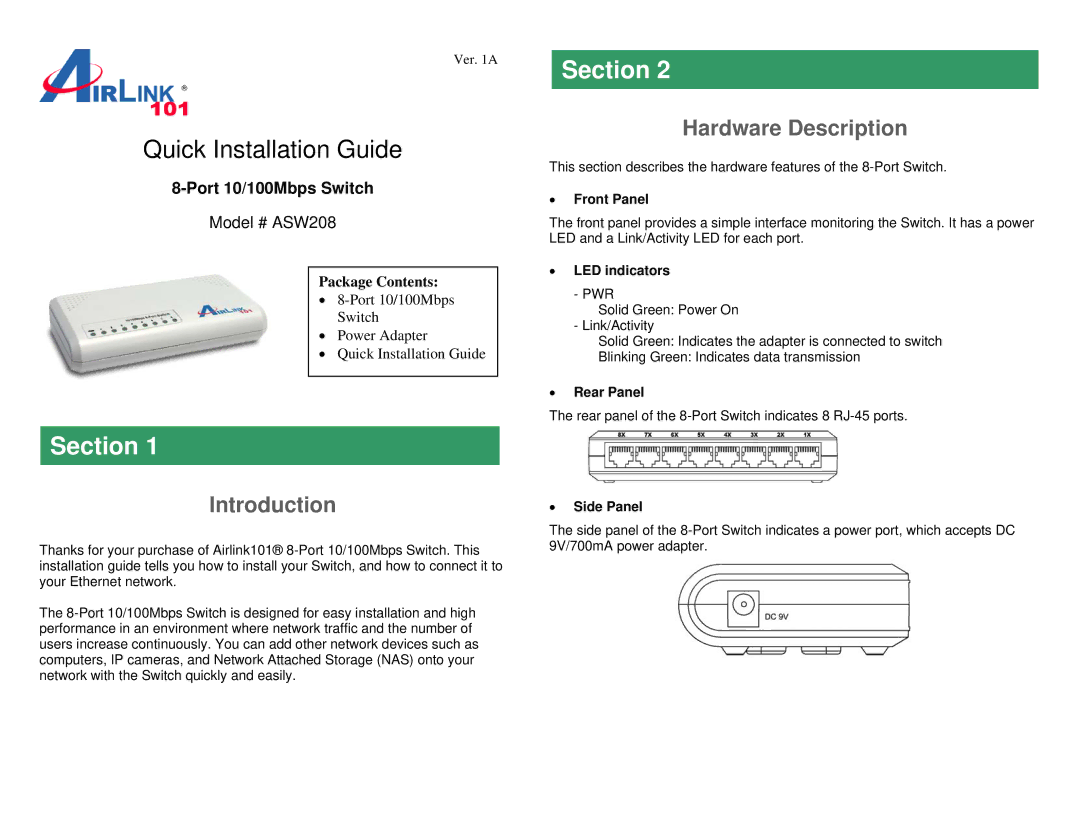Ver. 1A | Section 2 |
|
Quick Installation Guide
8-Port 10/100Mbps Switch
Model # ASW208
Package Contents:
•
• Power Adapter
• Quick Installation Guide
Section 1
Introduction
Thanks for your purchase of Airlink101®
The
Hardware Description
This section describes the hardware features of the
•Front Panel
The front panel provides a simple interface monitoring the Switch. It has a power LED and a Link/Activity LED for each port.
•LED indicators
- PWR
Solid Green: Power On - Link/Activity
Solid Green: Indicates the adapter is connected to switch
Blinking Green: Indicates data transmission
•Rear Panel
The rear panel of the
•Side Panel
The side panel of the