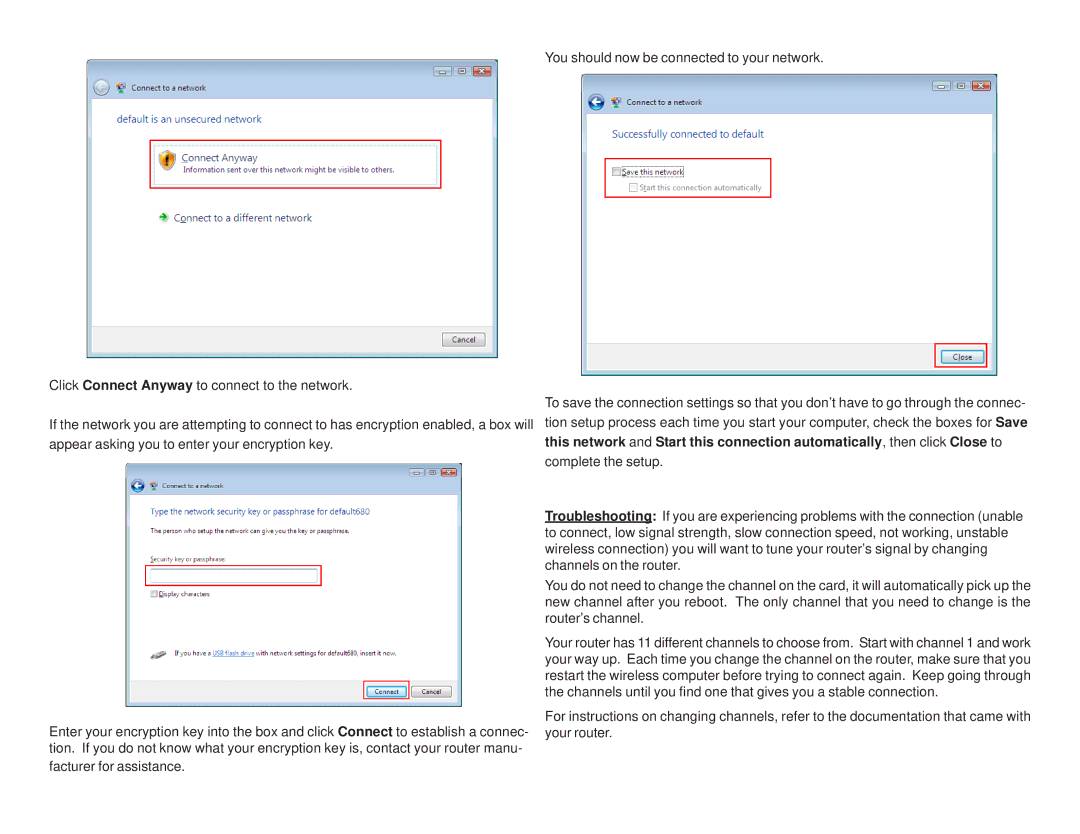AWLC3028 specifications
The Airlink101 AWLC3028 is a versatile and compact USB wireless adapter designed to enhance the connectivity of desktops and laptops to wireless networks. It supports the IEEE 802.11n standard, which enables it to deliver reliable and high-speed wireless internet access. This dual-band adapter operates on both the 2.4GHz and 5GHz frequency bands, providing flexibility and reducing interference, particularly in crowded environments.One of the standout features of the AWLC3028 is its ability to provide a data transfer rate of up to 300Mbps on the 2.4GHz band. This capability is ideal for various applications, including video streaming, online gaming, and video conferencing. Additionally, the 5GHz band, while having a shorter range, allows for faster data rates and is less susceptible to interference from other devices, making it suitable for environments with numerous wireless signals.
The adapter’s compact and lightweight design makes it highly portable, allowing users to easily carry it while traveling or commuting. Its plug-and-play functionality ensures simple setup, as no complicated installation is required. Within moments of connecting the AWLC3028 to a USB port, users can begin searching for available wireless networks and establish connections.
Security is a significant concern for wireless networks, and the Airlink101 AWLC3028 addresses this with support for advanced encryption protocols such as WEP, WPA, and WPA2. These features ensure that users can securely connect to their networks without the risk of unauthorized access.
The device is compatible with numerous operating systems, including Windows and Mac OS, making it a versatile choice for users with diverse computing environments. This adaptability is a significant advantage for individuals who might operate multiple systems or those who are looking to upgrade older devices lacking integrated wireless capabilities.
In conclusion, the Airlink101 AWLC3028 is an efficient and cost-effective solution for boosting wireless connectivity. It combines the advantages of dual-band technology, high-speed internet access, portability, and robust security features, making it an excellent choice for both casual users and professionals seeking reliable wireless connections. Whether for home use or on the go, the AWLC3028 stands out as a dependable wireless adapter that meets modern connectivity demands.