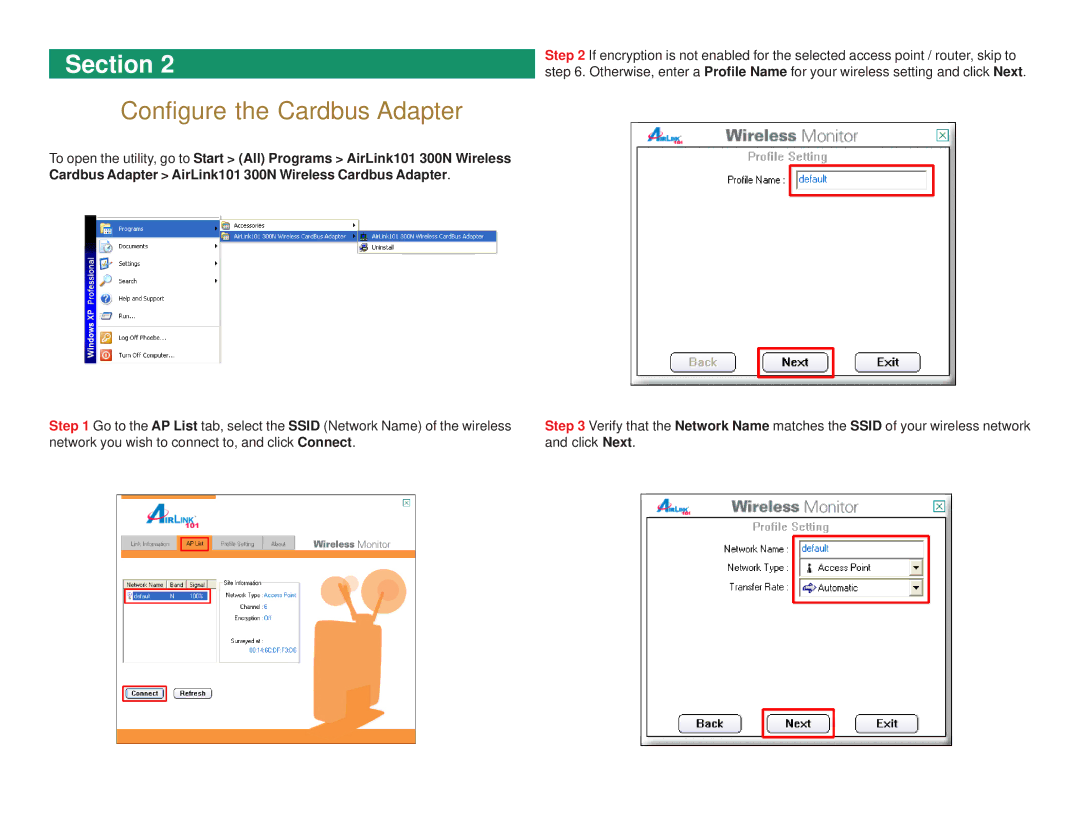AWLC6045 specifications
The Airlink101 AWLC6045 is a powerful and versatile wireless networking solution designed to deliver fast and reliable internet connectivity. This device stands out in the competitive market of wireless networking hardware, catering to both home users and small businesses that require seamless internet access.One of the main features of the AWLC6045 is its 802.11n wireless technology, which offers significantly improved speeds and range compared to previous standards. Operating on both the 2.4 GHz and 5 GHz bands, the AWLC6045 provides the flexibility to choose the optimal frequency for different types of tasks. The dual-band capability helps to minimize interference from other electronic devices, ensuring a stable connection for streaming, gaming, and web browsing.
The AWLC6045 boasts a maximum throughput of up to 300 Mbps, making it suitable for bandwidth-intensive tasks. This speed is achieved through advanced features such as Multiple Input Multiple Output (MIMO) technology, which enhances wireless communication by allowing multiple data streams to be sent simultaneously. This results in a more reliable connection, especially in environments with numerous devices.
Security is a priority for the AWLC6045, as it includes several encryption protocols, such as WPA2, to protect user data from unauthorized access. This feature is particularly important in an age where cyber threats are increasingly sophisticated. The device also supports network access controls, allowing users to manage connected devices and maintain a secure environment.
Additionally, the AWLC6045 is equipped with an Ethernet port, enabling users to connect wired devices for even more stable connectivity. The ability to connect to both wired and wireless networks makes this device highly adaptable to various networking needs. Moreover, it features easy installation through a user-friendly web interface, making it accessible for individuals with varying levels of technical expertise.
In conclusion, the Airlink101 AWLC6045 is a robust wireless solution that combines speed, range, and security features to enhance internet connectivity. With its dual-band capability, MIMO technology, and support for advanced encryption protocols, this device is well-suited for both home and small office environments. Whether streaming content, managing a home network, or supporting a small business, the AWLC6045 provides the performance and reliability necessary for today's digital landscape.