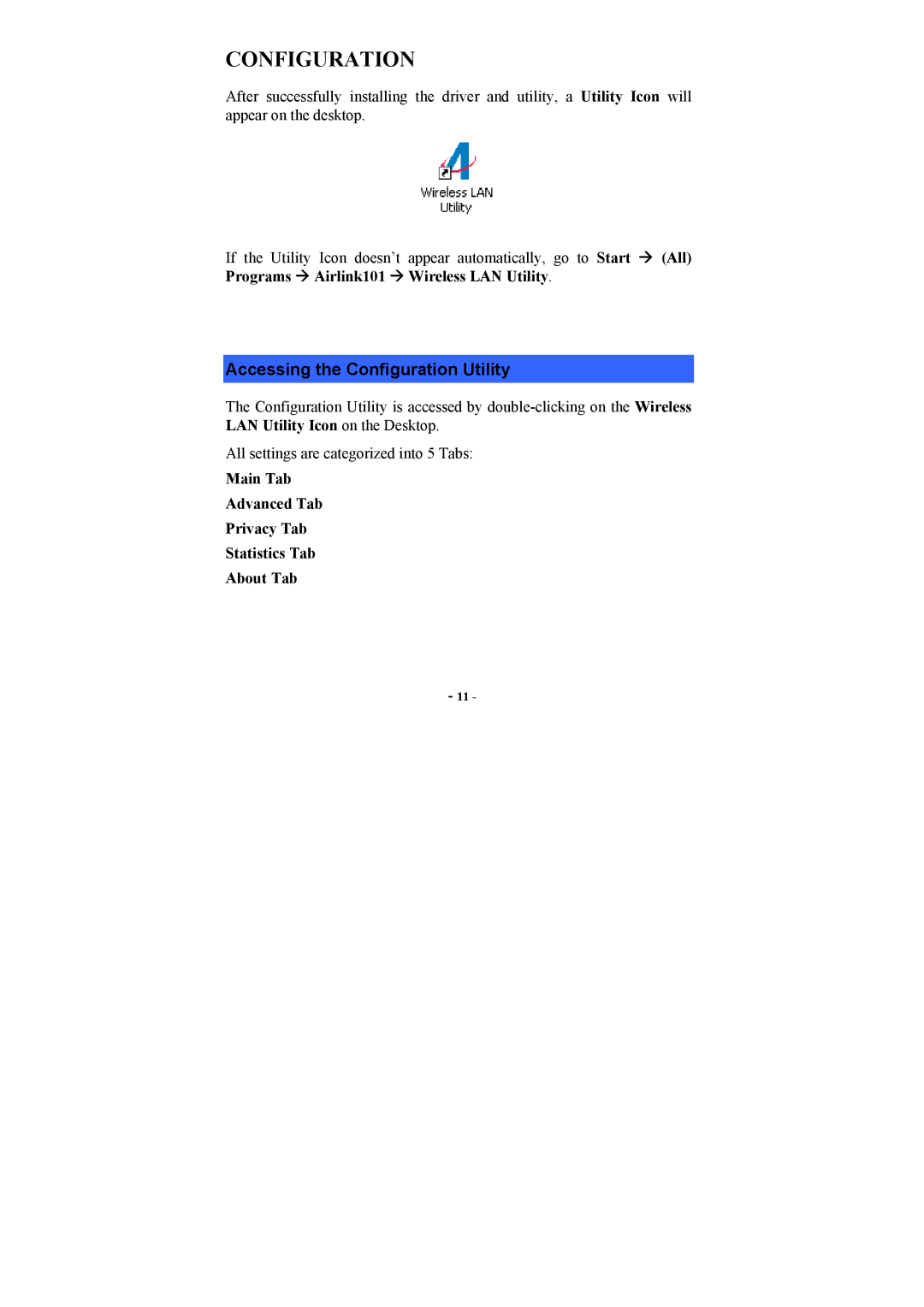CONFIGURATION
After successfully installing the driver and utility, a Utility Icon will appear on the desktop.
If the Utility Icon doesn’t appear automatically, go to Start Æ (All) Programs Æ Airlink101 Æ Wireless LAN Utility.
Accessing the Configuration Utility
The Configuration Utility is accessed by
All settings are categorized into 5 Tabs:
Main Tab
Advanced Tab
Privacy Tab
Statistics Tab
About Tab
- 11 -