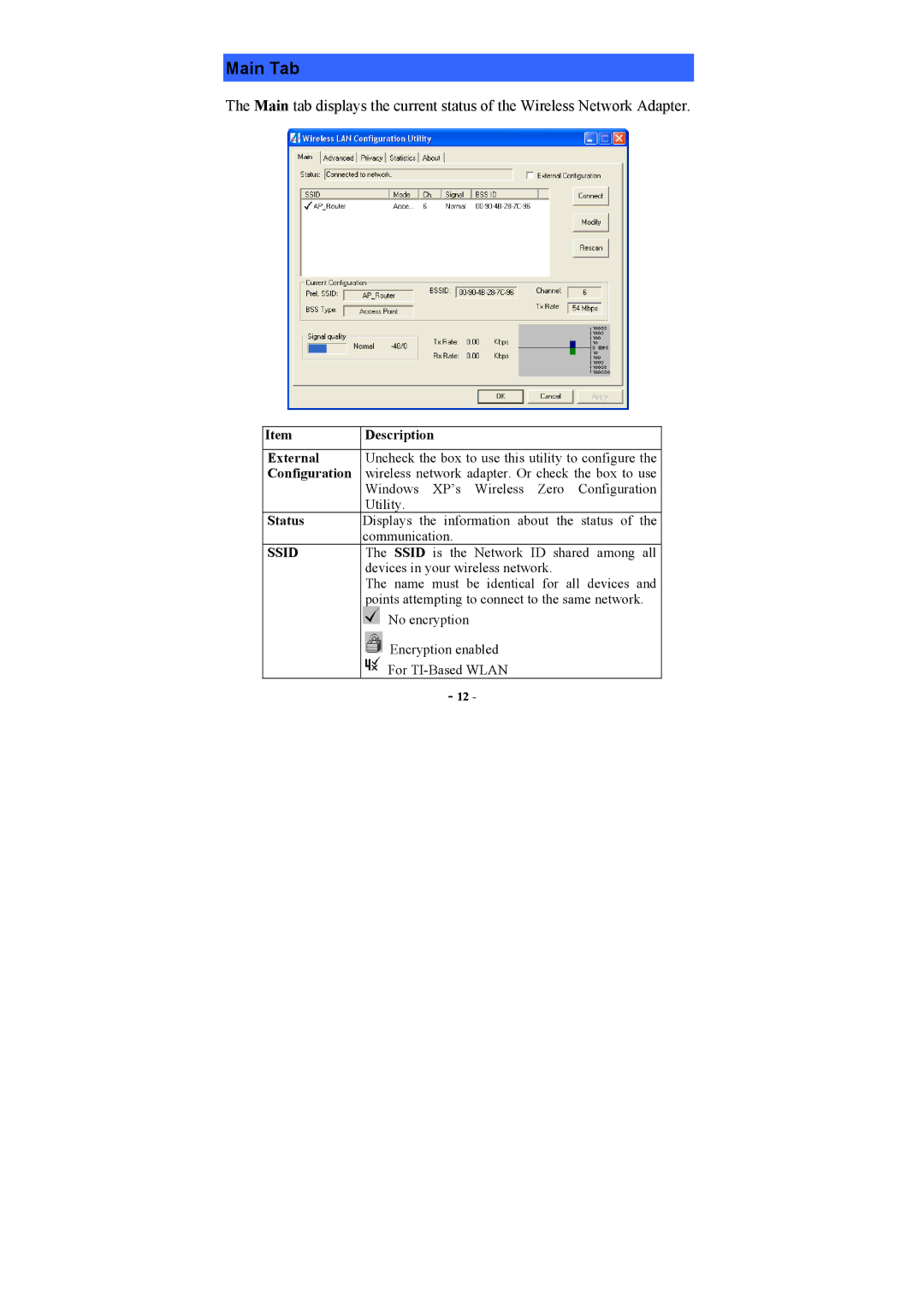Main Tab
The Main tab displays the current status of the Wireless Network Adapter.
Item | Description |
|
|
External | Uncheck the box to use this utility to configure the |
Configuration | wireless network adapter. Or check the box to use |
| Windows XP’s Wireless Zero Configuration |
| Utility. |
Status | Displays the information about the status of the |
| communication. |
SSID | The SSID is the Network ID shared among all |
| devices in your wireless network. |
| The name must be identical for all devices and |
| points attempting to connect to the same network. |
| No encryption |
| Encryption enabled |
| For |
| - 12 - |