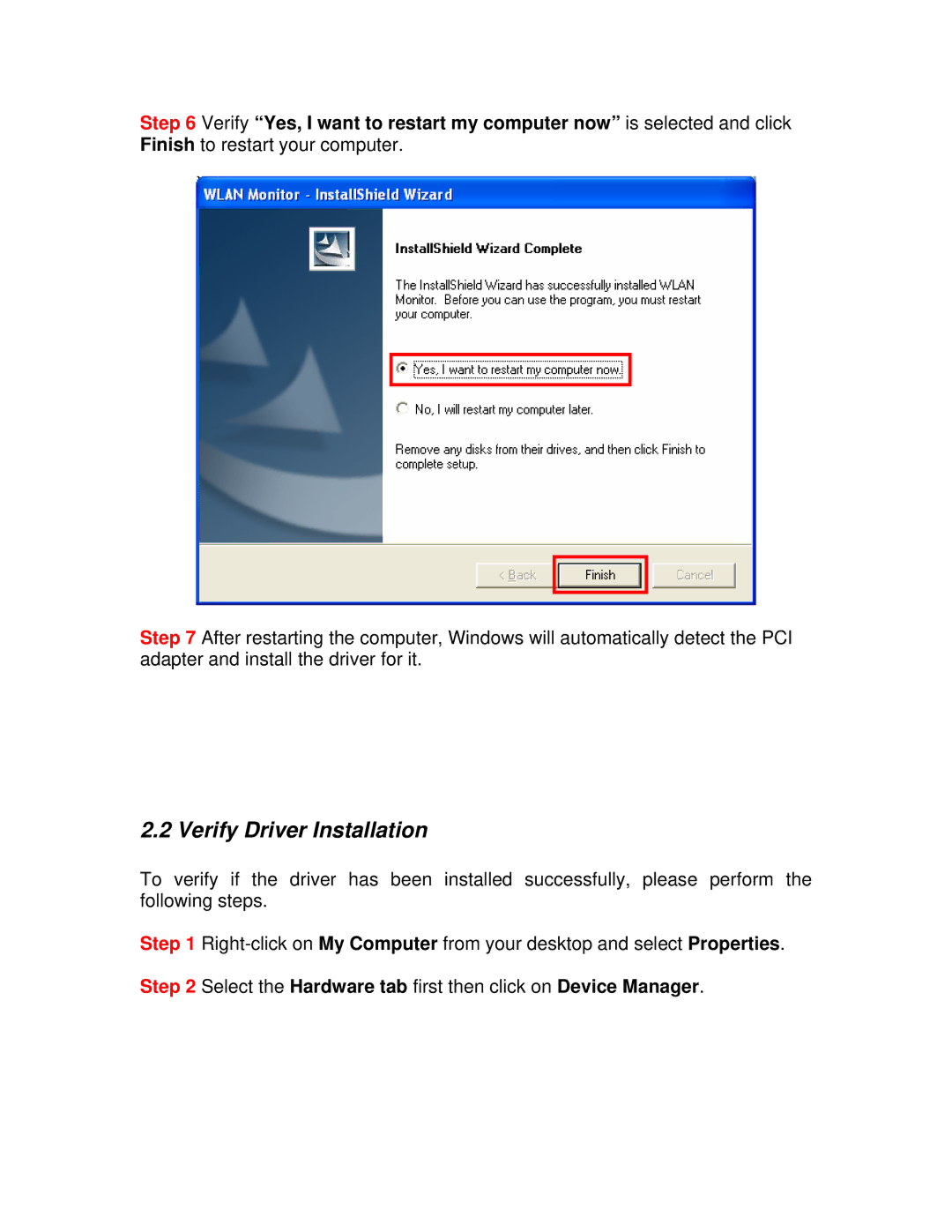Step 6 Verify “Yes, I want to restart my computer now” is selected and click Finish to restart your computer.
Step 7 After restarting the computer, Windows will automatically detect the PCI adapter and install the driver for it.
2.2 Verify Driver Installation
To verify if the driver has been installed successfully, please perform the following steps.
Step 1
Step 2 Select the Hardware tab first then click on Device Manager.