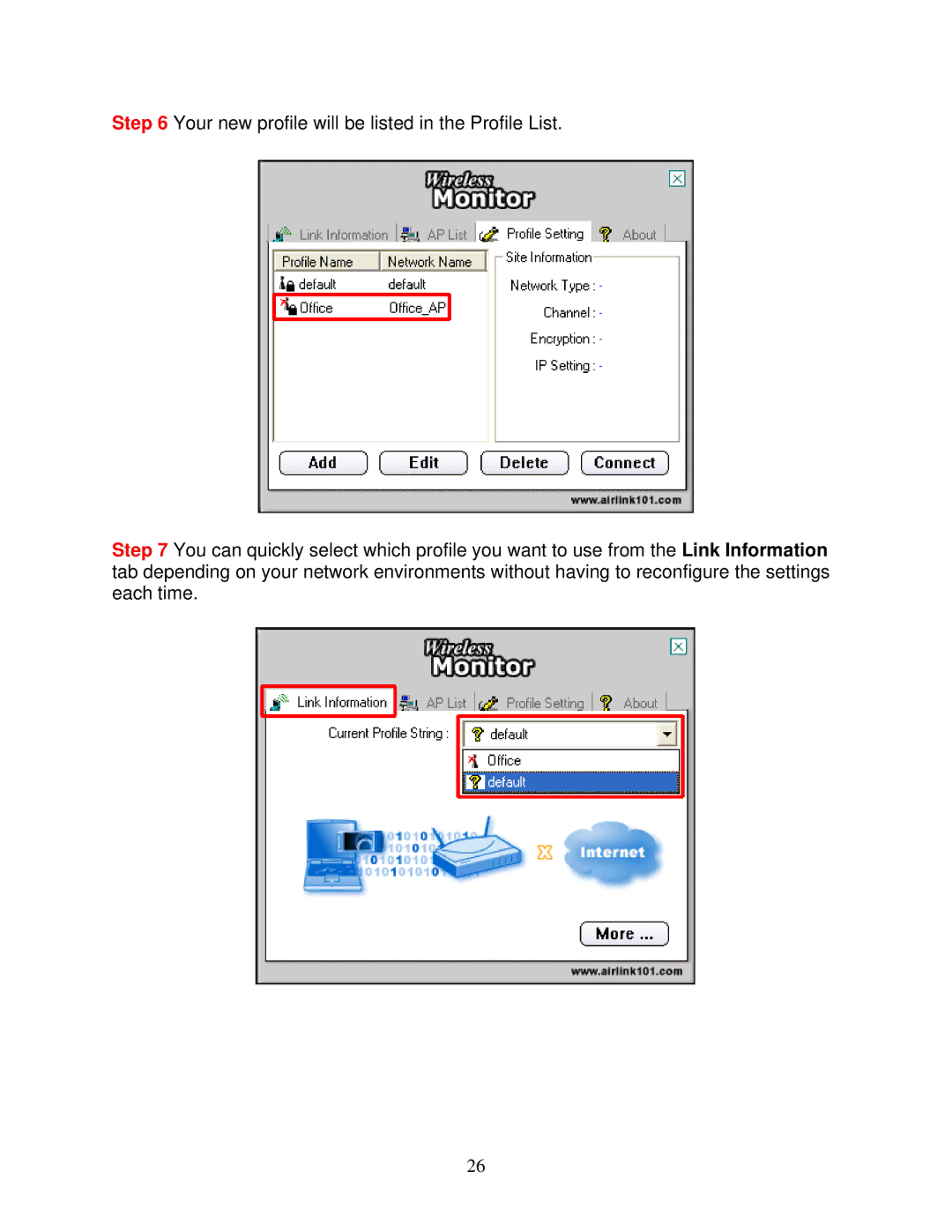AWLH5025 specifications
The Airlink101 AWLH5025 is a versatile wireless USB adapter designed to provide seamless connectivity to a wide range of devices. This compact device supports the 802.11n wireless standard, offering faster speeds, improved range, and enhanced reliability compared to older wireless technologies. With its powerful features, the AWLH5025 is an ideal choice for users looking to upgrade their wireless connectivity without the need for complicated installations.One of the standout features of the AWLH5025 is its dual-band capability, operating on both 2.4 GHz and 5 GHz frequencies. The 2.4 GHz band is perfect for everyday tasks like browsing the web and streaming videos, while the 5 GHz band offers higher speeds and less interference, making it suitable for bandwidth-intensive applications such as online gaming and HD video streaming. This flexibility allows users to connect to their preferred network based on their needs.
The AWLH5025 supports advanced MIMO (Multiple Input Multiple Output) technology, which significantly improves wireless performance by using multiple antennas to send and receive data simultaneously. This results in higher throughput and a more stable connection, especially in environments with many devices or obstructions. The adapter also includes WPS (Wi-Fi Protected Setup), enabling users to establish a secure connection with just the push of a button, simplifying the process of connecting to Wi-Fi networks.
In terms of compatibility, the AWLH5025 is designed to work with a variety of operating systems, including Windows and macOS, ensuring broad usability across different devices. The device is also backward compatible with older wireless standards like 802.11g and 802.11b, making it a versatile choice for users who may have older routers or devices.
The compact design of the AWLH5025 makes it highly portable, allowing users to easily carry it with their laptops or other devices. The plug-and-play functionality means that no additional software is required for installation, further enhancing convenience. With its combination of advanced features, support for multiple frequencies, and user-friendly design, the Airlink101 AWLH5025 stands out as a reliable solution for anyone looking to enhance their wireless connectivity for work or leisure activities.