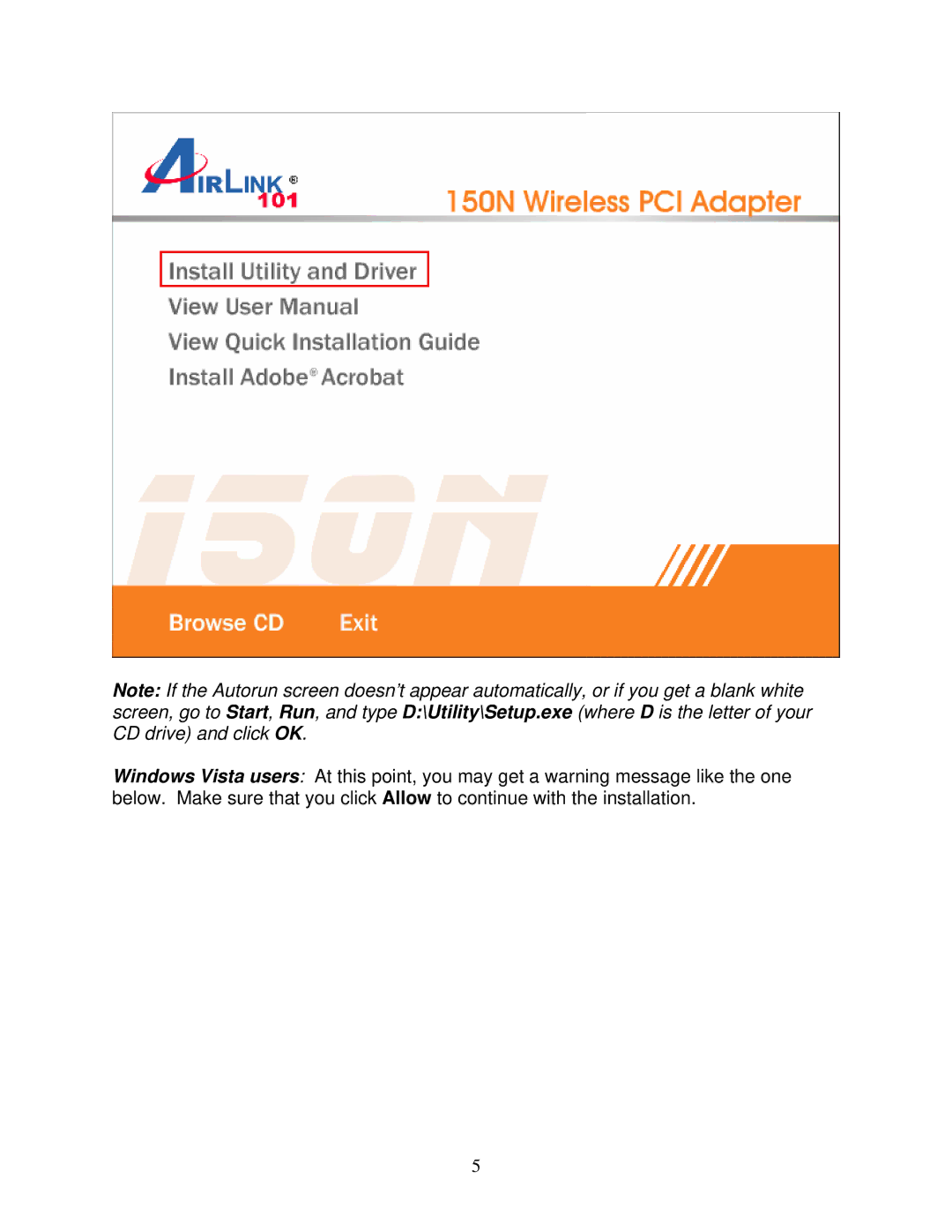Note: If the Autorun screen doesn’t appear automatically, or if you get a blank white screen, go to Start, Run, and type D:\Utility\Setup.exe (where D is the letter of your CD drive) and click OK.
Windows Vista users: At this point, you may get a warning message like the one below. Make sure that you click Allow to continue with the installation.
5