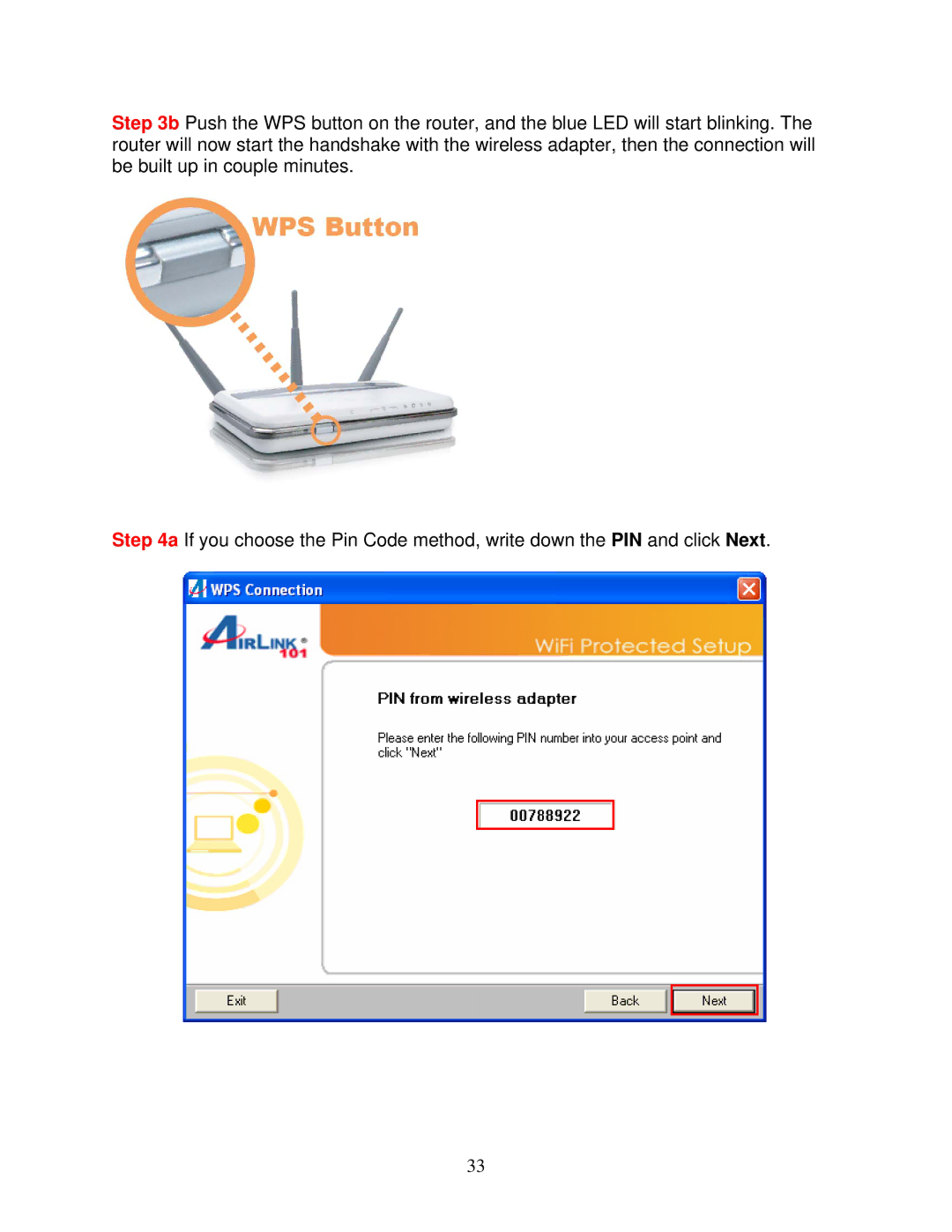Step 3b Push the WPS button on the router, and the blue LED will start blinking. The router will now start the handshake with the wireless adapter, then the connection will be built up in couple minutes.
Step 4a If you choose the Pin Code method, write down the PIN and click Next.
33