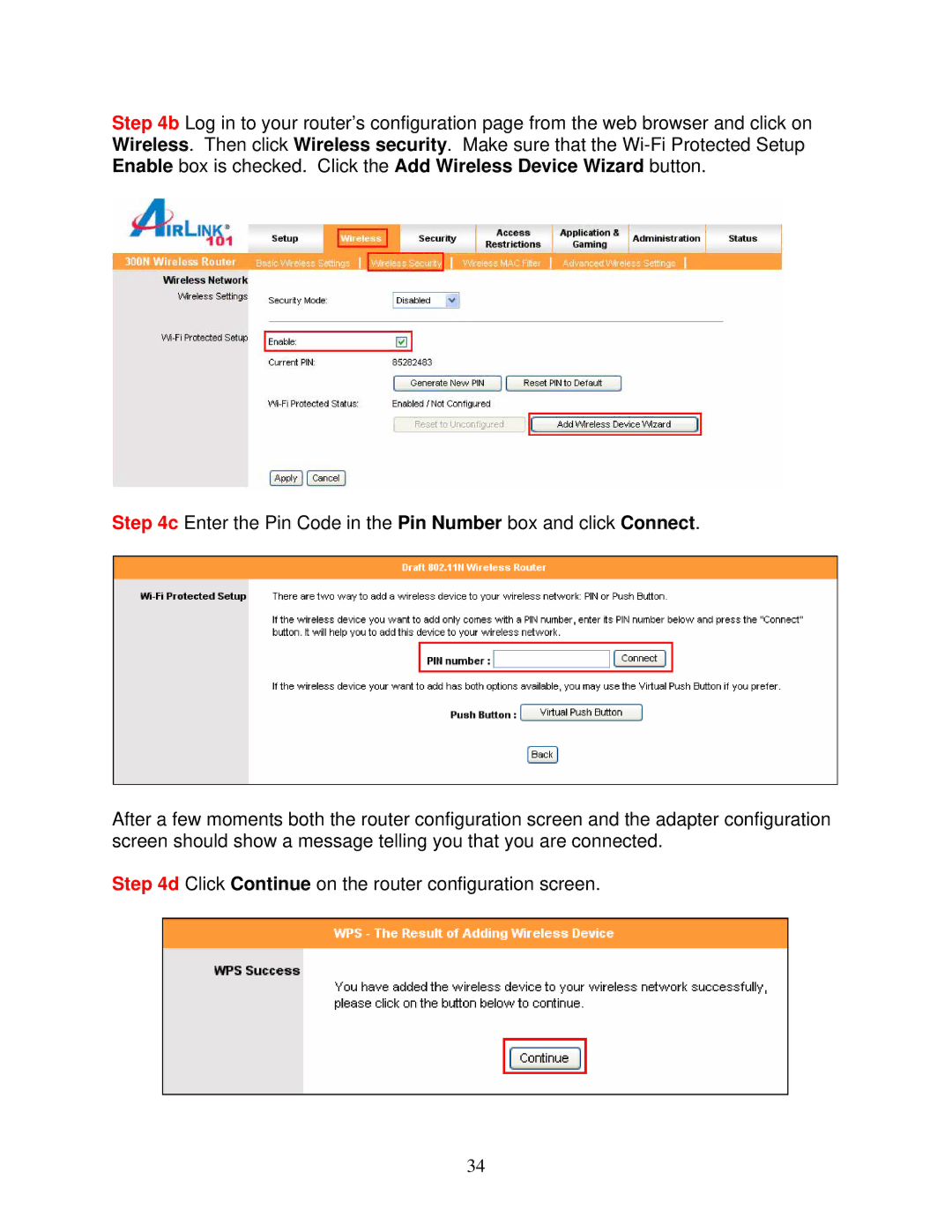Step 4b Log in to your router’s configuration page from the web browser and click on Wireless. Then click Wireless security. Make sure that the
Step 4c Enter the Pin Code in the Pin Number box and click Connect.
After a few moments both the router configuration screen and the adapter configuration screen should show a message telling you that you are connected.
Step 4d Click Continue on the router configuration screen.
34