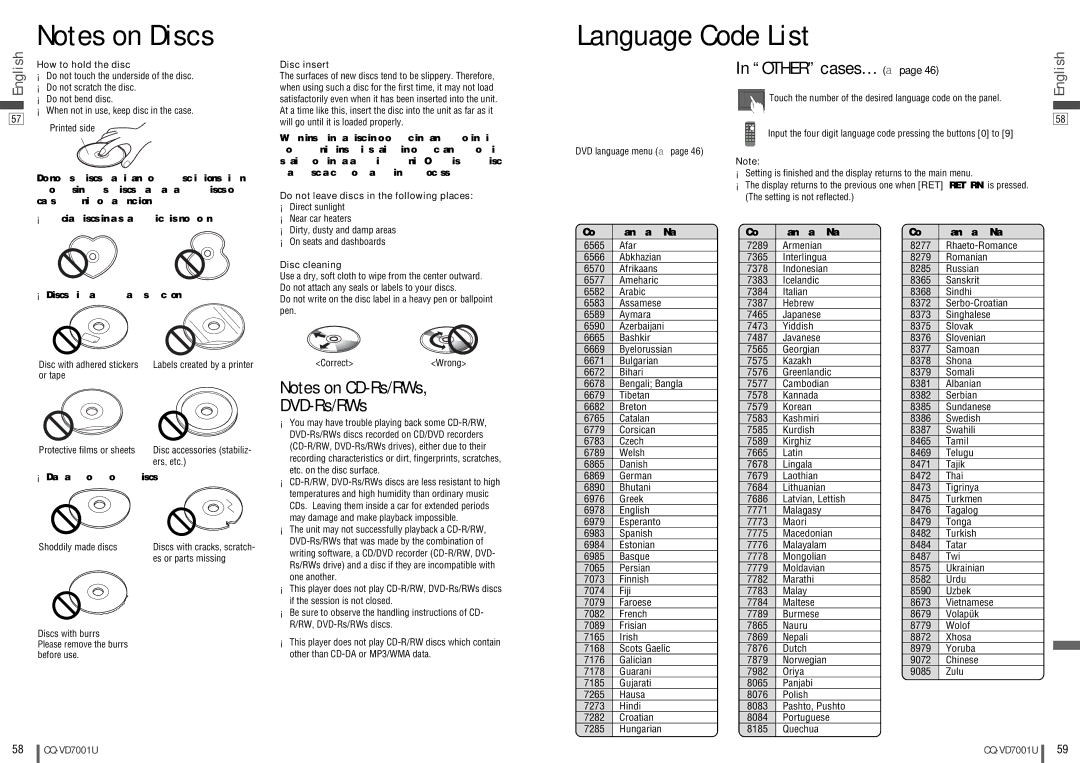Notes on Discs
| English | How to hold the disc |
|
| |
|
| ¡Do not touch the underside of the disc. |
|
| ¡Do not scratch the disc. |
|
| ¡Do not bend disc. |
|
| |
|
| ¡When not in use, keep disc in the case. |
|
| |
|
|
57
Printed side
Do not use discs that fit any of the descriptions given below. Using these discs may damage the discs or cause the unit to malfunction.
¡Special discs in a shape which is not round
¡Discs with adhered labels, etc. on them
Disc with adhered stickers | Labels created by a printer |
or tape |
|
Protective films or sheets | Disc accessories (stabiliz- |
| ers, etc.) |
¡Damaged or deformed discs
Shoddily made discs | Discs with cracks, scratch- |
| es or parts missing |
Discs with burrs
Please remove the burrs before use.
Disc insert
The surfaces of new discs tend to be slippery. Therefore, when using such a disc for the first time, it may not load satisfactorily even when it has been inserted into the unit. At a time like this, insert the disc into the unit as far as it will go until it is loaded properly.
When inserting a disc into or ejecting and removing it from the unit, insert it straight in or eject and remove it straight out in parallel with the unit. Otherwise, the disc may be scratched or marked in the process.
Do not leave discs in the following places:
¡Direct sunlight ¡Near car heaters
¡Dirty, dusty and damp areas ¡On seats and dashboards
Disc cleaning
Use a dry, soft cloth to wipe from the center outward. Do not attach any seals or labels to your discs.
Do not write on the disc label in a heavy pen or ballpoint pen.
<Correct><Wrong>
Notes on
DVD-Rs/RWs
¡You may have trouble playing back some
¡The unit may not successfully playback a
¡This player does not play
¡Be sure to observe the handling instructions of CD- R/RW,
¡This player does not play
Language Code List
In “OTHER” cases... (a page 46) | English |
| |
Touch the number of the desired language code on the panel. |
|
| 58 |
Input the four digit language code pressing the buttons [0] to [9] |
|
DVD language menu (a page 46)
Note:
¡Setting is finished and the display returns to the main menu.
¡The display returns to the previous one when [RET] (RETURN) is pressed.
|
|
|
| (The setting is not reflected.) |
|
|
| |||
Code |
| Language Name | Code |
| Language Name | Code |
| Language Name | ||
|
|
| ||||||||
6565 |
| Afar |
| 7289 |
| Armenian |
| 8277 |
| |
6566 |
| Abkhazian |
| 7365 |
| Interlingua |
| 8279 |
| Romanian |
6570 |
| Afrikaans |
| 7378 |
| Indonesian |
| 8285 |
| Russian |
6577 |
| Ameharic |
| 7383 |
| Icelandic |
| 8365 |
| Sanskrit |
6582 |
| Arabic |
| 7384 |
| Italian |
| 8368 |
| Sindhi |
6583 |
| Assamese |
| 7387 |
| Hebrew |
| 8372 |
| |
6589 |
| Aymara |
| 7465 |
| Japanese |
| 8373 |
| Singhalese |
6590 |
| Azerbaijani |
| 7473 |
| Yiddish |
| 8375 |
| Slovak |
6665 |
| Bashkir |
| 7487 |
| Javanese |
| 8376 |
| Slovenian |
6669 |
| Byelorussian |
| 7565 |
| Georgian |
| 8377 |
| Samoan |
6671 |
| Bulgarian |
| 7575 |
| Kazakh |
| 8378 |
| Shona |
6672 |
| Bihari |
| 7576 |
| Greenlandic |
| 8379 |
| Somali |
6678 |
| Bengali; Bangla |
| 7577 |
| Cambodian |
| 8381 |
| Albanian |
6679 |
| Tibetan |
| 7578 |
| Kannada |
| 8382 |
| Serbian |
6682 |
| Breton |
| 7579 |
| Korean |
| 8385 |
| Sundanese |
6765 |
| Catalan |
| 7583 |
| Kashmiri |
| 8386 |
| Swedish |
6779 |
| Corsican |
| 7585 |
| Kurdish |
| 8387 |
| Swahili |
6783 |
| Czech |
| 7589 |
| Kirghiz |
| 8465 |
| Tamil |
6789 |
| Welsh |
| 7665 |
| Latin |
| 8469 |
| Telugu |
6865 |
| Danish |
| 7678 |
| Lingala |
| 8471 |
| Tajik |
6869 |
| German |
| 7679 |
| Laothian |
| 8472 |
| Thai |
6890 |
| Bhutani |
| 7684 |
| Lithuanian |
| 8473 |
| Tigrinya |
6976 |
| Greek |
| 7686 |
| Latvian, Lettish |
| 8475 |
| Turkmen |
6978 |
| English |
| 7771 |
| Malagasy |
| 8476 |
| Tagalog |
6979 |
| Esperanto |
| 7773 |
| Maori |
| 8479 |
| Tonga |
6983 |
| Spanish |
| 7775 |
| Macedonian |
| 8482 |
| Turkish |
6984 |
| Estonian |
| 7776 |
| Malayalam |
| 8484 |
| Tatar |
6985 |
| Basque |
| 7778 |
| Mongolian |
| 8487 |
| Twi |
7065 |
| Persian |
| 7779 |
| Moldavian |
| 8575 |
| Ukrainian |
7073 |
| Finnish |
| 7782 |
| Marathi |
| 8582 |
| Urdu |
7074 |
| Fiji |
| 7783 |
| Malay |
| 8590 |
| Uzbek |
7079 |
| Faroese |
| 7784 |
| Maltese |
| 8673 |
| Vietnamese |
7082 |
| French |
| 7789 |
| Burmese |
| 8679 |
| Volapük |
7089 |
| Frisian |
| 7865 |
| Nauru |
| 8779 |
| Wolof |
7165 |
| Irish |
| 7869 |
| Nepali |
| 8872 |
| Xhosa |
7168 |
| Scots Gaelic |
| 7876 |
| Dutch |
| 8979 |
| Yoruba |
7176 |
| Galician |
| 7879 |
| Norwegian |
| 9072 |
| Chinese |
7178 |
| Guarani |
| 7982 |
| Oriya |
| 9085 |
| Zulu |
7185 |
| Gujarati |
| 8065 |
| Panjabi |
|
|
|
|
7265 |
| Hausa |
| 8076 |
| Polish |
|
|
|
|
7273 |
| Hindi |
| 8083 |
| Pashto, Pushto |
|
|
|
|
7282 |
| Croatian |
| 8084 |
| Portuguese |
|
|
|
|
7285 |
| Hungarian |
| 8185 |
| Quechua |
|
|
|
|
|
|
|
|
|
|
|
|
|
|
|
58
59 | |
|
|