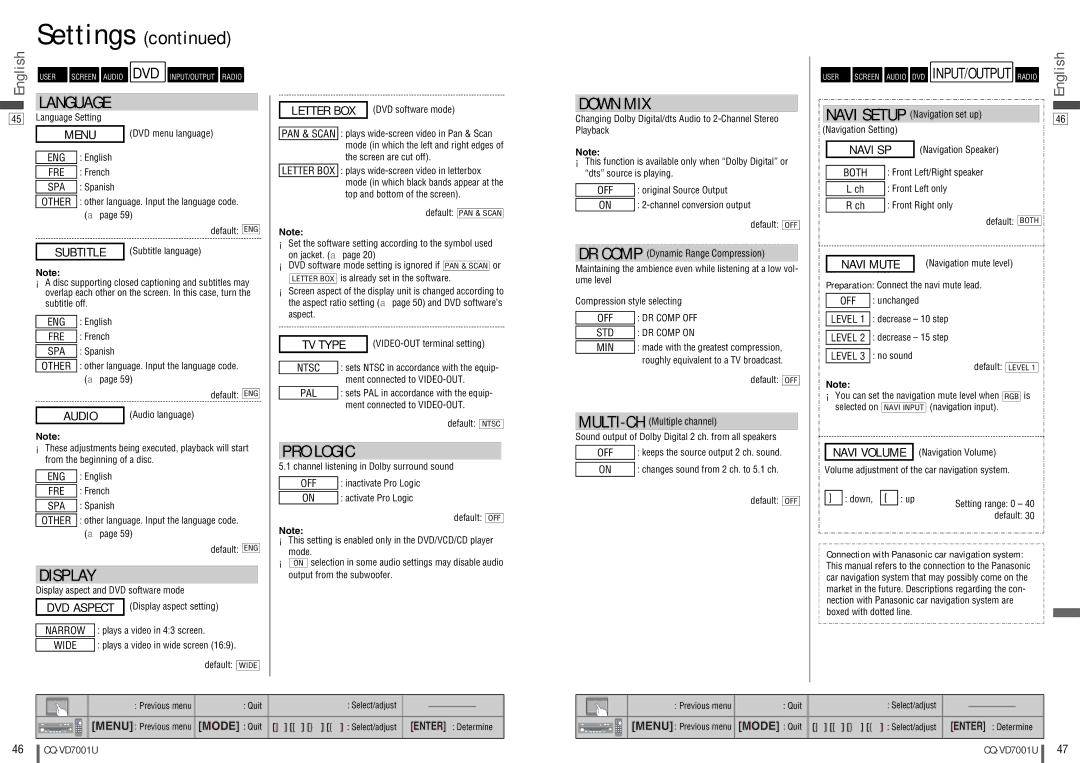English
45
Settings (continued)
USER SCREEN AUDIO DVD INPUT/OUTPUT RADIO
LANGUAGE
Language Setting |
LETTER BOX (DVD software mode)
DOWN MIX
Changing Dolby Digital/dts Audio to
USER SCREEN AUDIO DVD INPUT/OUTPUT RADIO |
NAVI SETUP (Navigation set up) |
(Navigation Setting) |
English
46
MENU | (DVD menu language) | |
| : English |
|
ENG |
| |
| : French |
|
FRE |
| |
| : Spanish |
|
SPA |
| |
| : other language. Input the language code. | |
OTHER | ||
(a page 59)
PAN & SCAN
LETTER BOX
:plays
:plays
default: PAN & SCAN
Playback
Note:
¡This function is available only when “Dolby Digital” or “dts” source is playing.
OFF | : original Source Output |
| : |
ON |
NAVI SP |
| (Navigation Speaker) |
| ||
|
|
|
|
|
|
BOTH | : Front Left/Right speaker | ||||
|
|
|
|
|
|
L ch | : Front Left only | ||||
|
|
|
|
|
|
R ch | : Front Right only | ||||
|
|
|
|
|
|
|
|
|
| BOTH | |
| default: | ENG |
|
| |
|
| |
SUBTITLE | (Subtitle language) | |
Note:
¡A disc supporting closed captioning and subtitles may overlap each other on the screen. In this case, turn the subtitle off.
ENG | : English |
| : French |
FRE | |
| : Spanish |
SPA | |
| : other language. Input the language code. |
OTHER | |
| (a page 59) |
| default: | ENG |
|
| |
AUDIO | (Audio language) | |
Note:
¡These adjustments being executed, playback will start from the beginning of a disc.
ENG | : English |
| : French |
FRE | |
| : Spanish |
SPA | |
| : other language. Input the language code. |
OTHER |
(a page 59)
default: ENG
DISPLAY
Display aspect and DVD software mode
DVD ASPECT (Display aspect setting)
NARROW : plays a video in 4:3 screen.
WIDE : plays a video in wide screen (16:9).
default: WIDE
Note:
¡Set the software setting according to the symbol used on jacket. (a page 20)
¡DVD software mode setting is ignored if PAN & SCAN or
LETTER BOX is already set in the software.
¡Screen aspect of the display unit is changed according to the aspect ratio setting (a page 50) and DVD software’s aspect.
TV TYPE |
| ||
| : sets NTSC in accordance with the equip- | ||
NTSC | |||
|
| ment connected to | |
PAL | : sets PAL in accordance with the equip- | ||
|
| ment connected to | |
default: NTSC
PRO LOGIC
5.1 channel listening in Dolby surround sound
OFF : inactivate Pro Logic
ON : activate Pro Logic
default: OFF
Note:
¡This setting is enabled only in the DVD/VCD/CD player mode.
¡ON selection in some audio settings may disable audio output from the subwoofer.
default: OFF
DR COMP (Dynamic Range Compression)
Maintaining the ambience even while listening at a low vol- ume level
Compression style selecting
OFF | : DR COMP OFF | |
| : DR COMP ON | |
STD | ||
| : made with the greatest compression, | |
MIN | ||
| roughly equivalent to a TV broadcast. | |
| default: |
|
| OFF | |
Sound output of Dolby Digital 2 ch. from all speakers
OFF : keeps the source output 2 ch. sound.
ON : changes sound from 2 ch. to 5.1 ch.
default: OFF
|
|
|
|
|
|
|
| default: |
| ||||
|
|
|
|
|
|
| |||||||
| NAVI MUTE |
|
|
| (Navigation mute level) |
| |||||||
| Preparation: Connect the navi mute lead. |
|
|
|
|
| |||||||
|
| : unchanged |
|
|
|
|
|
| |||||
| OFF |
|
|
|
|
|
| ||||||
|
| : decrease – 10 step |
|
|
|
|
| ||||||
| LEVEL 1 |
|
|
|
|
| |||||||
|
| : decrease – 15 step |
|
|
|
|
| ||||||
| LEVEL 2 |
|
|
|
|
| |||||||
|
| : no sound |
|
|
|
|
|
| |||||
| LEVEL 3 | default: |
|
|
|
|
| ||||||
| Note: |
|
|
|
|
|
|
| LEVEL 1 |
| |||
|
|
|
|
|
|
|
|
|
|
|
|
| |
| ¡You can set the navigation mute level when |
|
| is | |||||||||
| RGB | ||||||||||||
| selected on |
|
|
|
|
| (navigation input). |
|
|
|
|
| |
| NAVI INPUT |
|
|
|
|
| |||||||
|
|
|
|
|
|
|
|
| |||||
| NAVI VOLUME |
|
| (Navigation Volume) |
|
|
|
|
| ||||
Volume adjustment of the car navigation system.
] | : down, | [ | : up | Setting range: 0 – 40 |
|
|
|
| |
|
|
|
| default: 30 |
Connection with Panasonic car navigation system:
This manual refers to the connection to the Panasonic car navigation system that may possibly come on the market in the future. Descriptions regarding the con- nection with Panasonic car navigation system are boxed with dotted line.
|
| : Previous menu | : Quit | : Select/adjust |
|
|
|
|
|
|
|
| |||
|
|
|
|
|
|
|
|
|
| [MENU] : Previous menu | [MODE] : Quit | []] [[] [}] [{] : Select/adjust | [ENTER] : Determine | ||
| |||||||
| |||||||
|
|
|
|
|
|
|
|
|
| : Previous menu | : Quit | : Select/adjust |
|
|
|
|
|
|
|
| |||
|
|
|
|
|
|
|
|
|
| [MENU] : Previous menu | [MODE] : Quit | []] [[] [}] [{] : Select/adjust | [ENTER] : Determine | ||
| |||||||
| |||||||
|
|
|
|
|
|
|
|
46
47