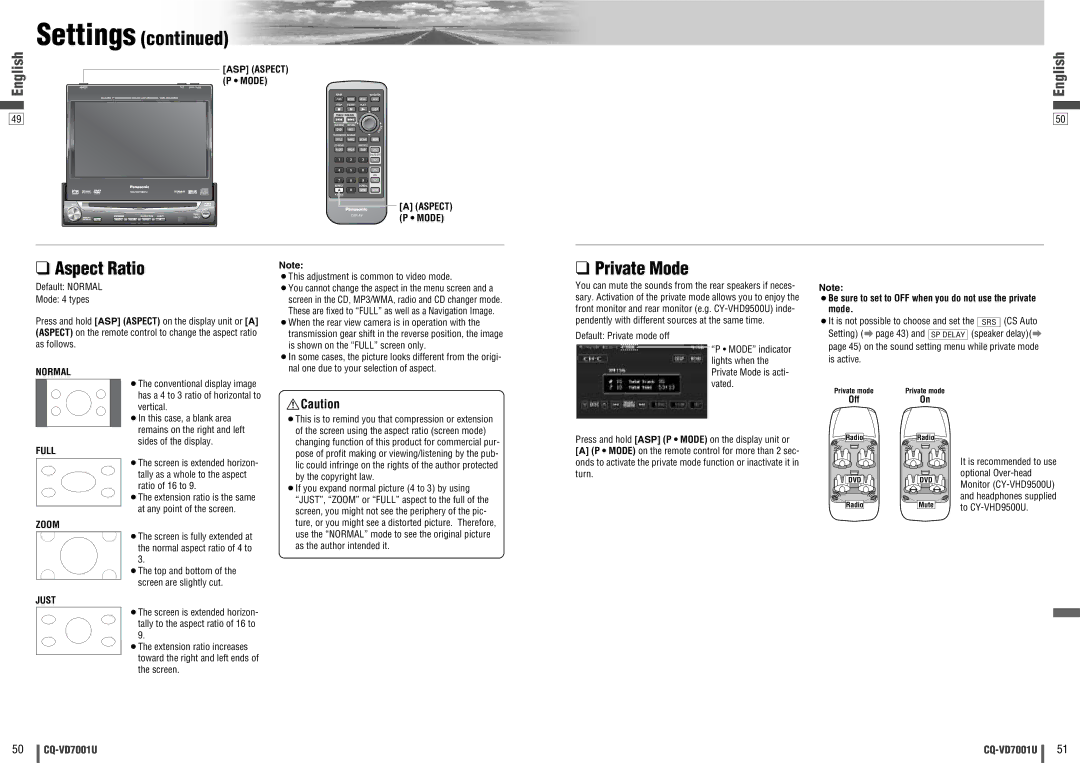Settings (continued)
English |
|
|
|
| POWER |
|
| NAVIGATION | ||
|
|
|
|
| [ASP] (ASPECT) |
|
|
|
|
|
|
|
| TILT | OPEN / CLOSE | (P • MODE) |
|
|
|
|
|
|
|
|
|
| PWR | MODE | MENU | NAVI |
|
|
|
|
|
|
| STOP | PAUSE | PLAY |
|
|
|
|
|
|
|
|
|
|
| DISP |
|
|
49 |
|
|
|
| TRACK / SEARCH |
|
|
|
| |
|
|
|
| DVD MENU | RETURN |
|
|
|
| |
|
|
|
|
|
|
|
| R | ||
|
|
|
|
|
|
|
|
|
| |
|
|
|
|
| DVD | RET |
| E N | T | E |
|
|
|
|
|
|
|
|
|
| |
|
|
|
|
| TITLE/CHAPTER RANDOM |
|
|
|
| |
|
|
|
|
| TITLE | RAND | SCAN | REP |
|
|
|
|
|
|
| ST / MONO |
| SUBTITLE |
|
|
|
|
|
|
|
| AUDIO | ANGLE | SUB |
|
|
|
|
|
|
|
|
|
|
| DISC/FOLDER |
| |
|
|
|
|
| 1 | 2 | 3 |
|
|
|
|
|
|
|
| 4 | 5 | 6 |
|
|
|
|
|
|
|
|
|
|
| VOL |
|
|
|
|
|
|
| 7 | 8 | 9 |
|
|
|
ASPECT |
|
|
| OPEN / CLOSE | ASPECT |
| SCROLL |
|
|
|
|
|
| A | 0 | SCRL | MUTE |
|
| ||
ASP |
| TILT | O / C |
|
| |||||
| P- |
|
|
|
|
| ||||
P·MODE |
|
|
| TEXT |
|
|
|
|
| |
|
|
|
|
|
|
|
|
| ||
|
|
|
|
|
|
|
|
| [A] (ASPECT) | |
VOL |
|
|
| DISC |
|
|
|
|
| |
| POWER | NAVIGATION | EJECT | TUNE / ENTER |
| CAR AV |
|
| (P • MODE) | |
MUTE | MODE | MENU NAVI |
| TRACK |
|
|
|
|
|
|
|
|
|
|
|
|
|
| |||
English
50
❑Aspect Ratio
Default: NORMAL
Mode: 4 types
Press and hold [ASP] (ASPECT) on the display unit or [A] (ASPECT) on the remote control to change the aspect ratio as follows.
NORMAL
¡The conventional display image has a 4 to 3 ratio of horizontal to vertical.
Note:
¡This adjustment is common to video mode.
¡You cannot change the aspect in the menu screen and a screen in the CD, MP3/WMA, radio and CD changer mode. These are fixed to “FULL” as well as a Navigation Image.
¡When the rear view camera is in operation with the transmission gear shift in the reverse position, the image is shown on the “FULL” screen only.
¡In some cases, the picture looks different from the origi- nal one due to your selection of aspect.
![]() Caution
Caution
❑Private Mode
You can mute the sounds from the rear speakers if neces- sary. Activation of the private mode allows you to enjoy the front monitor and rear monitor (e.g.
Default: Private mode off
“P • MODE” indicator lights when the Private Mode is acti- vated.
Note:
¡Be sure to set to OFF when you do not use the private mode.
¡It is not possible to choose and set the SRS (CS Auto
Setting) (a page 43) and SP DELAY (speaker delay)(a page 45) on the sound setting menu while private mode is active.
Private mode | Private mode |
Off | On |
¡In this case, a blank area remains on the right and left sides of the display.
FULL
¡The screen is extended horizon- tally as a whole to the aspect ratio of 16 to 9.
¡The extension ratio is the same at any point of the screen.
ZOOM
¡The screen is fully extended at the normal aspect ratio of 4 to 3.
¡The top and bottom of the screen are slightly cut.
JUST
¡The screen is extended horizon- tally to the aspect ratio of 16 to 9.
¡The extension ratio increases toward the right and left ends of the screen.
¡This is to remind you that compression or extension of the screen using the aspect ratio (screen mode) changing function of this product for commercial pur- pose of profit making or viewing/listening by the pub- lic could infringe on the rights of the author protected by the copyright law.
¡If you expand normal picture (4 to 3) by using “JUST”, “ZOOM” or “FULL” aspect to the full of the screen, you might not see the periphery of the pic- ture, or you might see a distorted picture. Therefore, use the “NORMAL” mode to see the original picture as the author intended it.
Press and hold [ASP] (P • MODE) on the display unit or
[A](P • MODE) on the remote control for more than 2 sec- onds to activate the private mode function or inactivate it in turn.
Radio
![]()
![]() DVD
DVD
Radio
Radio
DVD |
Mute
It is recommended to use optional
50
51