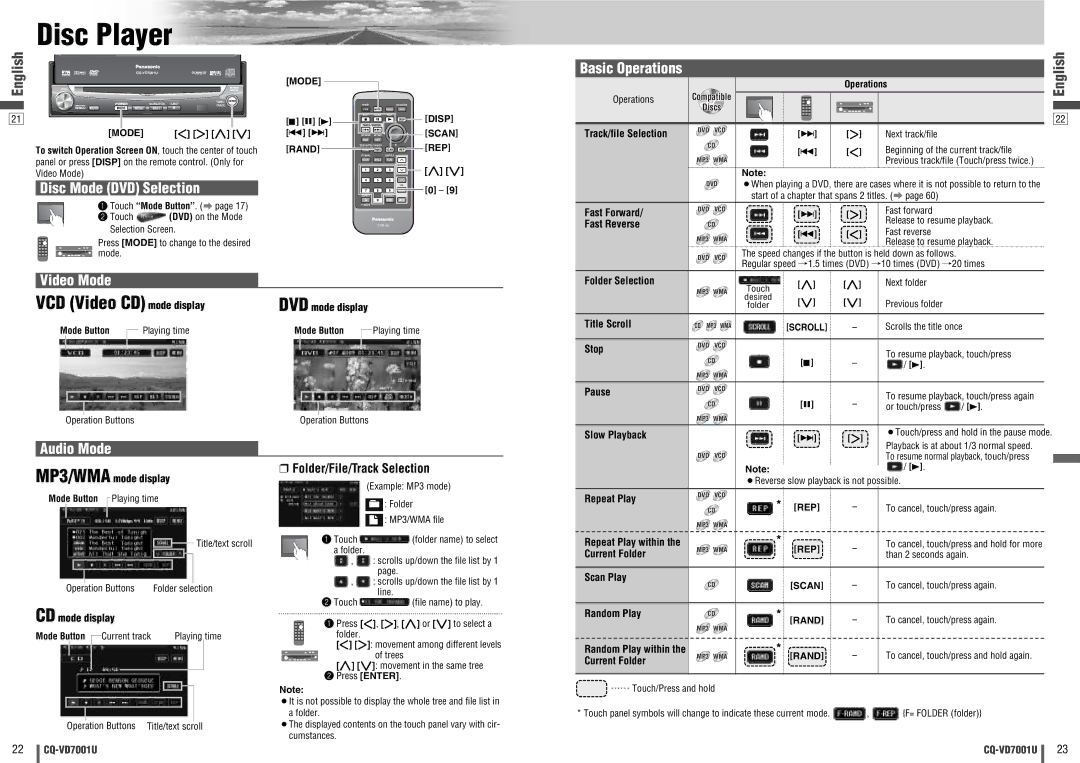English
21
Disc Player
ASPECT |
|
|
|
| OPEN / CLOSE |
|
|
ASP |
| TILT | O / C |
|
| ||
P·MODE |
|
|
|
|
| TEXT |
|
|
|
| [MODE] |
| |||
|
|
|
|
| |||
VOL |
|
|
|
|
|
|
|
|
|
|
|
| DISC | ENTER |
|
| POWER |
| NAVIGATION | EJECT | TUNE / |
| |
|
| TRACK | POWER | NAVIGATION | |||
MUTE | MODE | MENU | NAVI |
| |||
|
| PWR MODE | MENU NAVI | ||||
|
| [3] [y] [5] |
|
|
| DISP |
|
| [DISP] |
[MODE] | []] [[] [}] [{] | [s] [d] | DVD MENU RETURN |
|
|
| R | [SCAN] | |
|
| DVD | RET |
| E N | T | E | ||
|
| [RAND] |
|
|
|
|
| [REP] | |
To switch Operation Screen ON, touch the center of touch | TITLE/CHAPTER RANDOM | SUBTITLE |
|
|
| ||||
ST / MONO | RAND | REP |
|
| |||||
panel or press [DISP] on the remote control. (Only for |
| TITLE | SCAN |
|
| ||||
| AUDIO | ANGLE | SUB | DISC/FOLDER |
|
| |||
Video Mode) |
|
|
|
|
|
|
|
| [}] [{] |
Disc Mode (DVD) Selection |
| ASPECT |
| SCROLL | VOL |
|
| [0] – [9] | |
q Touch | “Mode Button”. (a page 17) | A |
| SCRL MUTE |
|
| |||
w Touch | (DVD) on the Mode |
|
|
|
|
|
|
Basic Operations |
|
| English |
|
|
| |
|
| Operations |
|
Operations | Compatible |
|
|
| Discs |
|
|
22
Track/file Selection | DVD VCD | [d] | [[] | Next track/file |
| ||||
| CD | s | []] | Beginning of the current track/file |
| MP3 WMA | [ ] | Previous track/file (Touch/press twice.) | |
|
|
| ||
|
| Note: |
|
|
| DVD | ¡When playing a DVD, there are cases where it is not possible to return to the | ||
|
| start of a chapter that spans 2 titles. (a page 60) | ||
Fast Forward/ | DVD VCD | [d] | [[] | Fast forward |
| ||||
Fast Reverse | CD |
|
| Release to resume playback. |
Selection Screen.
CAR AV
[s] | []] Fast reverse |
Press [MODE] to change to the desired mode.
Video Mode
VCD (Video CD) mode display | DVD mode display |
| |
Mode Button | Playing time | Mode Button | Playing time |
Operation Buttons | Operation Buttons |
Audio Mode
| MP3 WMA |
|
|
| Release to resume playback. | ||
|
|
|
|
|
| ||
| DVD | VCD | The speed changes if the button is held down as follows. |
| |||
| Regular speed /1.5 times (DVD) /10 times (DVD) /20 times | ||||||
|
|
| |||||
Folder Selection | MP3 WMA | Touch | [}] | [}] | Next folder |
| |
|
|
|
|
| |||
|
|
| desired | [{] | [{] | Previous folder |
|
|
|
| folder |
| |||
Title Scroll | CD MP3 WMA |
| [SCROLL] | – | Scrolls the title once | ||
Stop | DVD | VCD |
|
|
| To resume playback, touch/press | |
|
|
|
|
| |||
| CD |
| [3] | – | |||
|
| / [5]. |
| ||||
|
|
|
|
| |||
| MP3 WMA |
|
|
|
|
| |
Pause | DVD | VCD |
|
|
| To resume playback, touch/press again | |
|
|
|
| – | |||
| CD |
| [y] | ||||
|
| or touch/press | 5 | ||||
|
|
|
|
|
| / [ ]. | |
| MP3 WMA |
|
|
|
|
| |
Slow Playback |
|
|
| [d] | [[] | ¡Touch/press and hold in the pause mode. | |
|
|
|
|
|
| Playback is at about 1/3 normal speed. | |
| DVD | VCD |
|
|
| To resume normal playback, touch/press | |
MP3/WMA mode display
Mode Button ![]() Playing time
Playing time
![]()
![]() Title/text scroll
Title/text scroll
Operation Buttons | Folder selection |
❒Folder/File/Track Selection
(Example: MP3 mode)
![]() : Folder
: Folder
![]() : MP3/WMA file
: MP3/WMA file
q Touch ![]() (folder name) to select a folder.
(folder name) to select a folder.
![]() ,
, ![]() : scrolls up/down the file list by 1 page.
: scrolls up/down the file list by 1 page.
![]() ,
, ![]() : scrolls up/down the file list by 1 line.
: scrolls up/down the file list by 1 line.
w Touch ![]() (file name) to play.
(file name) to play.
Note: | / [5]. |
¡Reverse slow playback is not possible.
Repeat Play | DVD VCD | * [REP] |
|
|
| – | To cancel, touch/press again. | ||
| CD | |||
| MP3 WMA |
|
|
|
Repeat Play within the | MP3 WMA | * | – | To cancel, touch/press and hold for more |
Current Folder | [REP] | than 2 seconds again. | ||
|
|
| ||
Scan Play | CD | [SCAN] | – | To cancel, touch/press again. |
|
CD mode display
Mode Button Current track | Playing time |
Operation Buttons Title/text scroll
q Press []], [[], [}] or [{] to select a folder.
[]] [[]: movement among different levels of trees
[}] [{]: movement in the same tree w Press [ENTER].
Note:
¡It is not possible to display the whole tree and file list in a folder.
¡The displayed contents on the touch panel vary with cir- cumstances.
Random Play | CD | * | [RAND] | – | To cancel, touch/press again. | |
MP3 WMA | ||||||
|
|
|
|
| ||
Random Play within the | MP3 WMA | * | [RAND] | – | To cancel, touch/press and hold again. | |
Current Folder |
|
|
|
|
| |
…… Touch/Press and hold |
|
|
|
| ||
*Touch panel symbols will change to indicate these current mode. ![]() ,
, ![]() {F= FOLDER (folder)}
{F= FOLDER (folder)}
22
23