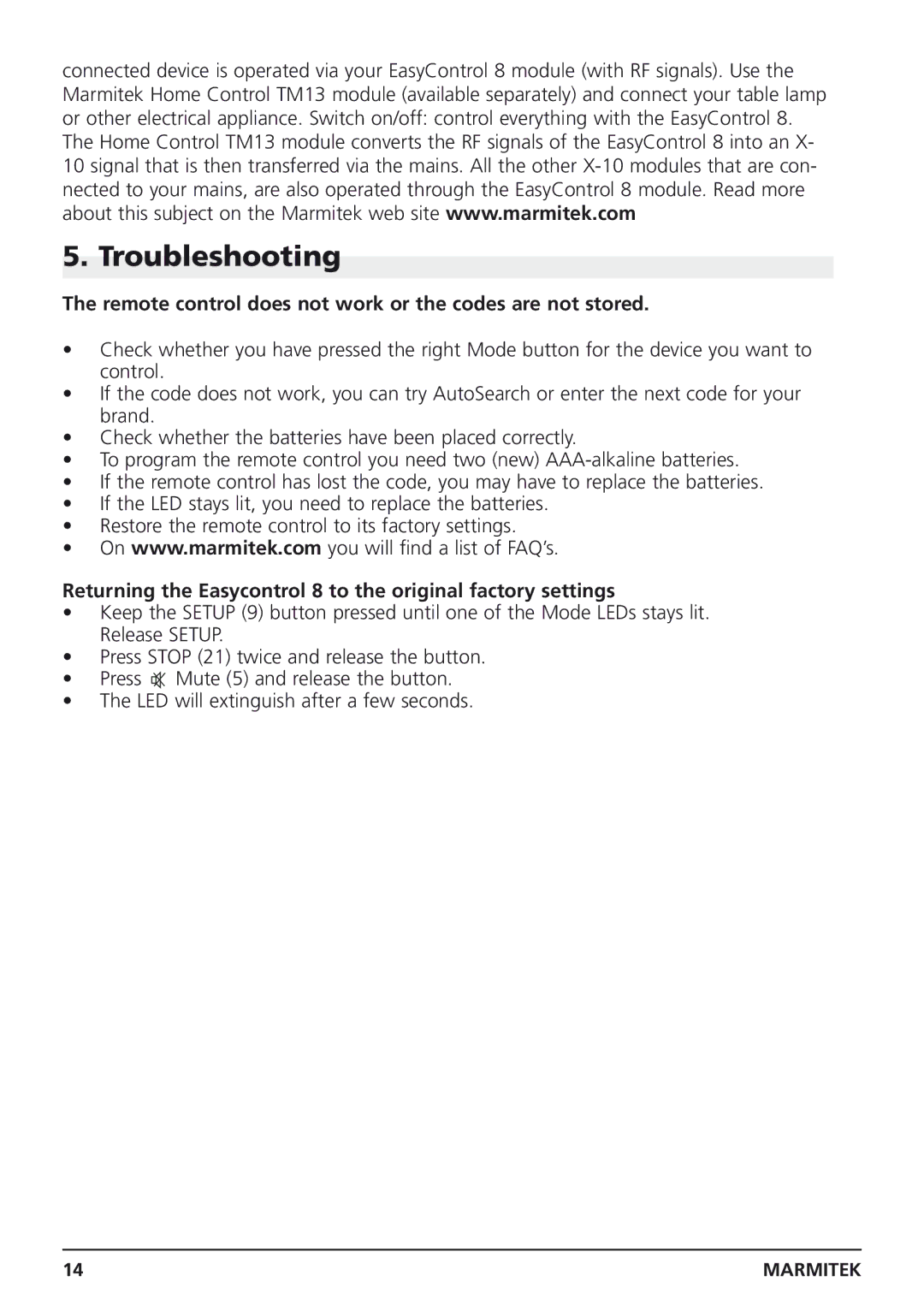ASYCONTREASYCONTROL8
EASYCONTROL8
Safety warnings
Contents
Foreword
Marmitek Home Control Modules
Button functions
Active Source Indicator
Inserting batteries Always use NEW AAA-alkaline batteries
Control Anywhere
Mute/Home Control ‘All off’ function
On/off/Home control ‘All Lights on’ function
TV, VCR, CBL DVD, AUDIO, ASAT, DSAT, Home Control button
Prog +/-/Home Control ‘On’ and ‘Off’ function
Menu Activates the menu Exit
Numeric keys
11 AV
15 OK
Pause
Programming
Manually entering the code
24 L1, L2, L3, L4
Automatically search for common brands
Automatically search for all brands
Master clear
Manually searching for codes
Learning codes
Learning the commands
Programming the Macro buttons M1, M2 and M3
Setting the standard volume for the satellite receiver
Home Theatre Macro Function
Marmitek X-10 functions
Home Control Functions
Clearing a macro button
Changing the X-10 HouseCode
Troubleshooting
Remote control does not work or the codes are not stored
Sicherheitshinweise
Inhaltsverzeichnis
Einführung
Marmitek Home Control Module
Funktionsbeschreibung der Tasten
Ton aus / Home Control ‘All off’ Funktion
EIN/AUS / Home control ‘All Lts on’ Funktion
TV, VCR, CBL DVD, AUDIO, ASAT, DSAT, Home Control Taste
Prog +/- / Home Control ‘On’ und ‘Off’ Funktion
Navigationstasten
Zahlentasten
13 Menü Menü einschalten Exit
REW Schnelllauf zurück
REC Aufnahme
Programmieren
Manuelles Festlegen des Codes
Automatisches Suchen einzelner, viel vorkommender Marken
Automatischer Markensuchlauf
Manuell Codes suchen
Codes einlernen
Hinweise zum Einlernen
Standardvolumen für den Satellitenempfänger einstellen
Einlernen von Befehlen
Programmieren der Makrotasten m1, m2 und m3
Home Theatre Macro Funktion
Home Control Funktionen
Hinweis zur Speicherung von Makros
Verändern der X-10 Haustechnik-Codes
Problemlösungen
Marmitek X-10 Funktionen
Home Control und die Einstellung von Makros
Deutsch
Avertissements de sécurité
Contenu
Introduction
Modules Marmitek Home Control
Active Source Indicator Indicateur de la source active
Fonctions des touches
Fonction Home Control ‘All off’
Marche/arrêt / Fonction Home Control ‘All Lts on’
TV, VCR, CBL, DVD, AUDIO, ASAT, DSAT, touche Home Control
Prog +/- / Fonction Home Control ‘On’ et ‘Off’
Touches de navigation
Touches numériques
Menu Affichage du menu
REW retour rapide
REC Enregistrement
Programmation
Programmation manuelle des codes
Recherche automatique sur quelques marques courantes
Recherche automatique des codes de toutes les marques
Recherche manuelle des codes
Entrée en mémoire des codes
Remarques
’entrée en mémoire de commandes
Programmation des touches macro m1, m2 et m3
Réglage du volume standard pour le récepteur satellite
Fonction macro « Home Theatre »
Remarques concernant le réglage des macros
Fonctions Marmitek
Fonctions Home Control
Effacer une touche macro
Modifier le code maison
Résolution de problèmes
Remettre la Easycontrol 8 en réglage usine originel
Veiligheidswaarschuwingen
Inhoud
Inleiding
Functies van de toetsen
Aan/uit / Home control ‘All Lts on’ functie
Prog +/- / Home Control ‘On’ en ‘Off’ functie
TV, VCR, CBL DVD, AUDIO, ASAT, DSAT, Home Control toets
Home Control ‘All off’ functie
VOL +/- / Home Control ‘Dim’en ‘Brt’ functie
REW snel terug
Menu Menu aan Exit Menu uit 15 OK
Navigatieknoppen
19 F.F. snel vooruit
Programmeren
Handmatig de code ingeven
Automatisch zoeken op enkele veelvoorkomende merken
Automatisch codes zoeken alle merken
Handmatig codes zoeken
Codes Leren
Het leren van commando’s
Programmeren van de macrotoetsen m1, m2 en m3
Standaardvolume instellen voor de satelliet ontvanger
Home Theatre Macro Functie
Wissen van een macrotoets
Home Control Functies
Opmerking bij het instellen van macro’s
Marmitek X-10 functies
Problemen oplossen
Home Control en instellen van Macro’s
Copyright
Declaration of Conformity
Easycontrol
Marmitek

![]() Mute (5) and release the button.
Mute (5) and release the button.