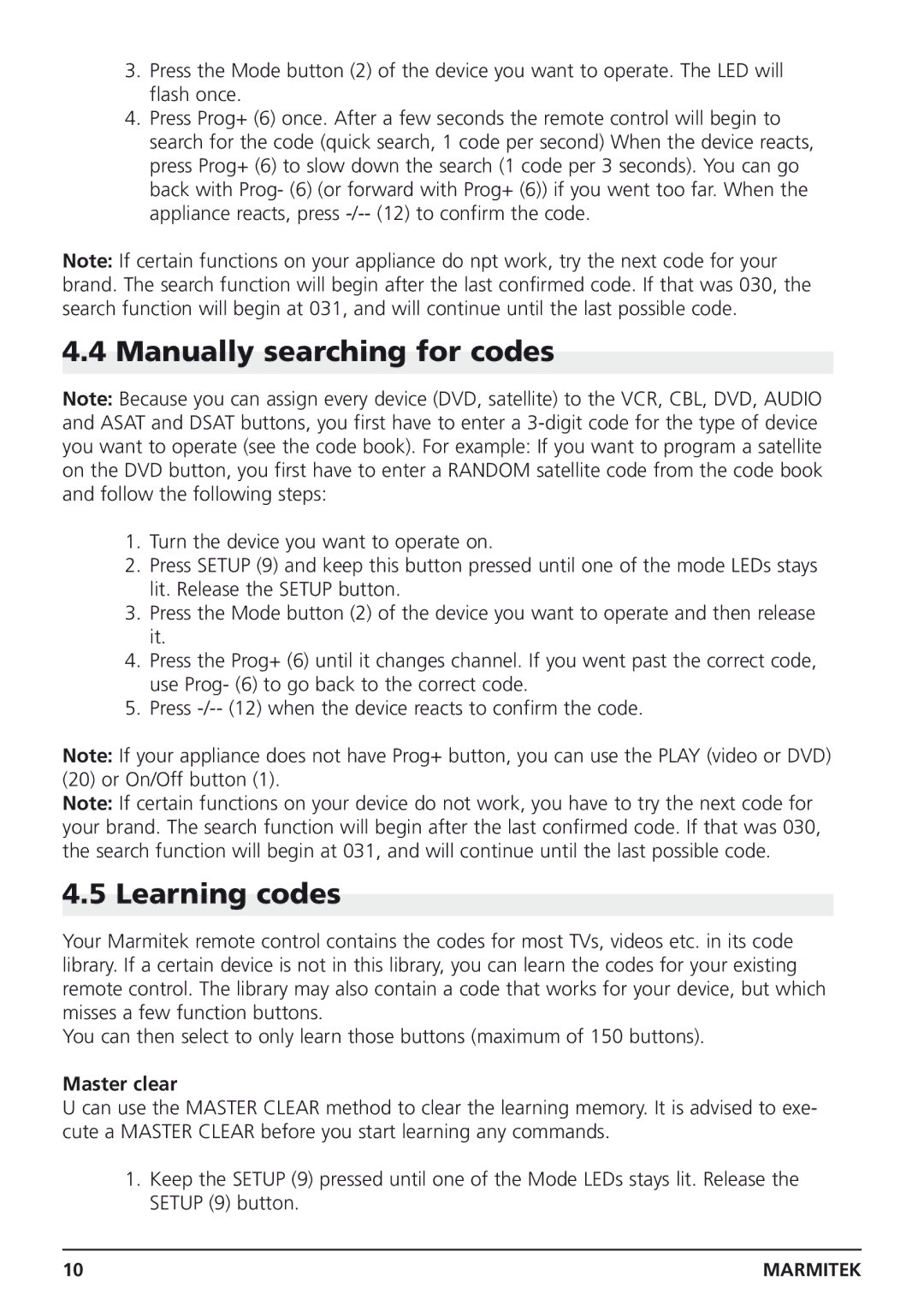3.Press the Mode button (2) of the device you want to operate. The LED will flash once.
4.Press Prog+ (6) once. After a few seconds the remote control will begin to search for the code (quick search, 1 code per second) When the device reacts, press Prog+ (6) to slow down the search (1 code per 3 seconds). You can go back with Prog- (6) (or forward with Prog+ (6)) if you went too far. When the appliance reacts, press
Note: If certain functions on your appliance do npt work, try the next code for your brand. The search function will begin after the last confirmed code. If that was 030, the search function will begin at 031, and will continue until the last possible code.
4.4 Manually searching for codes
Note: Because you can assign every device (DVD, satellite) to the VCR, CBL, DVD, AUDIO and ASAT and DSAT buttons, you first have to enter a
1.Turn the device you want to operate on.
2.Press SETUP (9) and keep this button pressed until one of the mode LEDs stays lit. Release the SETUP button.
3.Press the Mode button (2) of the device you want to operate and then release it.
4.Press the Prog+ (6) until it changes channel. If you went past the correct code, use Prog- (6) to go back to the correct code.
5.Press
Note: If your appliance does not have Prog+ button, you can use the PLAY (video or DVD) (20) or On/Off button (1).
Note: If certain functions on your device do not work, you have to try the next code for your brand. The search function will begin after the last confirmed code. If that was 030, the search function will begin at 031, and will continue until the last possible code.
4.5 Learning codes
Your Marmitek remote control contains the codes for most TVs, videos etc. in its code library. If a certain device is not in this library, you can learn the codes for your existing remote control. The library may also contain a code that works for your device, but which misses a few function buttons.
You can then select to only learn those buttons (maximum of 150 buttons).
Master clear
U can use the MASTER CLEAR method to clear the learning memory. It is advised to exe- cute a MASTER CLEAR before you start learning any commands.
1.Keep the SETUP (9) pressed until one of the Mode LEDs stays lit. Release the SETUP (9) button.
10 | MARMITEK |