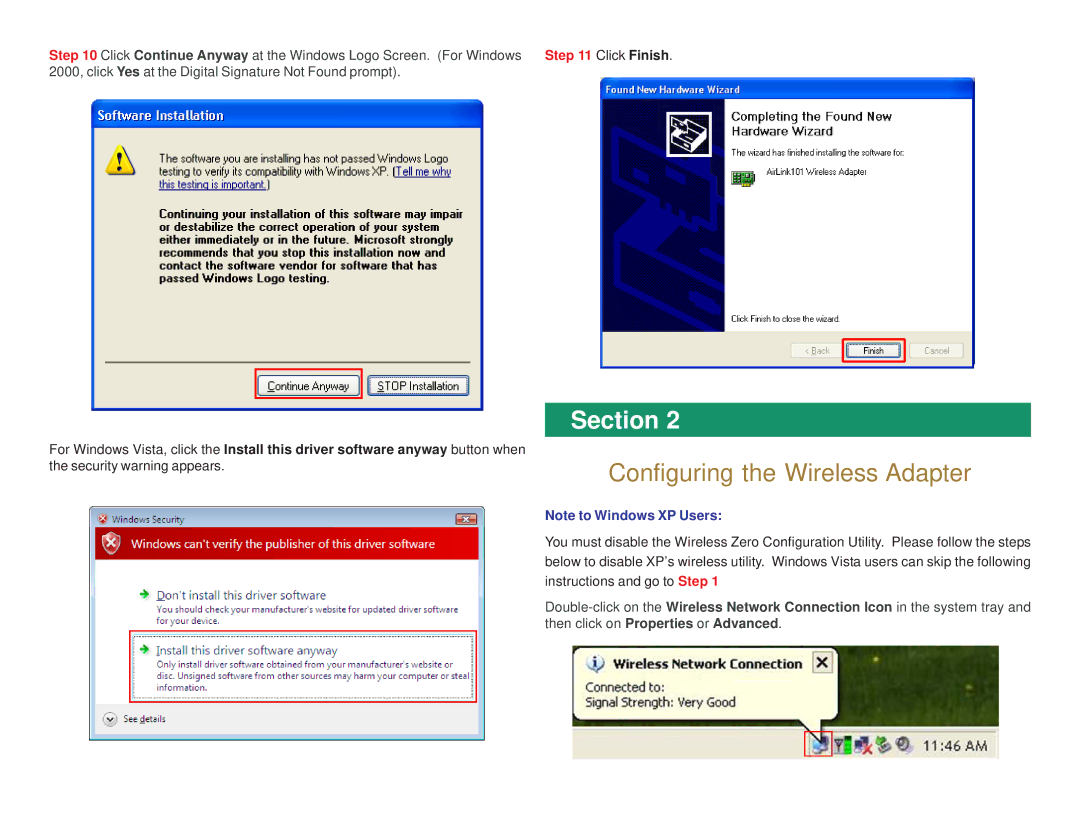Step 10 Click Continue Anyway at the Windows Logo Screen. (For Windows Step 11 Click Finish. 2000, click Yes at the Digital Signature Not Found prompt).
For Windows Vista, click the Install this driver software anyway button when the security warning appears.
Section 2
Configuring the Wireless Adapter
Note to Windows XP Users:
You must disable the Wireless Zero Configuration Utility. Please follow the steps below to disable XP’s wireless utility. Windows Vista users can skip the following instructions and go to Step 1