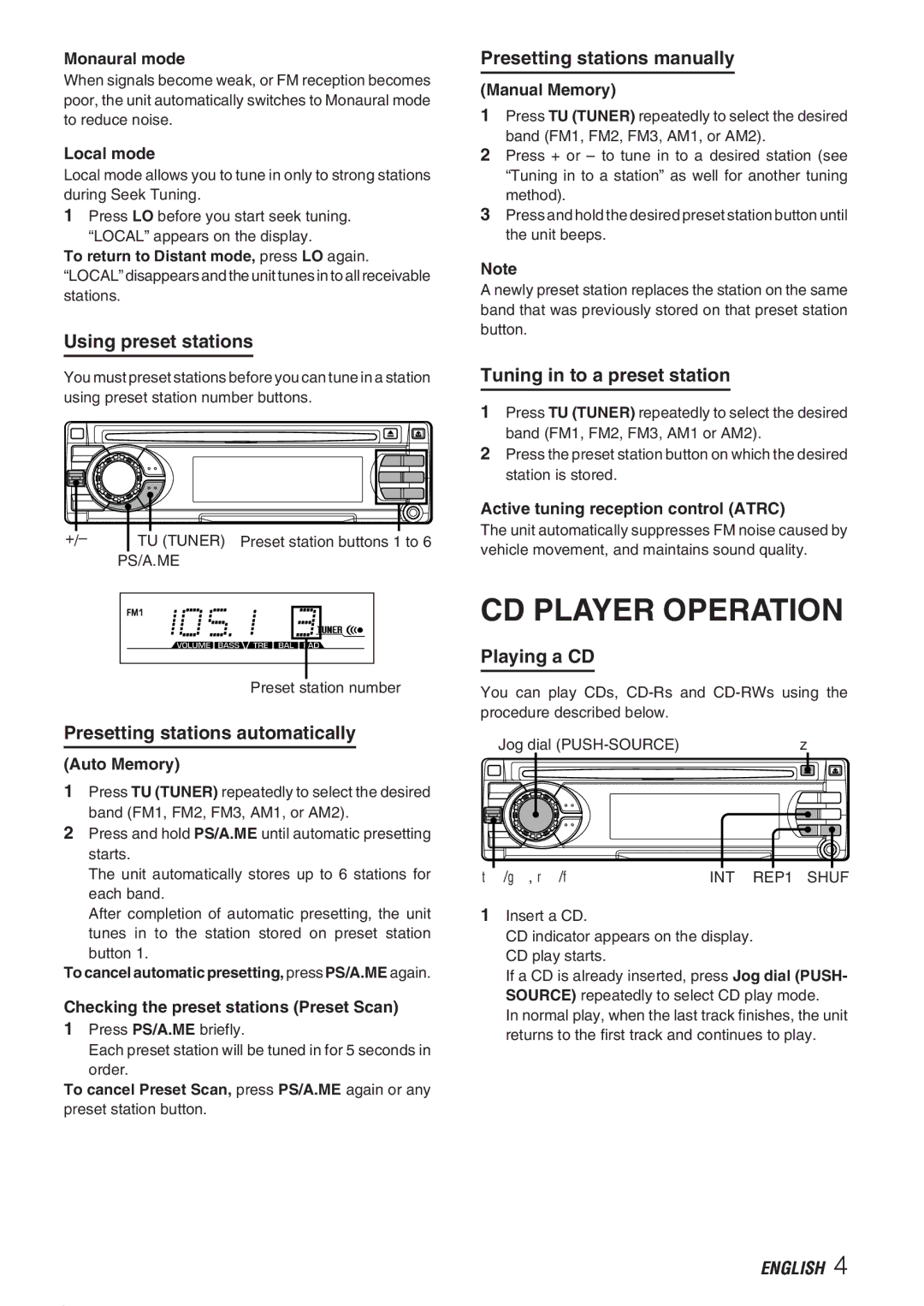CDC-X237 specifications
The Aiwa CDC-X237 is a compact car CD player that emerged in the market as a reliable and feature-rich audio solution for automotive entertainment. Designed with a focus on user-friendliness and high-quality sound reproduction, this model appealed to both casual listeners and audiophiles looking for a well-rounded experience.One of the standout features of the CDC-X237 is its ability to play various formats, including standard audio CDs, CD-Rs, and CD-RWs. This versatility allows users to enjoy their extensive music libraries without being confined to a single format. Additionally, the player supports MP3 and WMA formats, which enables users to load numerous songs on a single disc, maximizing convenience on long drives.
In terms of sound quality, the Aiwa CDC-X237 comes equipped with a powerful built-in amplifier that delivers clear and dynamic audio. The device features a 4-channel output, ensuring that each speaker in the vehicle receives optimal sound quality. Moreover, its equalizer settings allow users to customize their listening experience, tailoring the audio output to suit their personal preferences.
Another notable technology in the CDC-X237 is the anti-shock mechanism, which prevents playback interruptions due to bumps and vibrations typically encountered while driving. This feature guarantees that listeners can enjoy their music seamlessly, adding to overall driving enjoyment.
The interface of the CDC-X237 is designed for ease of use, with a well-organized control panel that includes a responsive LCD display. This screen provides essential information such as track number, elapsed time, and artist details, making it simple for users to navigate through their playlists. Additionally, the player is designed to be compatible with remote control, allowing for convenient operation from a distance, enhancing safety while driving.
The installation of the Aiwa CDC-X237 is straightforward, fitting seamlessly into most standard automotive stereo slots. Its sleek design and minimalist aesthetic make it a suitable match for various vehicle interiors.
Overall, the Aiwa CDC-X237 combines functionality, convenience, and audio performance, solidifying its position as a popular choice among car audio enthusiasts. Whether for commuting, road trips, or simply enjoying a daily drive, this car CD player continues to resonate with users seeking a reliable and engaging listening experience.