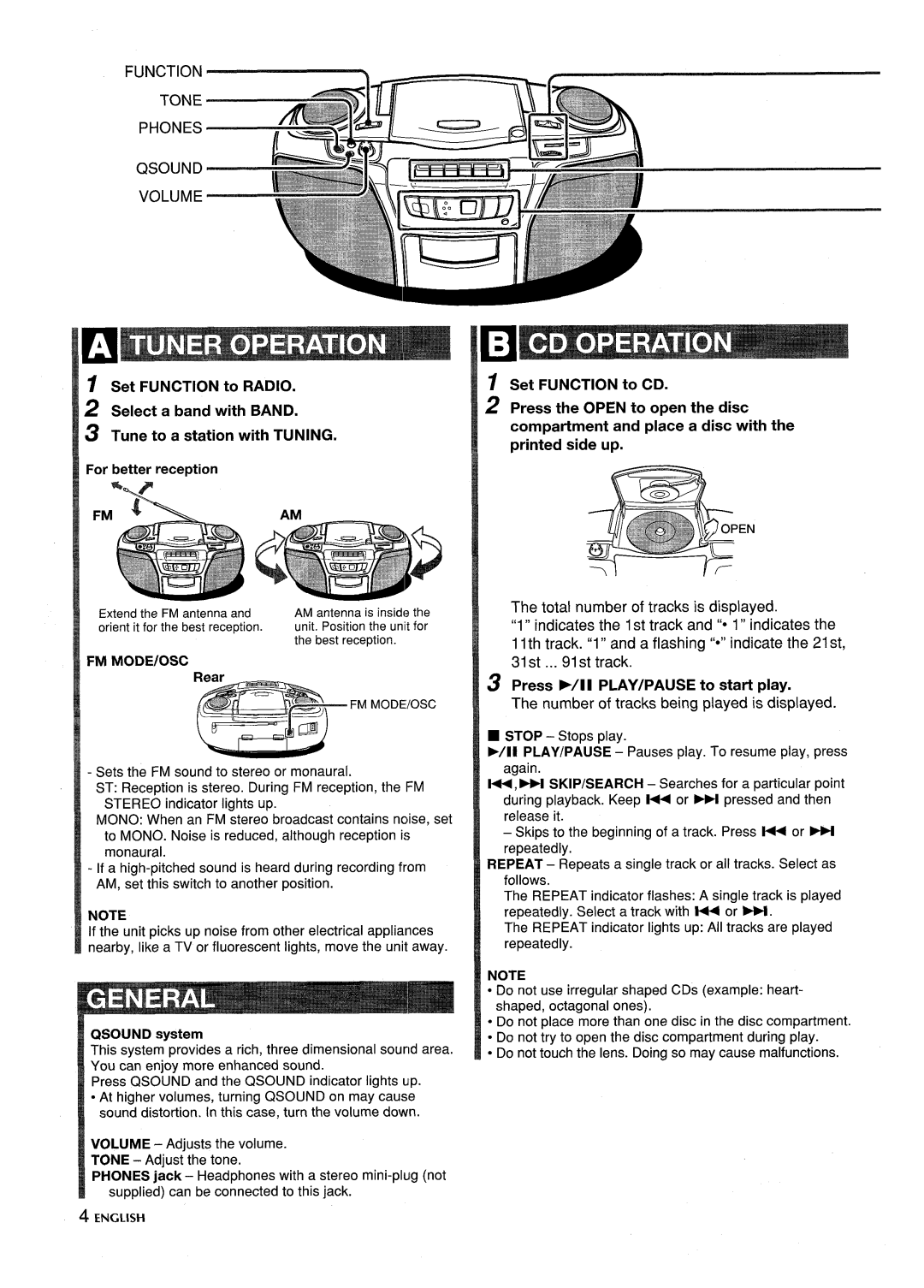CSD-ES365 specifications
The Aiwa CSD-ES365 is a compact and versatile portable stereo system that has become a favorite among music enthusiasts seeking quality sound and convenience. Released in the mid-1990s, this device encapsulates Aiwa's commitment to delivering impressive audio performance in a user-friendly format.One of the standout features of the CSD-ES365 is its dual cassette deck. This allows users to play and record tapes, which was a crucial feature for music lovers during the cassette era. The deck supports high-speed dubbing, enabling quick duplication of audio content. Additionally, the inclusion of an auto-reverse mechanism simplifies playback by allowing users to enjoy both sides of a cassette without the need to flip it manually.
Another significant aspect of the Aiwa CSD-ES365 is its powerful CD player. The player supports various formats, providing flexibility for users to enjoy their favorite albums easily. With its high-quality digital-to-analog converter (DAC), the system delivers clear and dynamic audio reproduction, ensuring an authentic listening experience.
The built-in radio tuner further enhances the versatility of the CSD-ES365. It features both AM and FM bands, with multiple preset slots for quick access to favorite stations. This functionality allows users to stay connected to their preferred radio shows, music, and news broadcasts.
Portability is a key characteristic of the Aiwa CSD-ES365. Its compact design, coupled with a lightweight structure, makes it easy to transport, whether for outdoor gatherings, vacations, or simple home use. The system runs on both AC power and batteries, ensuring that music is accessible wherever you go.
For sound output, the CSD-ES365 is equipped with high-performance speakers that deliver robust bass and clear highs. The system also includes various equalizer settings, enabling users to customize audio output based on their preferences or the genre of music.
The Aiwa CSD-ES365 also incorporates a user-friendly interface with intuitive controls, making it accessible to individuals of all ages. Its attractive design and solid build quality reflect Aiwa's dedication to durability and aesthetics.
In summary, the Aiwa CSD-ES365 is a remarkable portable stereo system that combines nostalgia with modern functionality. With features like dual cassette decks, a CD player, an AM/FM tuner, and impressive sound quality, it serves as an all-in-one solution for music lovers looking to enjoy their favorite tunes no matter where life takes them.