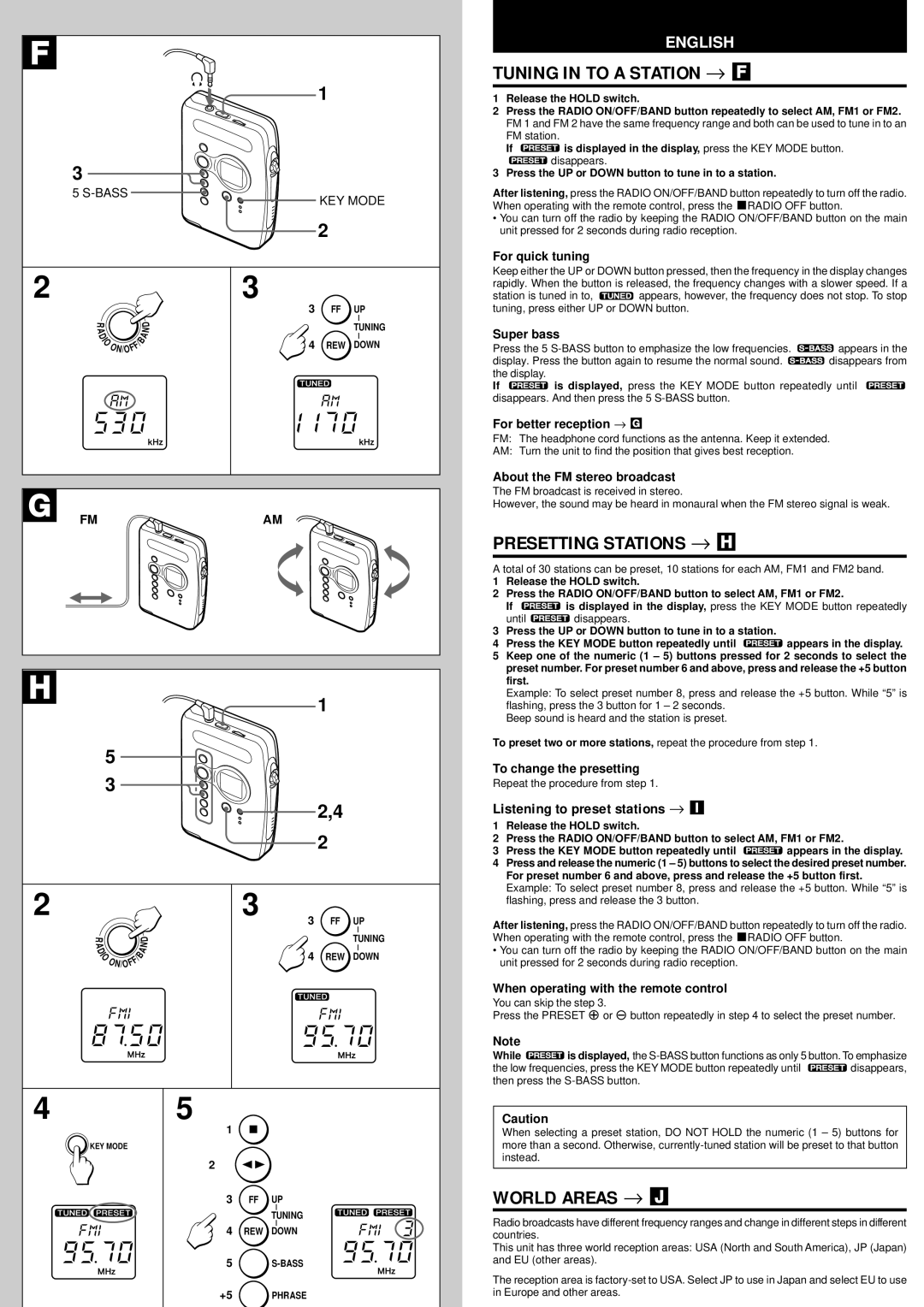F
![]()
![]() 1
1
3
5
KEY MODE
|
|
|
|
|
|
|
| 2 |
|
2 |
|
|
|
|
| 3 | 3 | FF | UP |
|
|
|
|
|
|
| |||
R |
|
|
|
| D |
|
|
| TUNING |
A |
|
|
|
| N |
|
|
| |
D |
|
|
|
| A |
|
|
|
|
I |
|
| /B |
|
|
|
| ||
O |
|
|
|
| 4 | REW | DOWN | ||
| F |
|
|
| |||||
O N/OF |
|
|
|
|
|
|
| ||
G FM |
|
|
|
|
| AM |
|
| |
H |
|
|
|
|
|
|
| 1 |
|
|
|
|
|
|
|
|
|
| |
5 |
|
|
|
|
|
|
|
|
|
3 |
|
|
|
|
|
|
|
|
|
|
|
|
|
|
|
|
| 2,4 |
|
|
|
|
|
|
|
|
| 2 |
|
2 |
|
|
|
|
| 3 | 3 | FF | UP |
|
|
|
|
|
|
| |||
R |
|
|
| D |
|
|
| TUNING | |
A |
|
|
| N |
|
|
|
| |
D |
|
|
| A |
| 4 |
|
| |
I |
| /B |
| REW | DOWN | ||||
O |
|
|
|
| |||||
| F |
|
|
|
| ||||
O N/OF |
|
|
|
|
|
|
|
| |
4 |
|
|
|
| 5 |
|
|
|
|
|
|
|
|
| 1 |
|
|
|
|
KEY MODE |
|
|
|
|
|
|
|
|
|
|
|
|
|
| 2 |
|
|
|
|
|
|
|
|
| 3 | FF | UP |
|
|
|
|
|
|
|
|
| TUNING |
|
|
|
|
|
|
| 4 | REW | DOWN |
|
|
|
|
|
|
| 5 |
|
|
| |
|
|
|
|
| +5 |
| PHRASE |
|
|
ENGLISH
TUNING IN TO A STATION → F
1Release the HOLD switch.
2Press the RADIO ON/OFF/BAND button repeatedly to select AM, FM1 or FM2. FM 1 and FM 2 have the same frequency range and both can be used to tune in to an
FM station.
If ![]() is displayed in the display, press the KEY MODE button.
is displayed in the display, press the KEY MODE button. ![]() disappears.
disappears.
3Press the UP or DOWN button to tune in to a station.
After listening, press the RADIO ON/OFF/BAND button repeatedly to turn off the radio. When operating with the remote control, press the sRADIO OFF button.
•You can turn off the radio by keeping the RADIO ON/OFF/BAND button on the main unit pressed for 2 seconds during radio reception.
For quick tuning
Keep either the UP or DOWN button pressed, then the frequency in the display changes rapidly. When the button is released, the frequency changes with a slower speed. If a
station is tuned in to, ![]() appears, however, the frequency does not stop. To stop tuning, press either UP or DOWN button.
appears, however, the frequency does not stop. To stop tuning, press either UP or DOWN button.
Super bass
Press the 5 ![]() appears in the
appears in the
display. Press the button again to resume the normal sound. ![]() disappears from the display.
disappears from the display.
If ![]() is displayed, press the KEY MODE button repeatedly until disappears. And then press the 5
is displayed, press the KEY MODE button repeatedly until disappears. And then press the 5
For better reception → G
FM: The headphone cord functions as the antenna. Keep it extended.
AM: Turn the unit to find the position that gives best reception.
About the FM stereo broadcast
The FM broadcast is received in stereo.
However, the sound may be heard in monaural when the FM stereo signal is weak.
PRESETTING STATIONS → H
A total of 30 stations can be preset, 10 stations for each AM, FM1 and FM2 band.
1Release the HOLD switch.
2Press the RADIO ON/OFF/BAND button to select AM, FM1 or FM2.
If ![]() is displayed in the display, press the KEY MODE button repeatedly
is displayed in the display, press the KEY MODE button repeatedly
until ![]() disappears.
disappears.
3Press the UP or DOWN button to tune in to a station.
4Press the KEY MODE button repeatedly until ![]() appears in the display.
appears in the display.
5Keep one of the numeric (1 – 5) buttons pressed for 2 seconds to select the preset number. For preset number 6 and above, press and release the +5 button first.
Example: To select preset number 8, press and release the +5 button. While “5” is flashing, press the 3 button for 1 – 2 seconds.
Beep sound is heard and the station is preset.
To preset two or more stations, repeat the procedure from step 1.
To change the presetting
Repeat the procedure from step 1.
Listening to preset stations → I
1Release the HOLD switch.
2Press the RADIO ON/OFF/BAND button to select AM, FM1 or FM2.
3Press the KEY MODE button repeatedly until ![]() appears in the display.
appears in the display.
4Press and release the numeric (1 – 5) buttons to select the desired preset number. For preset number 6 and above, press and release the +5 button first. Example: To select preset number 8, press and release the +5 button. While “5” is flashing, press and release the 3 button.
After listening, press the RADIO ON/OFF/BAND button repeatedly to turn off the radio. When operating with the remote control, press the sRADIO OFF button.
•You can turn off the radio by keeping the RADIO ON/OFF/BAND button on the main unit pressed for 2 seconds during radio reception.
When operating with the remote control
You can skip the step 3.
Press the PRESET ) or ( button repeatedly in step 4 to select the preset number.
Note
While ![]() is displayed, the
is displayed, the
the low frequencies, press the KEY MODE button repeatedly until ![]() disappears, then press the
disappears, then press the
Caution
When selecting a preset station, DO NOT HOLD the numeric (1 – 5) buttons for more than a second. Otherwise,
WORLD AREAS → J
Radio broadcasts have different frequency ranges and change in different steps in different countries.
This unit has three world reception areas: USA (North and South America), JP (Japan) and EU (other areas).
The reception area is