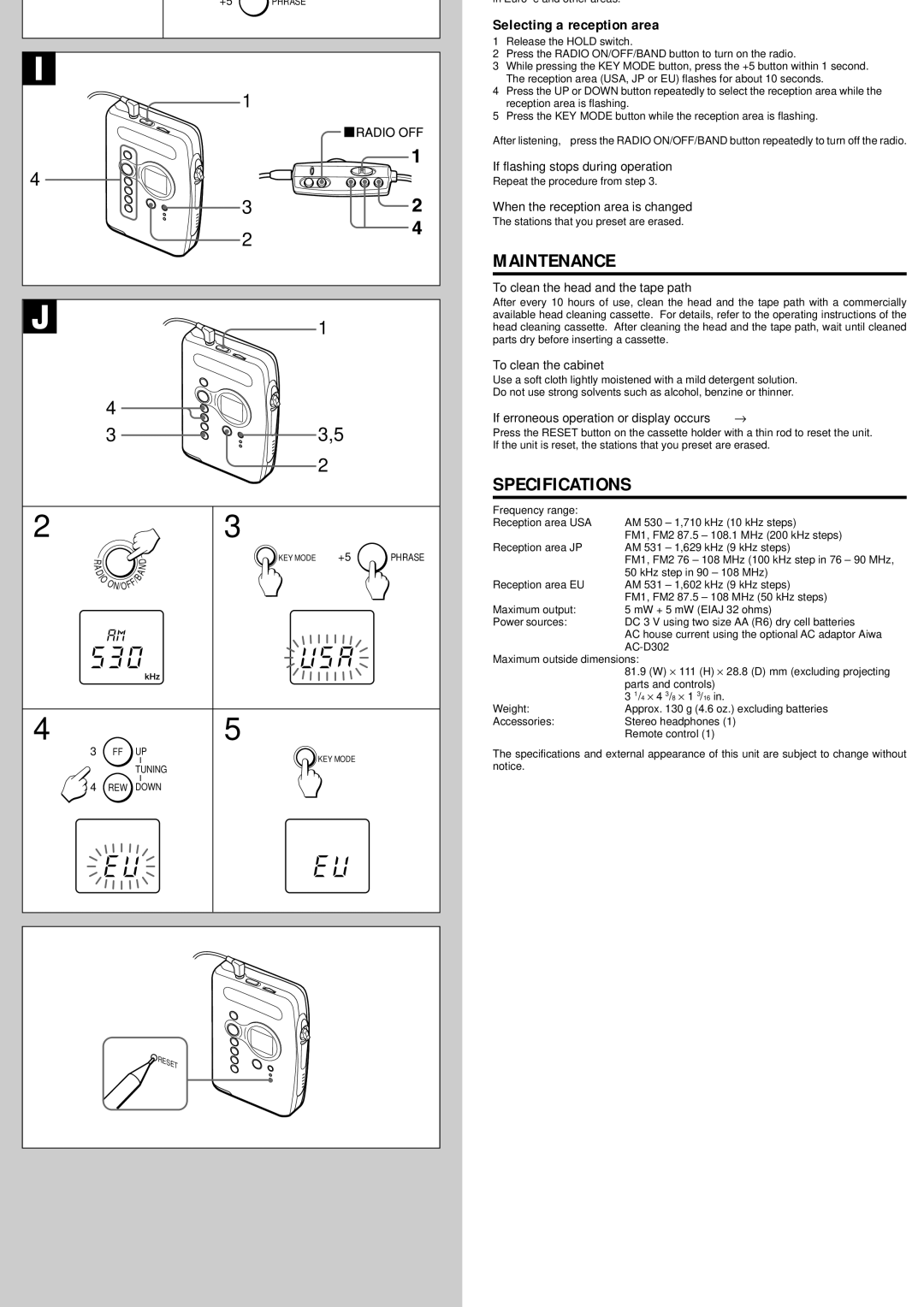+5 ![]() PHRASE
PHRASE
I |
|
|
|
|
|
|
|
|
|
|
|
| 1 |
|
|
4 |
|
|
|
|
|
|
|
|
|
|
|
| 3 |
|
|
|
|
|
|
| 2 |
|
|
J |
|
|
|
|
| 1 |
|
| 4 |
|
|
|
|
|
|
| 3 |
|
|
|
| 3,5 |
|
|
|
|
|
|
| 2 |
|
2 |
|
|
|
| 3 |
|
|
R |
|
|
| D | KEY MODE | +5 | PHRASE |
A |
|
|
| N |
|
|
|
D |
|
|
| A |
|
|
|
I |
|
| /B |
|
|
| |
O |
|
|
|
|
| ||
|
| F |
|
|
|
| |
| O N/OF |
|
|
|
|
| |
4 |
|
|
|
| 5 |
|
|
3 | FF |
| UP |
| KEY MODE |
| |
|
|
| TUNING |
|
| ||
|
|
|
|
|
| ||
4 | REW |
| DOWN |
|
|
| |
K |
|
|
|
|
|
|
|
|
|
|
| RESET |
|
|
|
in Euro e and other areas.
Selecting a reception area
1Release the HOLD switch.
2Press the RADIO ON/OFF/BAND button to turn on the radio.
3While pressing the KEY MODE button, press the +5 button within 1 second. The reception area (USA, JP or EU) flashes for about 10 seconds.
4Press the UP or DOWN button repeatedly to select the reception area while the reception area is flashing.
5Press the KEY MODE button while the reception area is flashing.
After listening, press the RADIO ON/OFF/BAND button repeatedly to turn off the radio.
If flashing stops during operation
Repeat the procedure from step 3.
When the reception area is changed
The stations that you preset are erased.
MAINTENANCE
To clean the head and the tape path
After every 10 hours of use, clean the head and the tape path with a commercially available head cleaning cassette. For details, refer to the operating instructions of the head cleaning cassette. After cleaning the head and the tape path, wait until cleaned parts dry before inserting a cassette.
To clean the cabinet
Use a soft cloth lightly moistened with a mild detergent solution.
Do not use strong solvents such as alcohol, benzine or thinner.
If erroneous operation or display occurs → K
Press the RESET button on the cassette holder with a thin rod to reset the unit. If the unit is reset, the stations that you preset are erased.
SPECIFICATIONS
Frequency range:
Reception area USA AM 530 – 1,710 kHz (10 kHz steps)
FM1, FM2 87.5 – 108.1 MHz (200 kHz steps)
Reception area JP AM 531 – 1,629 kHz (9 kHz steps)
FM1, FM2 76 – 108 MHz (100 kHz step in 76 – 90 MHz, 50 kHz step in 90 – 108 MHz)
Reception area EU AM 531 – 1,602 kHz (9 kHz steps)
FM1, FM2 87.5 – 108 MHz (50 kHz steps)
Maximum output: 5 mW + 5 mW (EIAJ 32 ohms)
Power sources:DC 3 V using two size AA (R6) dry cell batteries
AC house current using the optional AC adaptor Aiwa
Maximum outside dimensions:
81.9(W) ⋅ 111 (H) ⋅ 28.8 (D) mm (excluding projecting
parts and controls)
3 1/4 ⋅ 4 3/8 ⋅ 1 3/16 in.
Weight: | Approx. 130 g (4.6 oz.) excluding batteries |
Accessories: | Stereo headphones (1) |
| Remote control (1) |
The specifications and external appearance of this unit are subject to change without notice.