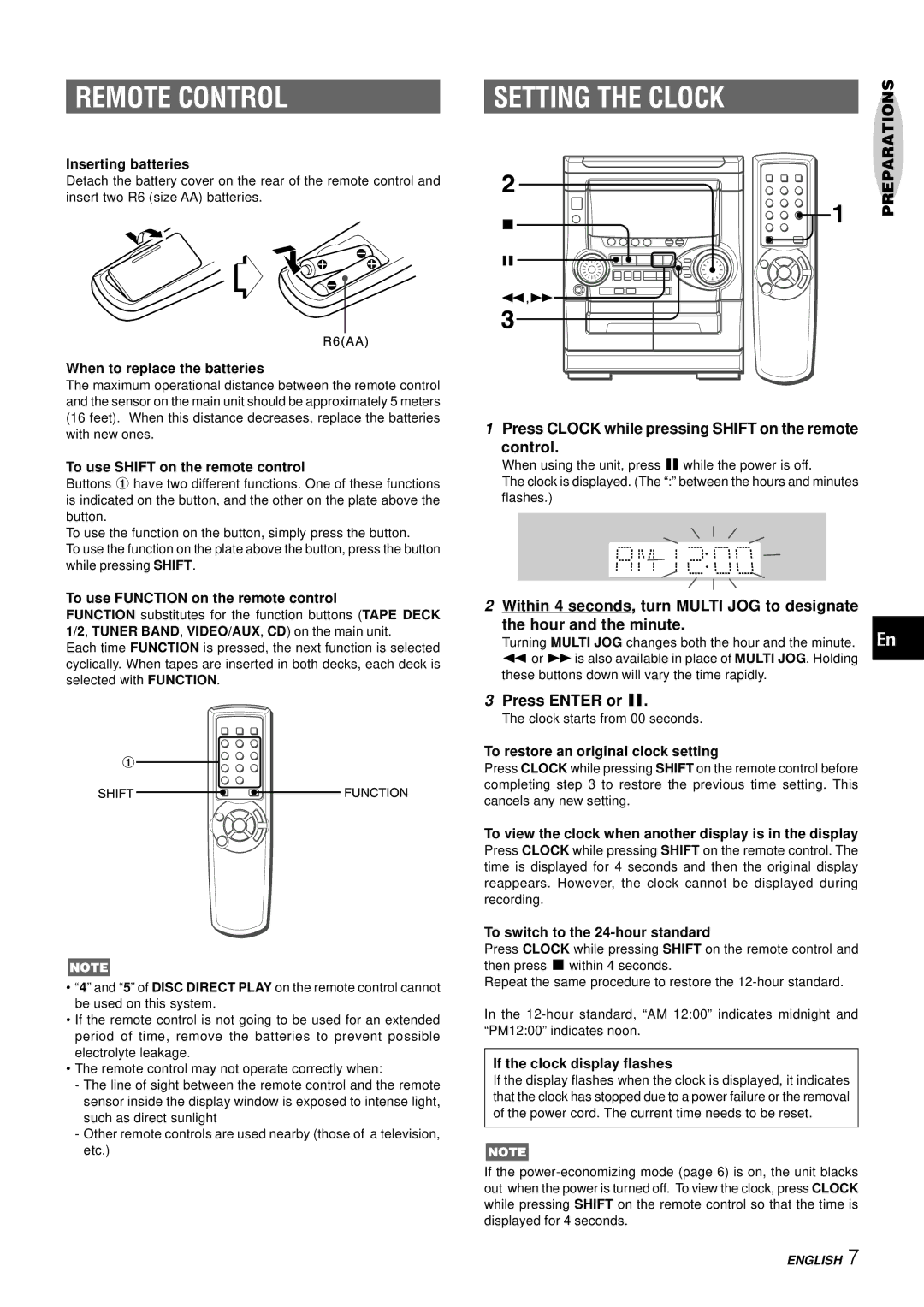NSX-AJ22 specifications
The Aiwa NSX-AJ22 is a mini stereo system that represents a blend of classic design and advanced audio technologies. Compact yet powerful, it has garnered attention for its robust sound performance, making it a popular choice among music enthusiasts who value both quality and space efficiency.One of the standout features of the NSX-AJ22 is its dual cassette deck, which provides the ability to play and record tapes, a nostalgic element that appeals to those who cherish analog sound. This feature is complemented by a high-speed dubbing function, allowing users to create copies of their favorite tapes easily. The deck supports both normal and metal tapes, ensuring versatility in playback quality.
The system also includes a CD player that supports CD-R and CD-RW discs, ensuring compatibility with a range of media formats. Its digital audio processing technology enhances sound clarity and detail, offering an immersive listening experience. The player comes with various playback options, including random and repeat modes, which add to the overall convenience of use.
In terms of audio output, the NSX-AJ22 boasts a powerful amplifier, capable of delivering impressive sound across a wide frequency range. The inclusion of dual 3-way speakers further enriches the audio experience with deep bass and clear highs. Additionally, the adjustable equalizer allows users to tailor the sound profile to their liking, making it suitable for different music genres.
The design of the Aiwa NSX-AJ22 is both stylish and functional. Its sleek dimensions make it an ideal fit for smaller spaces, while the intuitive controls provide ease of use. The system also comes equipped with a remote control, giving users the convenience of adjusting settings from a distance.
Connectivity options are also a highlight, with inputs for external devices like smartphones and MP3 players, allowing users to expand their listening options beyond traditional media. The headphone jack further ensures private listening experiences.
Overall, the Aiwa NSX-AJ22 captures the essence of a classic stereo system with modern enhancements, making it a versatile and enjoyable audio solution for both nostalgic listeners and contemporary music lovers alike. Its combination of powerful performance, user-friendly features, and elegant design ensures it remains a favored choice in the realm of mini stereo systems.