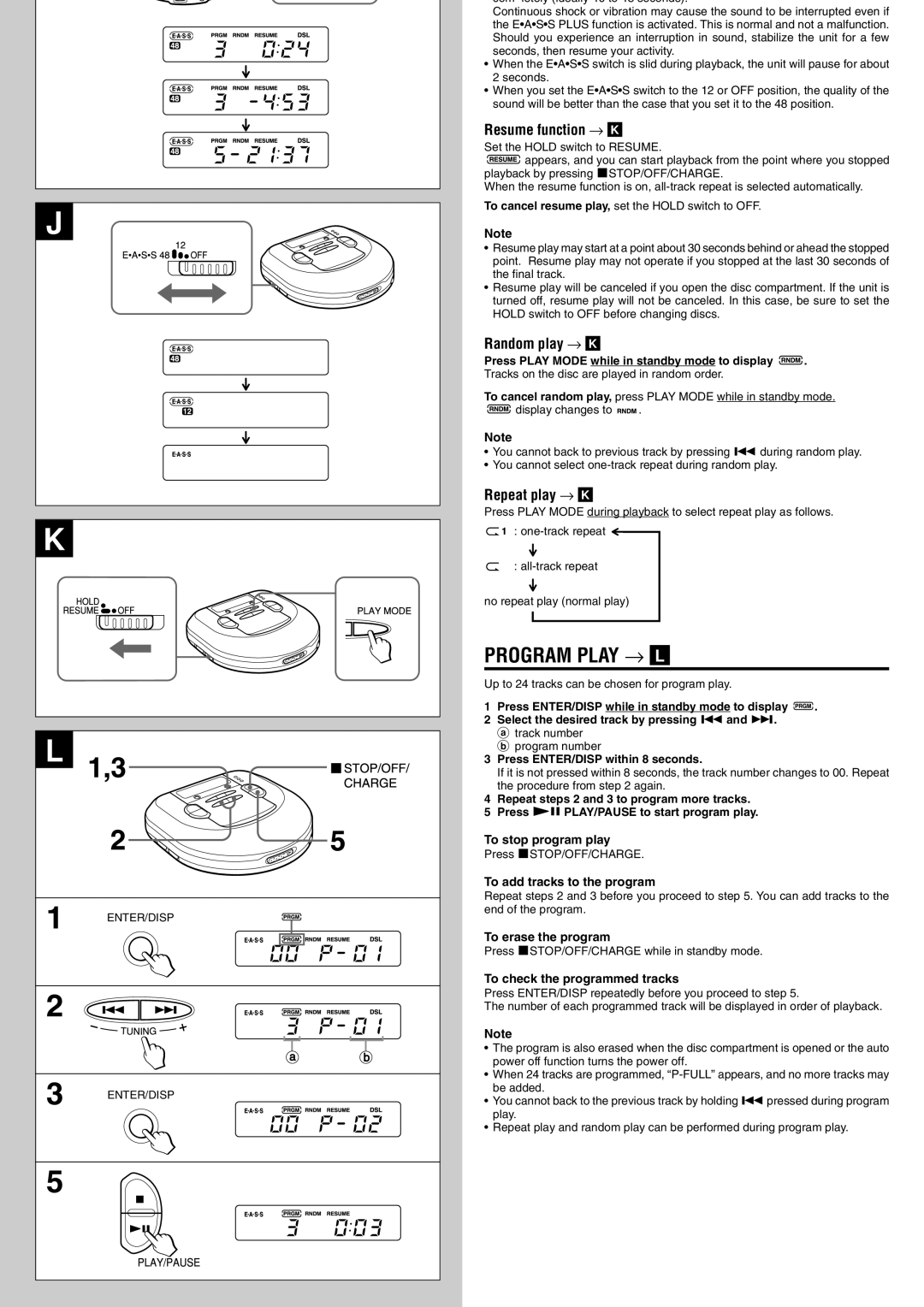XP-R210 specifications
The Aiwa XP-R210 is a portable compact disc player that garnered attention in the late 1990s, offering music enthusiasts an advanced solution for their listening needs. Known for its combination of functionality and style, the XP-R210 quickly became a favored choice among individuals seeking quality sound in a compact package.One of the standout features of the Aiwa XP-R210 is its superior sound quality. It houses a sophisticated digital signal processing technology, ensuring that audio playback remains crisp and clear across various genres of music. With its impressive 1-bit D/A converter, the player delivers high-resolution audio that captures the subtleties of sound, enhancing the listening experience.
The XP-R210 also incorporates advanced anti-shock technology, which significantly reduces audio interruptions caused by movement. This feature is particularly beneficial for users who enjoy listening while commuting or engaging in physical activities. The anti-shock system allows for extended playback time without compromising sound integrity, making it a reliable companion for on-the-go music lovers.
Another noteworthy characteristic of the Aiwa XP-R210 is its user-friendly interface. The device is equipped with an intuitive control layout, allowing easy navigation through tracks and settings. The electronic skip protection feature further augments usability by preventing skips and jumps in playback, ensuring that listeners can enjoy uninterrupted music.
In terms of design, the XP-R210 showcases a sleek and compact body, making it incredibly portable. Its lightweight construction allows it to be easily transported in bags or backpacks, catering to users with active lifestyles. The player is available in various colors, adding a touch of personalization for customers looking to express their individuality.
Furthermore, the Aiwa XP-R210 supports multiple playback options, including programmed tracks, repeat functions, and shuffle modes. This versatility allows users to create customized playlists, enhancing their listening experience. The device also features a headphone jack, providing the option for private listening, along with compatibility with portable speaker systems.
Overall, the Aiwa XP-R210 remains a significant entry in the world of portable CD players. With its impressive sound quality, innovative technologies, user-friendly controls, and sleek design, it has established itself as a beloved device for music enthusiasts seeking a blend of performance and portability. Its legacy continues to resonate with fans of high-quality audio, even as technology has evolved over the years.