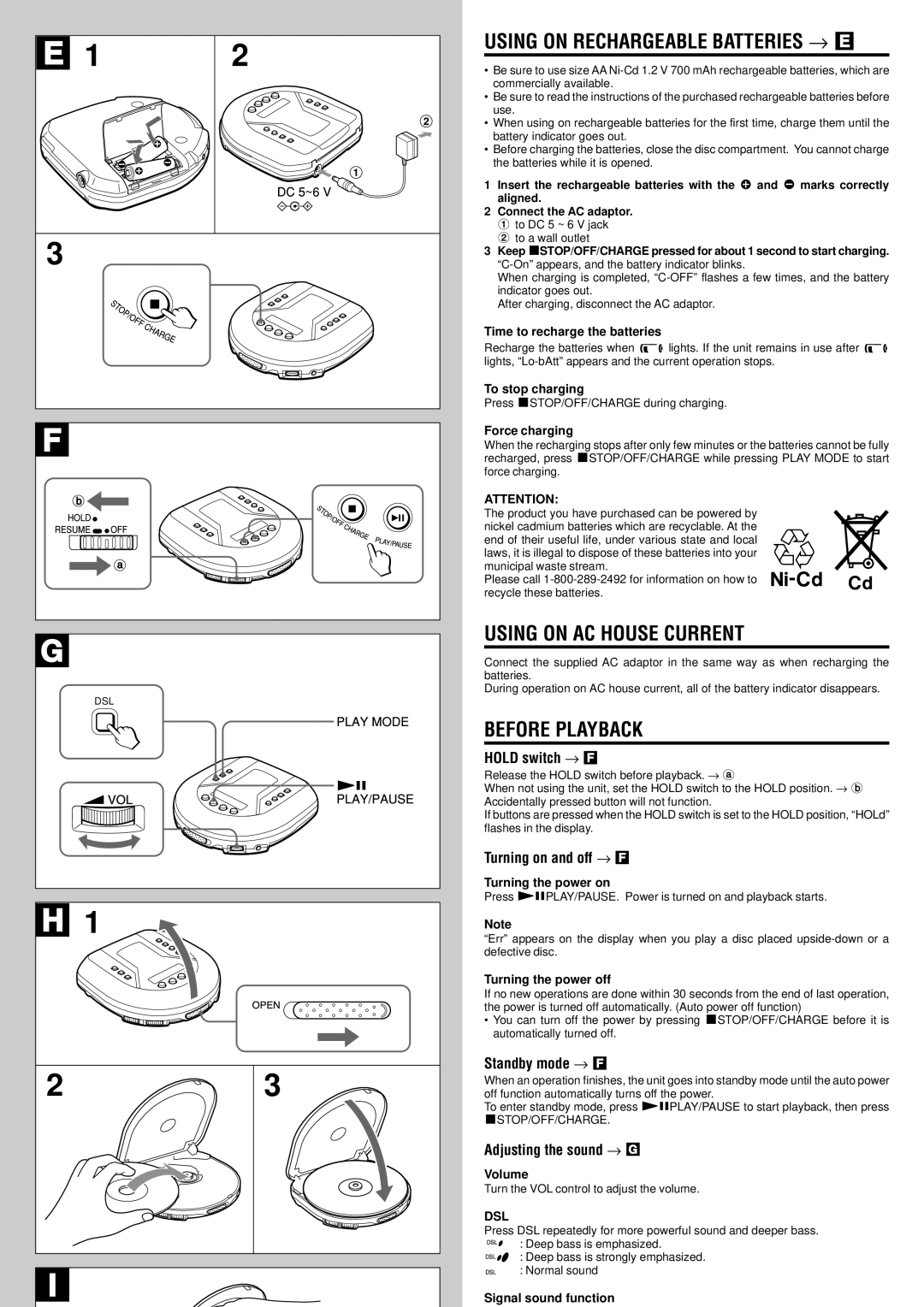XP-R220 specifications
The Aiwa XP-R220 is a compact and portable CD player that embodies the spirit of the 1990s in both style and functionality. Known for its robust build and user-friendly design, this device caters to music enthusiasts who appreciate quality sound on the go.One of the standout features of the Aiwa XP-R220 is its skip-free technology, which allows users to enjoy their music uninterrupted, even during movement. This is particularly significant for portable CD players, as it enhances the listening experience by reducing the inconvenience of skipping tracks due to jarring or sudden movements. The anti-shock mechanism works effectively by storing a few seconds of audio in memory, allowing for smooth playback regardless of external conditions.
The XP-R220 boasts a myriad of playback options, providing flexibility for the listener. It supports standard CDs as well as CD-R and CD-RW formats, enabling users to enjoy a vast array of music, including personalized mixes. This broad compatibility was ahead of its time and catered to the emerging trend of custom music libraries.
In addition to its playback versatility, the Aiwa XP-R220 includes a range of programmable features, such as the ability to program tracks for play in a specific order. This customization allows users to create their perfect playlist, enhancing their listening experience on a personal level. The device also offers a repeat function, enabling users to loop their favorite tracks or albums seamlessly.
Another noteworthy characteristic of the XP-R220 is its impressive battery life. Designed for portability, this CD player can operate on standard AA batteries, which gives it the flexibility to be used away from electrical outlets for extended periods. This feature is especially advantageous for those who enjoy outdoor activities or travel frequently.
The Aiwa XP-R220 is also equipped with a headphone jack and a volume control dial, providing users with complete control over their listening experience. The stylish design includes a sleek exterior that is easily transportable, making it a fashionable and practical accessory.
In summary, the Aiwa XP-R220 is an exemplary portable CD player that combines advanced features such as skip-free technology, broad media compatibility, and customizable playback options. Its design and functionality make it a preferred choice for anyone looking to enjoy high-quality music wherever they go. The XP-R220 not only provides a nostalgic glimpse into the past of portable music but also sets a standard for functionality and user engagement that continues to resonate with audio fans today.