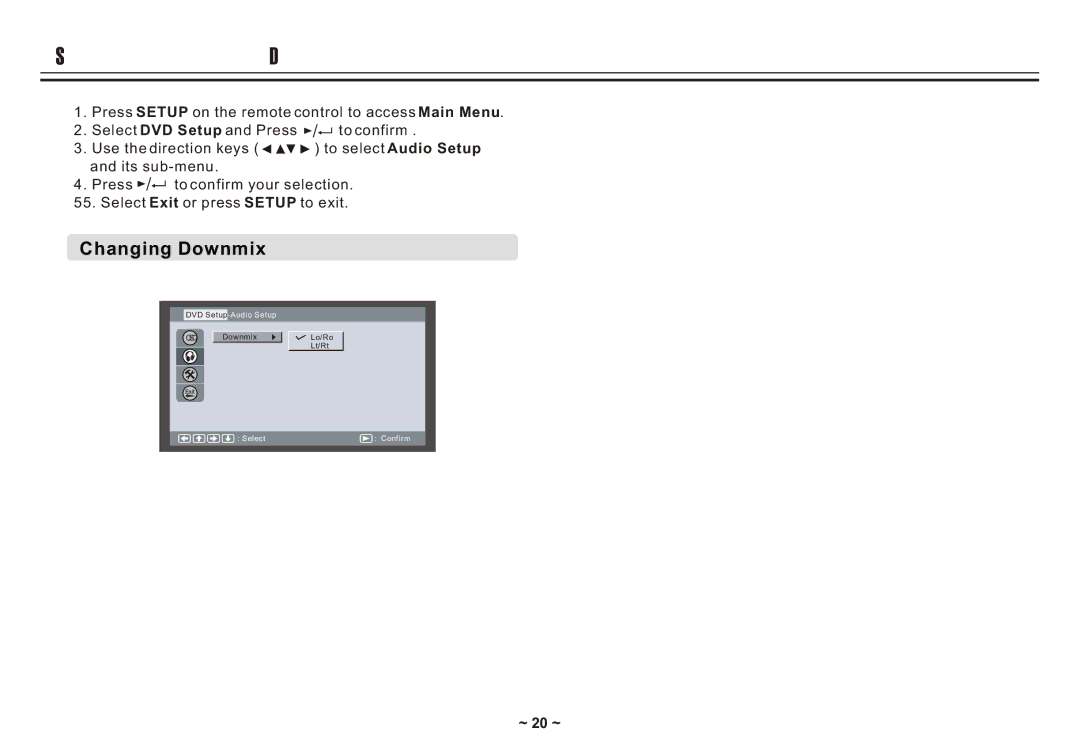Setting Audio for Downmix
1.Press SETUP on the remote control to access Main Menu.
2.Select DVD Setup and Press ![]()
![]() to confirm .
to confirm .
3. Use the direction keys ( | ) to select Audio Setup |
and its |
|
4.Press ![]()
![]() to confirm your selection.
to confirm your selection.
55.Select Exit or press SETUP to exit.
Changing Downmix
DVD
OSD | Downmix |
Lo/Ro
Lt/Rt
: Select | : Confirm |