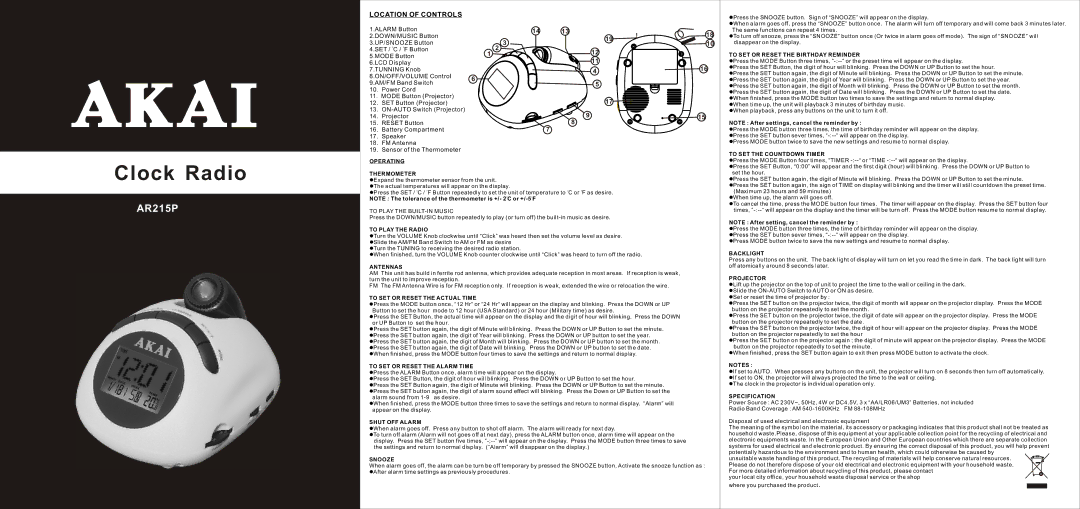Clock Radio
AR215P
LOCATION OF CONTROLS
1.ALARM Button | 14 | 13 | 18 | |
2.DOWN/MUSIC Button |
|
| ||
3.UP/SNOOZE Button | 3 |
| 19 | |
| 10 | |||
4.SET / ˚C / ˚F Button | 2 | 12 |
| |
5.MODE Button | 1 |
| ||
6.LCD Display |
| 11 | 16 | |
7.TUNNING Knob |
| 4 | ||
8.ON/OFF/VOLUME Control | 6 |
|
| |
9.AM/FM Band Switch | 5 |
| ||
|
| |||
10. | Power Cord |
|
|
|
11. MODE Button (Projector) |
|
| 17 | |
12. | SET Button (Projector) |
|
| |
13. |
| 9 |
| |
14. | Projector |
| 15 | |
15. | RESET Button |
| 8 |
|
16. | Battery Compartment |
| 7 |
|
17.Speaker
18.FM Antenna
19.Sensor of the Thermometer
OPERATING
THERMOMETER
Expand the thermometer sensor from the unit.
The actual temperatures will appear on the display.
Press the SET / ˚C / ˚F Button repeatedly to set the unit of temperature to ˚C or ˚F as desire. NOTE : The tolerance of the thermometer is +/- 2˚C or
TO PLAY THE
Press the DOWN/MUSIC button repeatedly to play (or turn off) the
TO PLAY THE RADIO
Turn the VOLUME Knob clockwise until “Click” was heard then set the volume level as desire. Slide the AM/FM Band Switch to AM or FM as desire
Turn the TUNING to receiving the desired radio station.
When finished, turn the VOLUME Knob counter clockwise until “Click” was heard to turn off the radio.
ANTENNAS
AM This unit has build in ferrite rod antenna, which provides adequate reception in most areas. If reception is weak, turn the unit to improve reception.
FM The FM Antenna Wire is for FM reception only. If reception is weak, extended the wire or relocation the wire.
TO SET OR RESET THE ACTUAL TIME
Press the MODE button once, “12 Hr” or “24 Hr” will appear on the display and blinking. Press the DOWN or UP Button to set the hour mode to 12 hour (USA Standard) or 24 hour (Military time) as desire.
Press the SET Button, the actual time will appear on the display and the digit of hour will blinking. Press the DOWN or UP Button to set the hour.
Press the SET button again, the digit of Minute will blinking. Press the DOWN or UP Button to set the minute. Press the SET button again, the digit of Year will blinking. Press the DOWN or UP button to set the year. Press the SET button again, the digit of Month will blinking. Press the DOWN or UP button to set the month. Press the SET button again, the digit of Date will blinking. Press the DOWN or UP button to set the date. When finished, press the MODE button four times to save the settings and return to normal display.
TO SET OR RESET THE ALARM TIME
Press the ALARM Button once, alarm time will appear on the display.
Press the SET Button, the digit of hour will blinking. Press the DOWN or UP Button to set the hour.
Press the SET Button again, the digit of Minute will blinking. Press the DOWN or UP Button to set the minute. Press the SET button again, the digit of alarm sound effect will blinking. Press the Down or UP Button to set the
alarm sound from
When finished, press the MODE button three times to save the settings and return to normal display. “Alarm” will appear on the display.
SHUT OFF ALARM
When alarm goes off. Press any button to shot off alarm. The alarm will ready for next day.
To turn off alarm (Alarm will not goes off at next day), press the ALARM button once, alarm time will appear on the display. Press the SET button five times,
SNOOZE
When alarm goes off, the alarm can be turn be off temporary by pressed the SNOOZE button, Activate the snooze function as : After alarm time settings as previously procedures.
Press the SNOOZE button. Sign of “SNOOZE” will appear on the display.
When alarm goes off, press the “SNOOZE” button once. The alarm will turn off temporary and will come back 3 minutes later. The same functions can repeat 4 times.
To turn off snooze, press the “SNOOZE” button once (Or twice in alarm goes off mode). The sign of “SNOOZE” will disappear on the display.
TO SET OR RESET THE BIRTHDAY REMINDER
Press the MODE Button three times,
Press the SET Button, the digit of hour will blinking. Press the DOWN or UP Button to set the hour.
Press the SET button again, the digit of Minute will blinking. Press the DOWN or UP Button to set the minute. Press the SET button again, the digit of Year will blinking. Press the DOWN or UP Button to set the year. Press the SET button again, the digit of Month will blinking. Press the DOWN or UP Button to set the month. Press the SET button again, the digit of Date will blinking. Press the DOWN or UP Button to set the date. When finished, press the MODE button two times to save the settings and return to normal display.
When time up, the unit will playback 3 minutes of birthday music. When playback, press any buttons on the unit to turn it off.
NOTE : After settings, cancel the reminder by :
Press the MODE button three times, the time of birthday reminder will appear on the display. Press the SET button sever times,
Press MODE button twice to save the new settings and resume to normal display.
TO SET THE COUNTDOWN TIMER
Press the MODE Button four times, “TIMER
Press the SET Button, “0:00” will appear and the first digit (hour) will blinking. Press the DOWN or UP Button to set the hour.
Press the SET button again, the digit of Minute will blinking. Press the DOWN or UP Button to set the minute.
Press the SET button again, the sign of TIME on display will blinking and the timer will still countdown the preset time. (Maximum 23 hours and 59 minutes)
When time up, the alarm will goes off.
To cancel the time, press the MODE button four times. The timer will appear on the display. Press the SET button four times,
NOTE : After setting, cancel the reminder by :
Press the MODE button three times, the time of birthday reminder will appear on the display. Press the SET button sever times,
Press MODE button twice to save the new settings and resume to normal display.
BACKLIGHT
Press any buttons on the unit. The back light of display will turn on let you read the time in dark. The back light will turn off atomically around 8 seconds later.
PROJECTOR
Lift up the projector on the top of unit to project the time to the wall or ceiling in the dark. Slide the
Set or reset the time of projector by :
Press the SET button on the projector twice, the digit of month will appear on the projector display. Press the MODE button on the projector repeatedly to set the month.
Press the SET button on the projector twice, the digit of date will appear on the projector display. Press the MODE button on the projector repeatedly to set the date.
Press the SET button on the projector twice, the digit of hour will appear on the projector display. Press the MODE button on the projector repeatedly to set the hour
Press the SET button on the projector again ; the digit of minute will appear on the projector display. Press the MODE button on the projector repeatedly to set the minute.
When finished, press the SET button again to exit then press MODE button to activate the clock.
NOTES :
If set to AUTO. When presses any buttons on the unit, the projector will turn on 8 seconds then turn off automatically. If set to ON, the projector will always projected the time to the wall or ceiling.
The clock in the projector is individual operation only.
SPECIFICATION
Power Source : AC 230V~, 50Hz, 4W or DC4.5V, 3 x “AA/LR06/UM3” Batteries, not included
Radio Band Coverage : AM
Disposal of used electrical and electronic equipment
The meaning of the symbol on the material, its accessory or packaging indicates that this product shall not be treated as household waste.Please, dispose of this equipment at your applicable collection point for the recycling of electrical and electronic equipments waste. In the European Union and Other European countries which there are separate collection systems for used electrical and electronic product. By ensuring the correct disposal of this product, you will help prevent potentially hazardous to the environment and to human health, which could otherwise be caused by
unsuitable waste handling of this product. The recycling of materials will help conserve natural resources. Please do not therefore dispose of your old electrical and electronic equipment with your household waste. For more detailed information about recycling of this product, please contact
your local city office, your household waste disposal service or the shop
where you purchased the product.