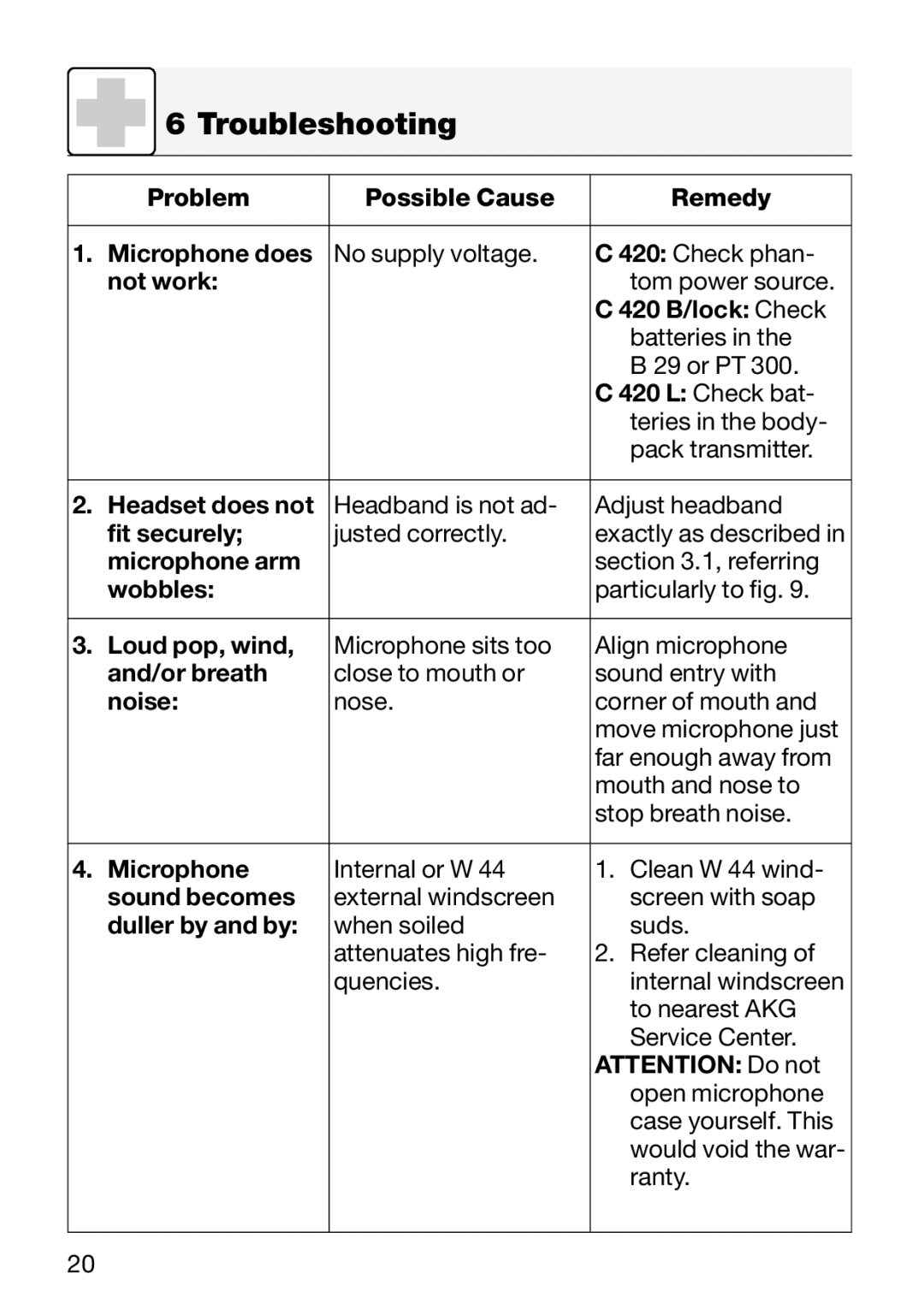6 Troubleshooting
Problem | Possible Cause | Remedy |
|
|
|
1. Microphone does | No supply voltage. | C 420: Check phan- |
not work: |
| tom power source. |
|
| C 420 B/lock: Check |
|
| batteries in the |
|
| B 29 or PT 300. |
|
| C 420 L: Check bat- |
|
| teries in the body- |
|
| pack transmitter. |
|
|
|
2. Headset does not | Headband is not ad- | Adjust headband |
fit securely; | justed correctly. | exactly as described in |
microphone arm |
| section 3.1, referring |
wobbles: |
| particularly to fig. 9. |
|
|
|
3. Loud pop, wind, | Microphone sits too | Align microphone |
and/or breath | close to mouth or | sound entry with |
noise: | nose. | corner of mouth and |
|
| move microphone just |
|
| far enough away from |
|
| mouth and nose to |
|
| stop breath noise. |
|
|
|
4. Microphone | Internal or W 44 | 1. Clean W 44 wind- |
sound becomes | external windscreen | screen with soap |
duller by and by: | when soiled | suds. |
| attenuates high fre- | 2. Refer cleaning of |
| quencies. | internal windscreen |
|
| to nearest AKG |
|
| Service Center. |
|
| ATTENTION: Do not |
|
| open microphone |
|
| case yourself. This |
|
| would void the war- |
|
| ranty. |
|
|
|
20 |
|
|