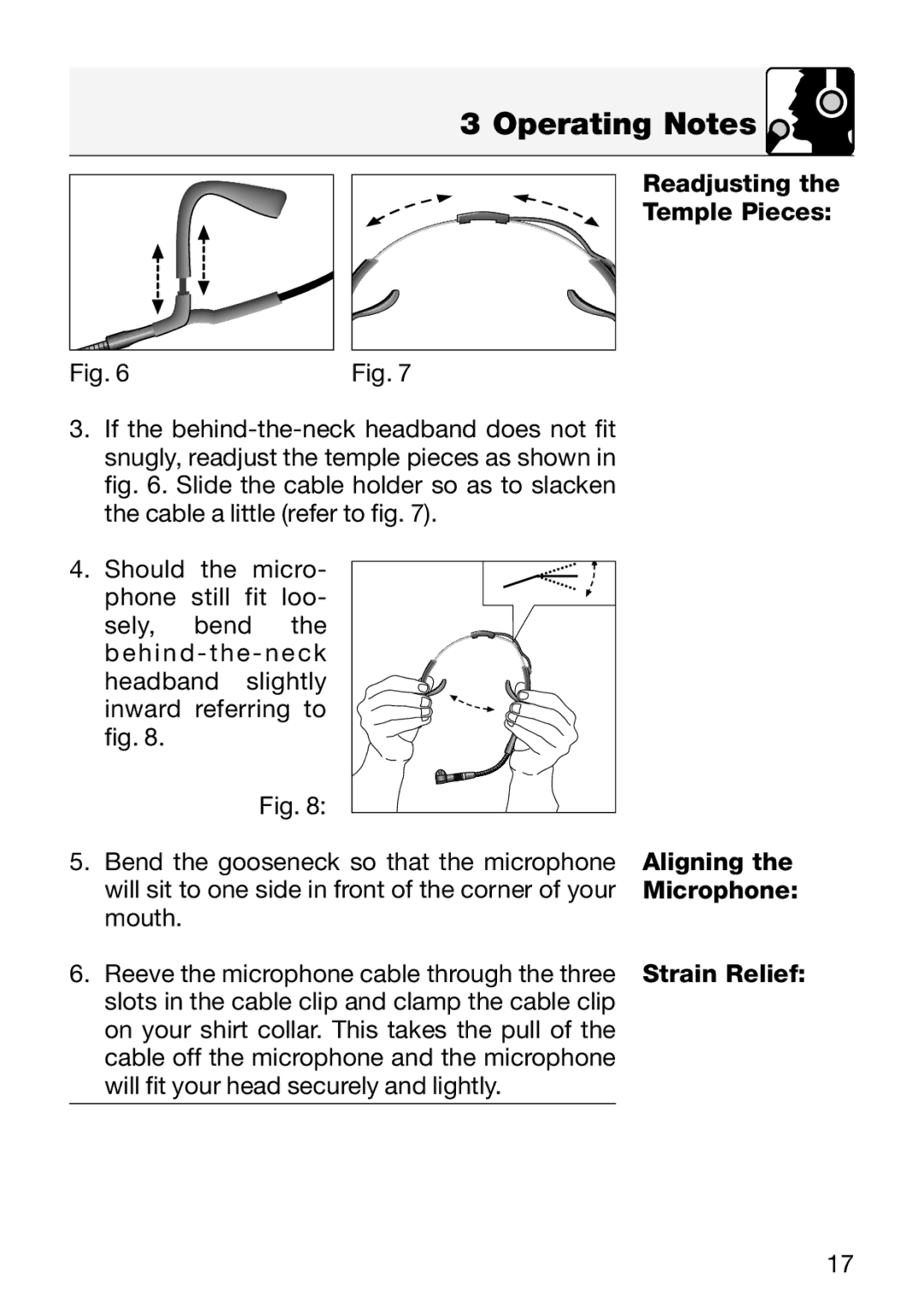3 Operating Notes 
Readjusting the
Temple Pieces:
Fig. 6 | Fig. 7 |
3.If the
4.Should the micro- ![]()
phone still fit loo- sely, bend the behind - the - neck headband slightly inward referring to fig. 8.
| Fig. 8: |
|
|
|
|
|
| ||
5. | Bend the gooseneck so that the microphone | Aligning the | ||
| will sit to one side in front of the corner of your | Microphone: | ||
| mouth. |
| ||
6. | Reeve the microphone cable through the three | Strain Relief: | ||
| slots in the cable clip and clamp the cable clip |
| ||
| on your shirt collar. This takes the pull of the |
| ||
| cable off the microphone and the microphone |
| ||
| will fit your head securely and lightly. |
|
| |
17