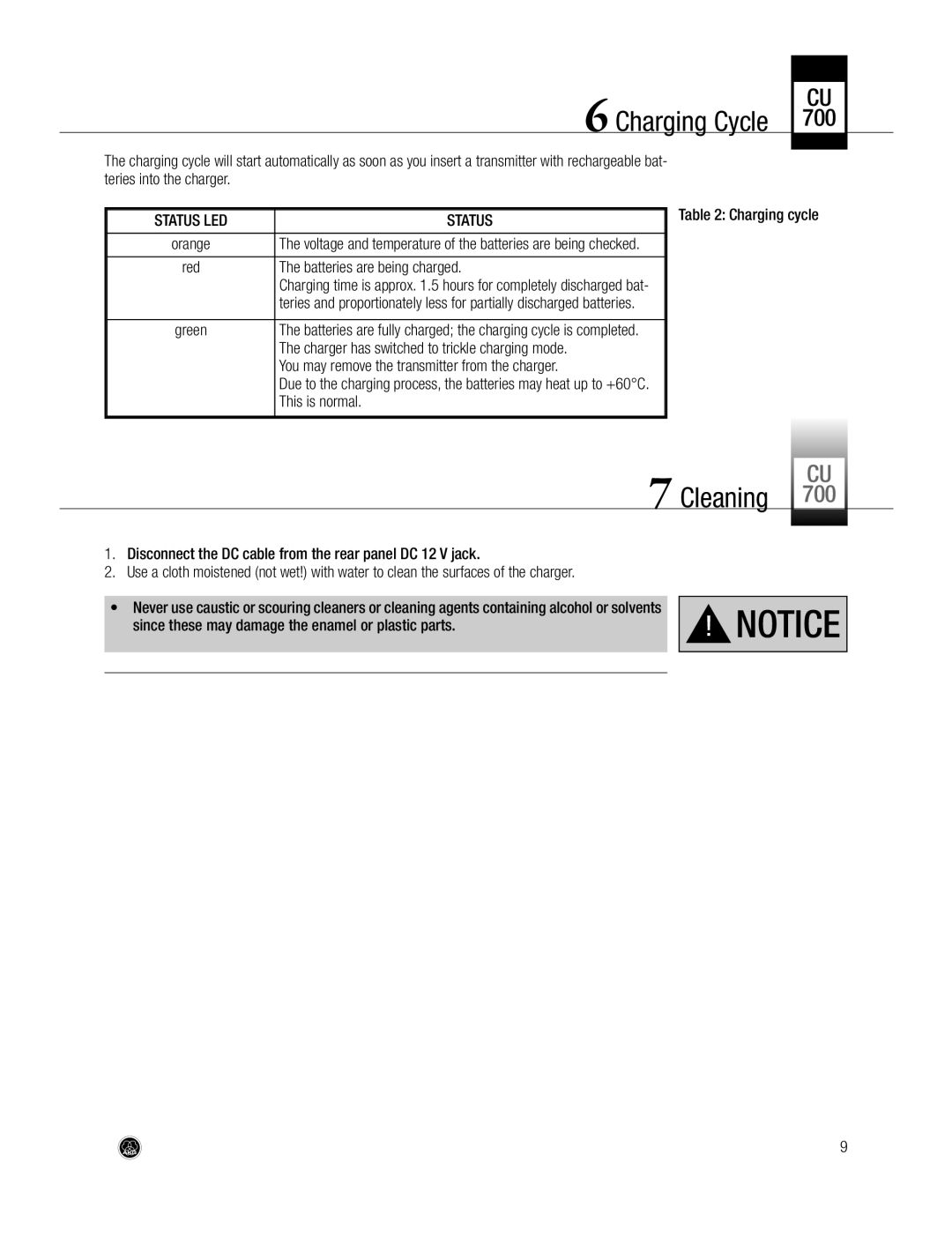CU700 specifications
The AKG Acoustics CU700 is a high-performance condenser microphone designed for professional audio applications. With its sleek, modern design and advanced acoustic technologies, the CU700 offers exceptional sound quality and versatility that meets the demands of both studio and live sound environments.At the heart of the CU700 is its exceptional transducer technology. The microphone features a large-diaphragm design that captures a wide frequency range from 20 Hz to 20 kHz. This wide frequency response ensures that the microphone delivers rich, detailed sound across vocals and instruments, making it an ideal choice for recording vocals, acoustic guitars, strings, and percussion. The CU700's sensitivity and low self-noise levels allow for the capture of nuanced performances in both quiet and loud settings.
One of the standout features of the CU700 is its switchable polar patterns. Users can choose between cardioid, omnidirectional, and figure-eight patterns, providing the flexibility needed for various recording situations. The cardioid pattern is particularly effective for rejecting ambient noise, making it a great choice for isolating vocals or instruments in controlled environments. In contrast, the omnidirectional pattern is perfect for capturing sound from all directions, while the figure-eight is ideal for duet vocals or stereo recording setups.
The CU700 is also equipped with an integrated high-pass filter and a pad switch, enabling users to tailor the microphone's response to suit specific recording needs. The high-pass filter minimizes low-frequency rumble, helpful for reducing unwanted sounds in live settings. The pad switch allows the microphone to handle high sound pressure levels, making it suitable for loud sources such as guitar amplifiers or brass instruments.
In terms of build quality, the CU700 is robust yet lightweight, constructed with durable materials designed to withstand professional use. It features a standard XLR connector, ensuring compatibility with a variety of audio interfaces and mixing consoles.
The AKG Acoustics CU700 is a versatile microphone that excels in various applications. With its exceptional sound quality, advanced features, and robust design, it stands out as a reliable choice for musicians, sound engineers, and content creators seeking to elevate their audio production. Whether in the studio or on stage, the CU700 delivers the professional sound quality required for modern audio applications.