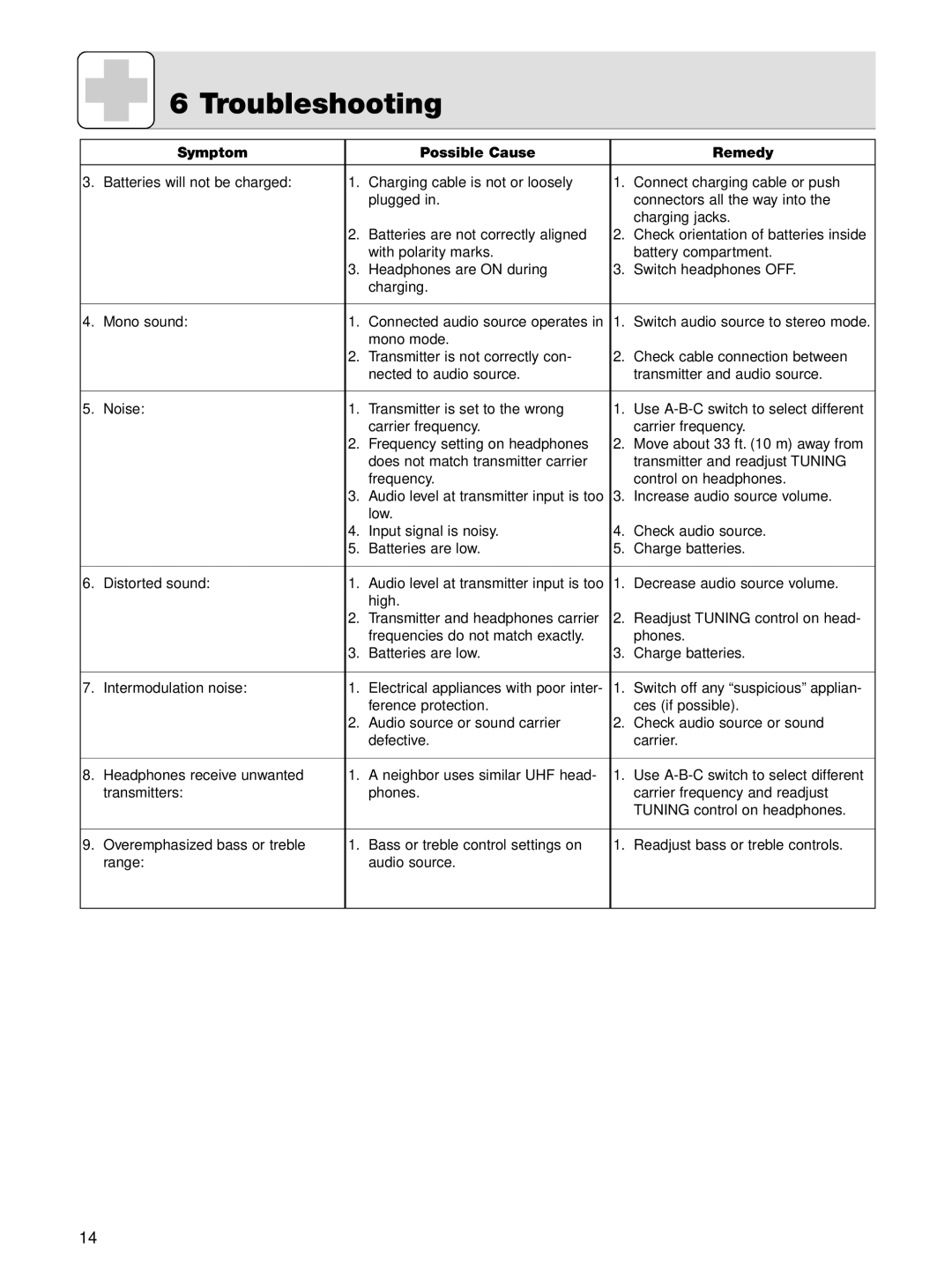K 105 UHF specifications
The AKG Acoustics K 105 UHF is a cutting-edge wireless microphone system designed to elevate live performances, presentations, and broadcasting. Renowned for its reliability and high audio quality, it incorporates advanced technologies that cater to the needs of both professional and amateur users.One of the most prominent features of the K 105 UHF is its UHF frequency range, which offers a wide and stable transmission capability. The use of UHF frequencies provides greater resistance to interference compared to VHF systems, ensuring clear sound even in environments with electronic clutter. This creates an optimal performance experience, as users can move freely without worrying about signal loss.
The K 105 UHF includes a robust handheld transmitter that offers exceptional battery life, allowing for extended usage during long events or recording sessions. In addition, its ergonomic design ensures comfort and ease of use, making it an ideal fit for vocal performances, speeches, and presentations. The transmitter is also equipped with a highly sensitive microphone capsule, which captures sound with precision and clarity, providing a rich and warm vocal tone.
Another significant characteristic of the AKG K 105 UHF system is its versatile receiver, which features multiple output options. This allows for seamless integration with various audio equipment, ranging from mixers to digital audio workstations. The receiver is designed with user-friendly controls, enabling quick channel scanning and selection to find the clearest signal quickly.
Dynamic range is another strength of the K 105 UHF, with a wide frequency response that caters to diverse audio applications. This ensures that both high and low frequencies are reproduced accurately, contributing to a natural sound that is essential for high-quality audio output.
The K 105 UHF also incorporates advanced diversity reception technology, which minimizes dropouts and enhances signal stability. By using two antenna systems, the receiver can intelligently switch between signals to maintain a consistent audio feed, ensuring uninterrupted performance, whether on stage or in a studio setting.
Overall, the AKG Acoustics K 105 UHF stands out as a well-rounded wireless microphone system that offers professional-grade audio fidelity, reliability, and user-centric features. Its technological advancements and thoughtful design make it an excellent choice for anyone seeking to enhance their audio experience, whether in live performances, broadcasting, or any application where high-quality sound is of the utmost importance.