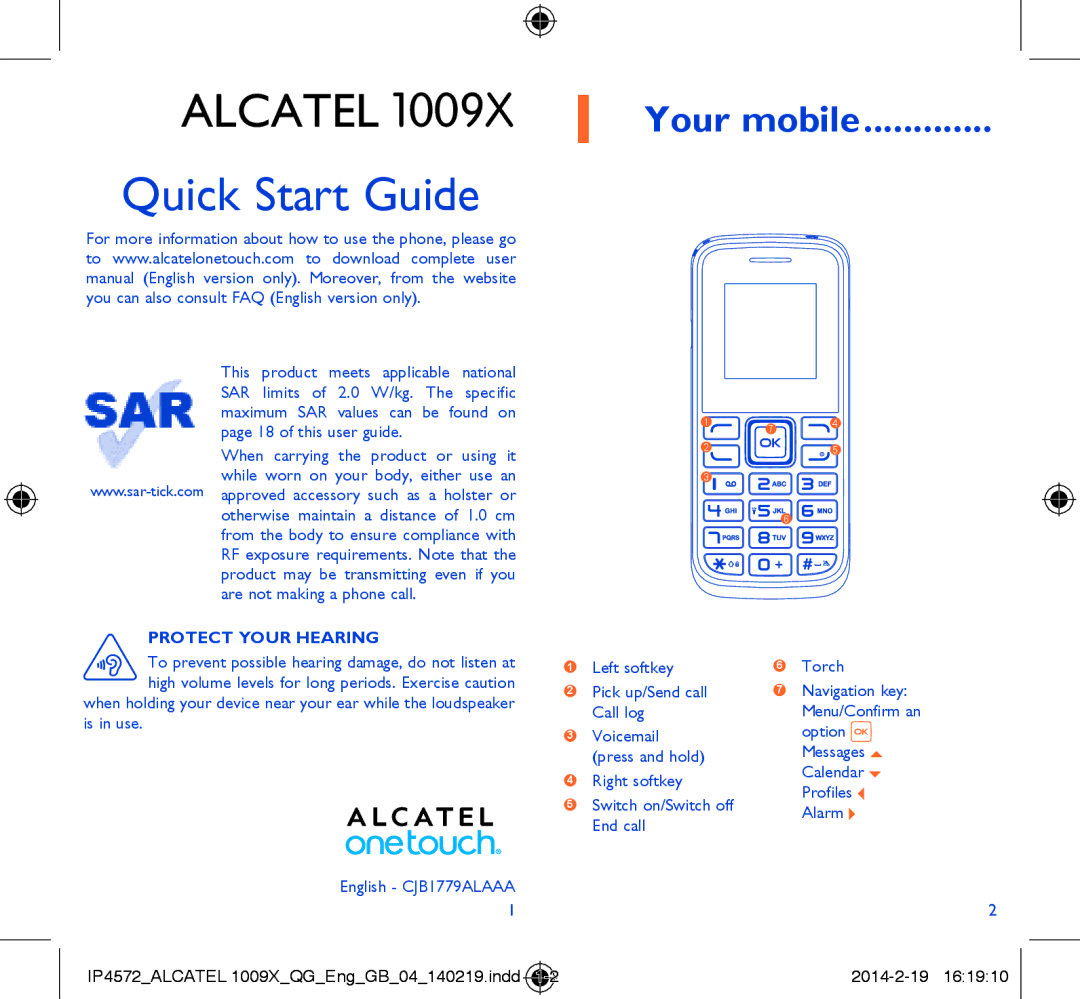ALCATEL 1009X
Quick Start Guide
For more information about how to use the phone, please go to www.alcatelonetouch.com to download complete user manual (English version only). Moreover, from the website you can also consult FAQ (English version only).
This product meets applicable national SAR limits of 2.0 W/kg. The specific maximum SAR values can be found on page 18 of this user guide.
When carrying the product or using it
while worn on your body, either use an
otherwise maintain a distance of 1.0 cm from the body to ensure compliance with RF exposure requirements. Note that the product may be transmitting even if you are not making a phone call.
PROTECT YOUR HEARING
![]() To prevent possible hearing damage, do not listen at high volume levels for long periods. Exercise caution when holding your device near your ear while the loudspeaker
To prevent possible hearing damage, do not listen at high volume levels for long periods. Exercise caution when holding your device near your ear while the loudspeaker
is in use.
English - CJB1779ALAAA
1
1 Your mobile.............
174
2 | 5 |
3
6
1 | Left softkey | 6 | Torch |
2 | Pick up/Send call | 7 | Navigation key: |
| Call log |
| Menu/Confirm an |
3 | Voicemail |
| option |
| (press and hold) |
| Messages |
|
| Calendar | |
4 | Right softkey |
| |
| Profiles | ||
5 | Switch on/Switch off |
| |
| Alarm | ||
| End call |
| |
|
|
|
2
IP4572_ALCATEL 1009X_QG_Eng_GB_04_140219.indd |