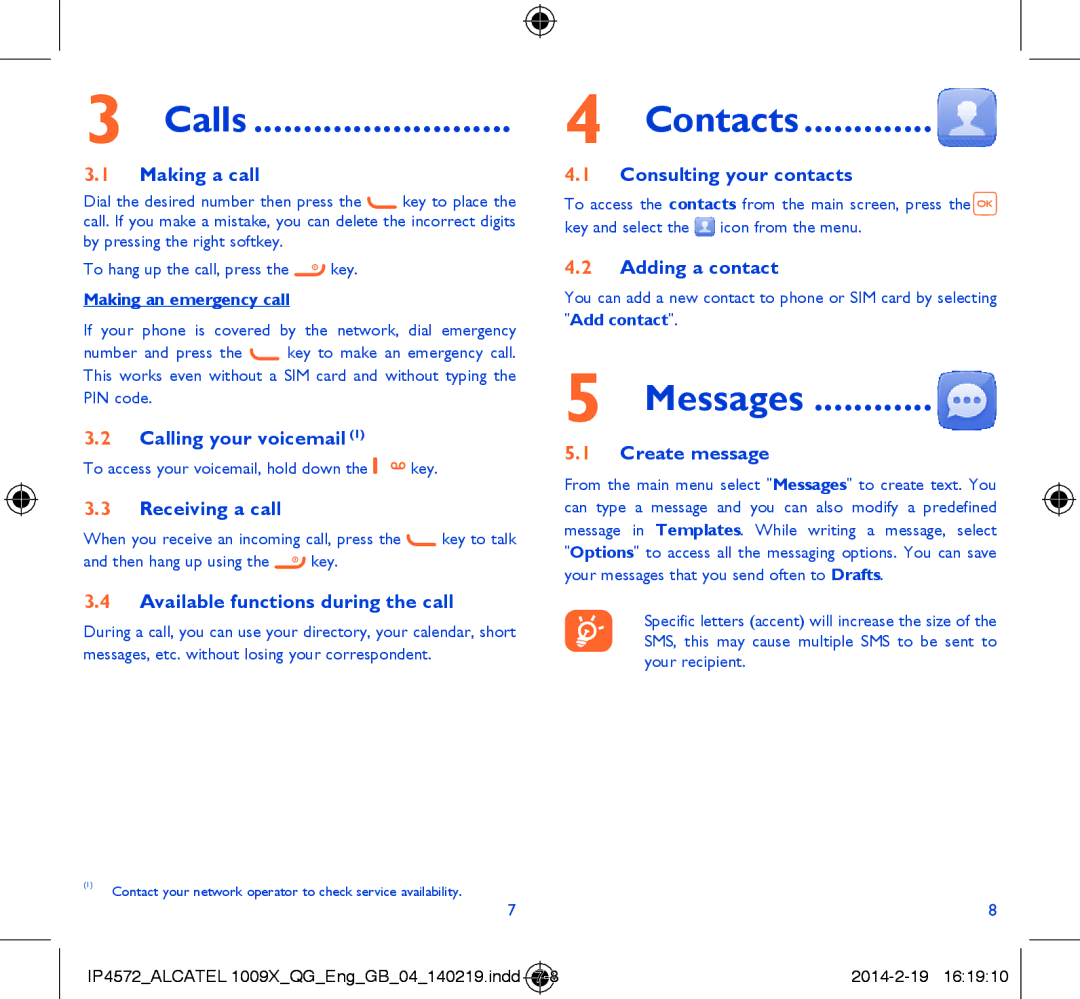3 Calls ..........................
3.1Making a call
Dial the desired number then press the ![]() key to place the call. If you make a mistake, you can delete the incorrect digits by pressing the right softkey.
key to place the call. If you make a mistake, you can delete the incorrect digits by pressing the right softkey.
To hang up the call, press the ![]() key.
key.
Making an emergency call
If your phone is covered by the network, dial emergency
number and press the ![]() key to make an emergency call. This works even without a SIM card and without typing the PIN code.
key to make an emergency call. This works even without a SIM card and without typing the PIN code.
3.2Calling your voicemail (1)
To access your voicemail, hold down the ![]()
![]() key.
key.
3.3Receiving a call
When you receive an incoming call, press the ![]() key to talk
key to talk
and then hang up using the ![]() key.
key.
3.4Available functions during the call
During a call, you can use your directory, your calendar, short messages, etc. without losing your correspondent.
(1)Contact your network operator to check service availability.
7
4 Contacts............. 
4.1Consulting your contacts
To access the contacts from the main screen, press the![]() key and select the
key and select the ![]() icon from the menu.
icon from the menu.
4.2Adding a contact
You can add a new contact to phone or SIM card by selecting
"Add contact".
5 Messages ............ 
5.1Create message
From the main menu select "Messages" to create text. You can type a message and you can also modify a predefined message in Templates. While writing a message, select "Options" to access all the messaging options. You can save your messages that you send often to Drafts.
Specific letters (accent) will increase the size of the SMS, this may cause multiple SMS to be sent to your recipient.
8
IP4572_ALCATEL 1009X_QG_Eng_GB_04_140219.indd |