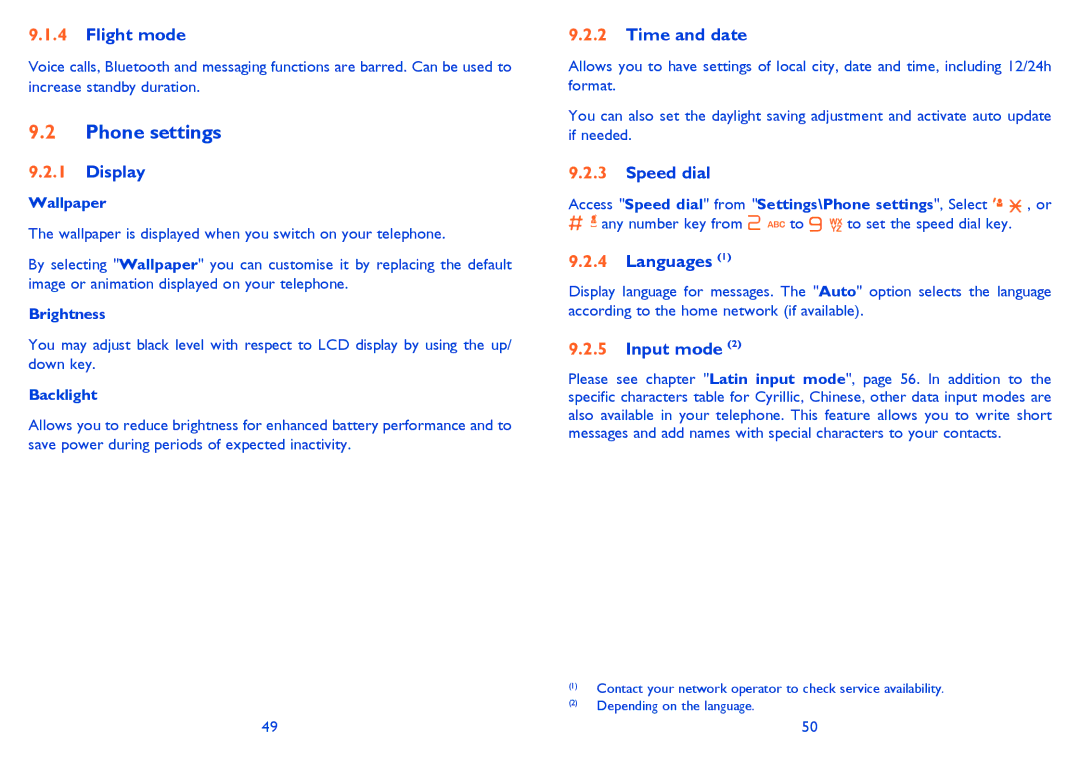2001 specifications
The Alcatel 2001 is a feature phone that captures the essence of simplicity while offering essential functionalities tailored for users who value straightforward communication. As one of the offerings from Alcatel, the 2001 model is designed with practicality and usability in mind, making it perfect for those who primarily need a phone for calling and texting without the distractions of modern smartphone features.One of the standout characteristics of the Alcatel 2001 is its compact and lightweight design. The phone is crafted to fit comfortably in the palm of your hand, allowing for easy one-handed operation. Its durable construction ensures that it can withstand daily wear and tear, making it suitable for various user environments.
The device features a 2.4-inch display, providing a clear and bright interface for viewing contacts, messages, and other essential information. The physical keypad is another significant aspect of the Alcatel 2001, featuring large, well-spaced keys that are easy to press, making texting and dialing a breeze, even for users with larger fingers or those who may struggle with touchscreen interfaces.
In terms of connectivity, the Alcatel 2001 supports 2G networks, ensuring that users can stay connected for voice calls and basic text messaging. The simplicity of the phone is reflected in its limited app availability, which keeps distractions at bay and focuses on essential communication features.
The Alcatel 2001 is equipped with a rear camera, allowing users to capture casual photos or scan documents when necessary. While the camera may not offer the high resolution found in modern smartphones, it is adequate for basic photography needs.
Battery life is another highlight of this device. With its energy-efficient design, the Alcatel 2001 can last several days on a single charge, making it an ideal choice for users who do not want the hassle of frequently recharging their devices.
Additional features include FM radio, a flashlight, and expandable storage via microSD, offering users a bit of entertainment and practicality without compromising the phone's core functionality.
In summary, the Alcatel 2001 embodies the fundamental aspects of a mobile phone, focusing on reliable communication, ease of use, and long-lasting battery life, making it a great option for those seeking a no-frills experience in a digital world overwhelmed by complexity.