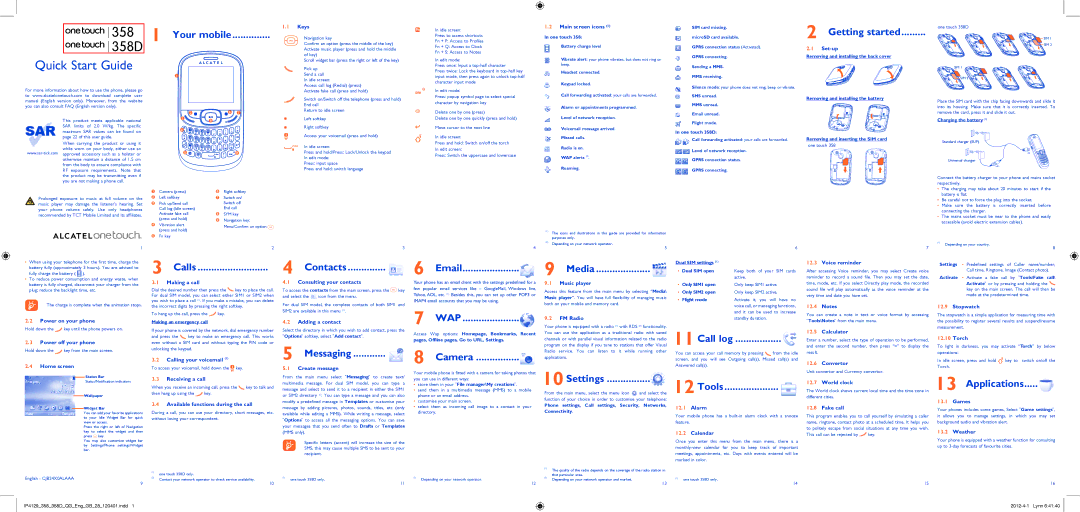For more information about how to use the phone, please go to www.alcatelonetouch.com to download complete user manual (English version only). Moreover, from the website you can also consult FAQ (English version only).
This product meets applicable national SAR limits of 2.0 W/kg. The specific maximum SAR values can be found on page 22 of this user guide.
When carrying the product or using it
while worn on your body, either use an www.sar-tick.comapproved accessory such as a holster or
otherwise maintain a distance of 1.5 cm from the body to ensure compliance with RF exposure requirements. Note that the product may be transmitting even if you are not making a phone call.
Prolonged exposure to music at full volume on the music player may damage the listener's hearing. Set your phone volume safely. Use only headphones recommended by TCT Mobile Limited and its affiliates.
2
3
4



5
1Camera (press)
2Left softkey
3Pick up/Send call Call log (Idle screen) Activate fake call (press and hold)
4Vibration alert (press and hold)
5Fn key
Access call log (Redial) (press) Activate fake call (press and hold)
Switch on/Switch off the telephone (press and hold) End call
Return to idle screen Left softkey
Right softkey
Access your voicemail (press and hold)
In idle screen:
Press and hold/Press: Lock/Unlock the keypad In edit mode:
Press: input space
Press and hold: switch language
character input mode
In edit mode:
Press: popup symbol page to select special character by navigation key
Delete one by one (press)
Delete one by one quickly (press and hold)
Move cursor to the next line
In idle screen:
Press and hold: Switch on/off the torch In edit screen:
Press: Switch the uppercase and lowercase
Keypad locked.
Call forwarding activated: your calls are forwarded.
Alarm or appointments programmed.
Level of network reception.
Voicemail message arrived.
Missed calls.
Radio is on.
WAP alerts (2).
Roaming.
(1) The icons and illustrations in this guide are provided for information |
purposes only. |
Silence mode: your phone does not ring, beep or vibrate. SMS unread.
MMS unread.
Email unread.
Flight mode.
In one touch 358D:

 Call forwarding activated: your calls are forwarded.
Call forwarding activated: your calls are forwarded.

 Level of network reception. GPRS connection status.
Level of network reception. GPRS connection status.
GPRS connecting.
Removing and installing the battery
Removing and inserting the SIM card
one touch 358
Place the SIM card with the chip facing downwards and slide it into its housing. Make sure that it is correctly inserted. To remove the card, press it and slide it out.
Charging the battery (1)
Standard charger (EUP)
Universal charger
Connect the battery charger to your phone and mains socket respectively.
•The charging may take about 20 minutes to start if the battery is flat.
•Be careful not to force the plug into the socket.
•Make sure the battery is correctly inserted before connecting the charger.
•The mains socket must be near to the phone and easily accessible (avoid electric extension cables).
•When using your telephone for the first time, charge the battery fully (approximately 3 hours). You are advised to fully charge the battery (  ).
).
•To reduce power consumption and energy waste, when battery is fully charged, disconnect your charger from the plug; reduce the backlight time, etc.
3 Calls ..........................
3.1Making a call
Dial the desired number then press the  key to place the call. For dual SIM model, you can select either SIM1 or SIM2 when you wish to place a call (1). If you make a mistake, you can delete
key to place the call. For dual SIM model, you can select either SIM1 or SIM2 when you wish to place a call (1). If you make a mistake, you can delete
| 4 Contacts | | 6 Email |
| 4.1 Consulting your contacts | | Your phone has an email client with the settings predefined for a |
| To access the contacts from the main screen, press the | key | few popular email | services like – GoogleMail, Windows live, |
| Yahoo, AOL, etc. (1) | Besides this, you can set up other POP3 or |
| and select the | icon from the menu. | |
| | IMAP4 email accounts that you may be using. |
| | | |
9 Media .................... 
9.1Music player
Access this feature from the main menu by selecting “Media\ Music player”. You will have full flexibility of managing music
Dual SIM settings (1) | |
• | Dual SIM open | Keep both of your SIM cards |
| | active. |
• | Only SIM1 open | Only keep SIM1 active. |
• | Only SIM2 open | Only keep SIM2 active. |
• | Flight mode | Activate it, you will have no |
12.3Voice reminder
After accessing Voice reminder, you may select Create voice reminder to record a sound file. Then you may set the date, time, mode, etc. If you select Directly play mode, the recorded sound file will play automatically as the voice reminder at the very time and date you have set.
Settings • Predefined settings of Caller name/number, Call time, Ringtone, Image (Contact photo).
Activate • Activate a fake call by "Tools\Fake call\
Activate" or by pressing and holding the  key on the main screen. The call will then be made at the predetermined time.
key on the main screen. The call will then be made at the predetermined time.
The charge is complete when the animation stops.
2.2Power on your phone
Hold down the  key until the phone powers on.
key until the phone powers on.
2.3Power off your phone
Hold down the  key from the main screen.
key from the main screen.
2.4Home screen
Status Bar
Status/Notification indicators
Wallpaper
Widget Bar
You can add your favorite applications to your Idle Widget Bar for quick view or access.
Press the right or left of Navigation key to select the widget and then press  key.
key.
You may also customize widget bar by Settings/Phone settings/Widget bar.
the incorrect digits by pressing the right softkey.
To hang up the call, press the  key.
key.
Making an emergency call
If your phone is covered by the network, dial emergency number
and press the  key to make an emergency call. This works even without a SIM card and without typing the PIN code or unlocking the keypad.
key to make an emergency call. This works even without a SIM card and without typing the PIN code or unlocking the keypad.
3.2Calling your voicemail (2)
To access your voicemail, hold down the  key.
key.
3.3Receiving a call
When you receive an incoming call, press the  key to talk and
key to talk and
then hang up using the  key.
key.
3.4Available functions during the call
During a call, you can use your directory, short messages, etc. without losing your correspondent.
| For dual SIM model, the complete contacts of both SIM1 and | 7 | |
| SIM2 are available in this menu (1). | | | WAP |
| 4.2 | Adding a contact | | | |
| Select the directory in which you wish to add contact, press the | |
| Access Wap options: Homepage, Bookmarks, Recent |
| "Options" softkey, select "Add contact". | | |
| | | pages, Offline pages, Go to URL, Settings. |
| 5 Messaging |
| 8 Camera |
| 5.1 | Create message | | | | Your mobile phone is fitted with a camera for taking photos that |
| From | the | main menu select | "Messaging" | to | create text/ |
| you can use in different ways: |
| multimedia | message. For dual | SIM model, | you | can type a |
| • store them in your "File manager\My creations". |
| message and select to send it to a recipient in either the SIM1 |
| • send them in a multimedia message (MMS) to a mobile |
| or SIM2 directory (1). You can type a message and you can also | phone or an email address. |
| modify a predefined message in Templates or customise your | • customise your main screen. |
| message by | adding pictures, photos, sounds, | titles, etc (only | • select them as incoming call image to a contact in your |
| available while editing a MMS). While writing a message, select | directory. |
| | |
"Options" to access all the messaging options. You can save your messages that you send often to Drafts or Templates (MMS only).
Specific letters (accent) will increase the size of the SMS, this may cause multiple SMS to be sent to your recipient.
both on your mobile and memory card.
9.2FM Radio
Your phone is equipped with a radio (1) with RDS (2) functionality. You can use the application as a traditional radio with saved channels or with parallel visual information related to the radio program on the display if you tune to stations that offer Visual Radio service. You can listen to it while running other applications.
10 Settings ................
From the main menu, select the menu icon  and select the function of your choice in order to customise your telephone:
and select the function of your choice in order to customise your telephone:
Phone settings, Call settings, Security, Networks, Connectivity.
voice call, or messaging functions, |
and it can be used to increase |
standby duration. | |
11 Call log |
You can access your call memory by pressing | from the idle |
screen, and you will see Outgoing call(s), Missed call(s) and Answered call(s).
12 Tools.................... 
12.1Alarm
Your mobile phone has a built-in alarm clock with a snooze feature.
12.2Calendar
Once you enter this menu from the main menu, there is a monthly-view calendar for you to keep track of important meetings, appointments, etc. Days with events entered will be marked in color.
12.4Notes
You can create a note in text or voice format by accessing "Tools\Notes" from the main menu.
12.5Calculator
Enter a number, select the type of operation to be performed, and enter the second number, then press “=” to display the result.
12.6Convertor
Unit convertor and Currency convertor.
12.7World clock
The World clock shows current local time and the time zone in different cities.
12.8Fake call
This program enables you to call yourself by simulating a caller name, ringtone, contact photo at a scheduled time. It helps you to politely escape from social situations at any time you wish.
This call can be rejected by  key.
key.
12.9Stopwatch
The stopwatch is a simple application for measuring time with the possibility to register several results and suspend/resume measurement.
12.10Torch
To light in darkness, you may activate “Torch” by below operations:
In idle screen, press and hold  key to switch on/off the Torch.
key to switch on/off the Torch.
13 Applications.....
13.1Games
Your phones includes some games, Select "Game settings", it allows you to manage settings, in which you may set background audio and vibration alert.
13.2Weather
Your phone is equipped with a weather function for consulting up to 3-day forecasts of favourite cities.