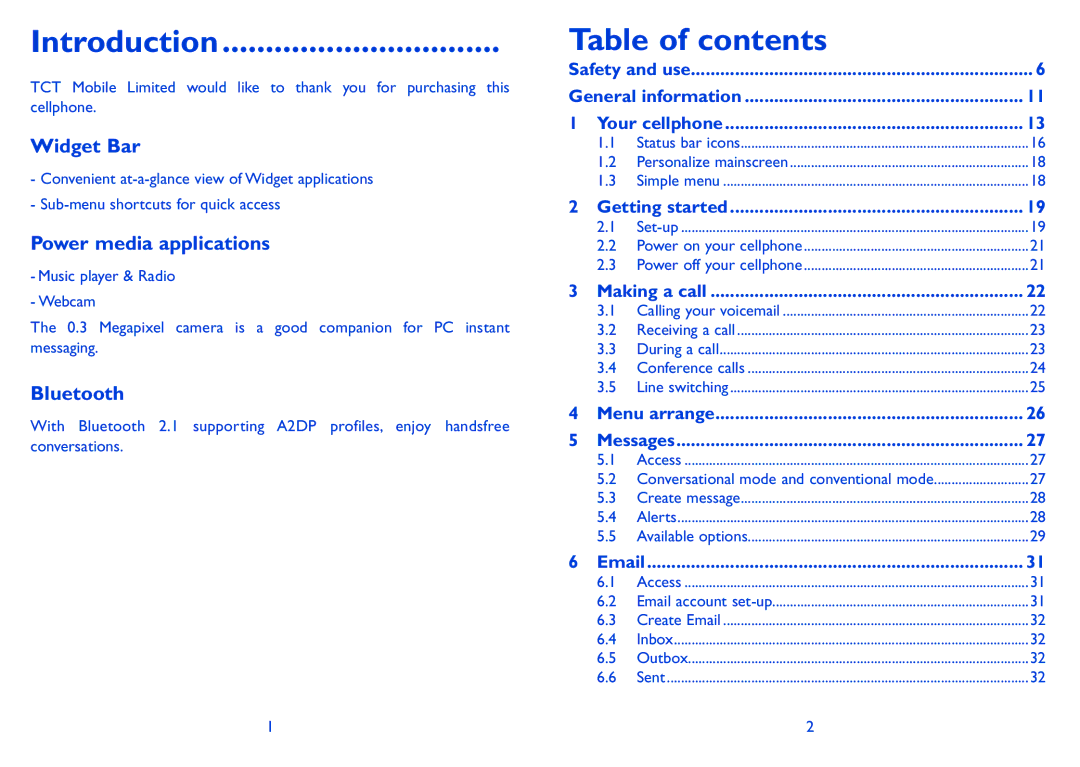Introduction................................
TCT Mobile Limited would like to thank you for purchasing this cellphone.
Widget Bar
-Convenient
-
Power media applications
-Music player & Radio
-Webcam
The 0.3 Megapixel camera is a good companion for PC instant messaging.
Bluetooth
With Bluetooth 2.1 supporting A2DP profiles, enjoy handsfree conversations.
Table of contents
Safety and use | 6 | ||
General information | 11 | ||
1 | Your cellphone | 13 | |
| 1.1 | Status bar icons | 16 |
| 1.2 | Personalize mainscreen | 18 |
| 1.3 | Simple menu | 18 |
2 | Getting started | 19 | |
| 2.1 | 19 | |
| 2.2 | Power on your cellphone | 21 |
| 2.3 | Power off your cellphone | 21 |
3 | Making a call | 22 | |
| 3.1 | Calling your voicemail | 22 |
| 3.2 | Receiving a call | 23 |
| 3.3 | During a call | 23 |
| 3.4 | Conference calls | 24 |
| 3.5 | Line switching | 25 |
4 | Menu arrange | 26 | |
5 | Messages | 27 | |
| 5.1 | Access | 27 |
| 5.2 | Conversational mode and conventional mode | 27 |
| 5.3 | Create message | 28 |
| 5.4 | Alerts | 28 |
| 5.5 | Available options | 29 |
6 | 31 | ||
| 6.1 | Access | 31 |
| 6.2 | Email account | 31 |
| 6.3 | Create Email | 32 |
| 6.4 | Inbox | 32 |
| 6.5 | Outbox | 32 |
| 6.6 | Sent | 32 |
1 | 2 |