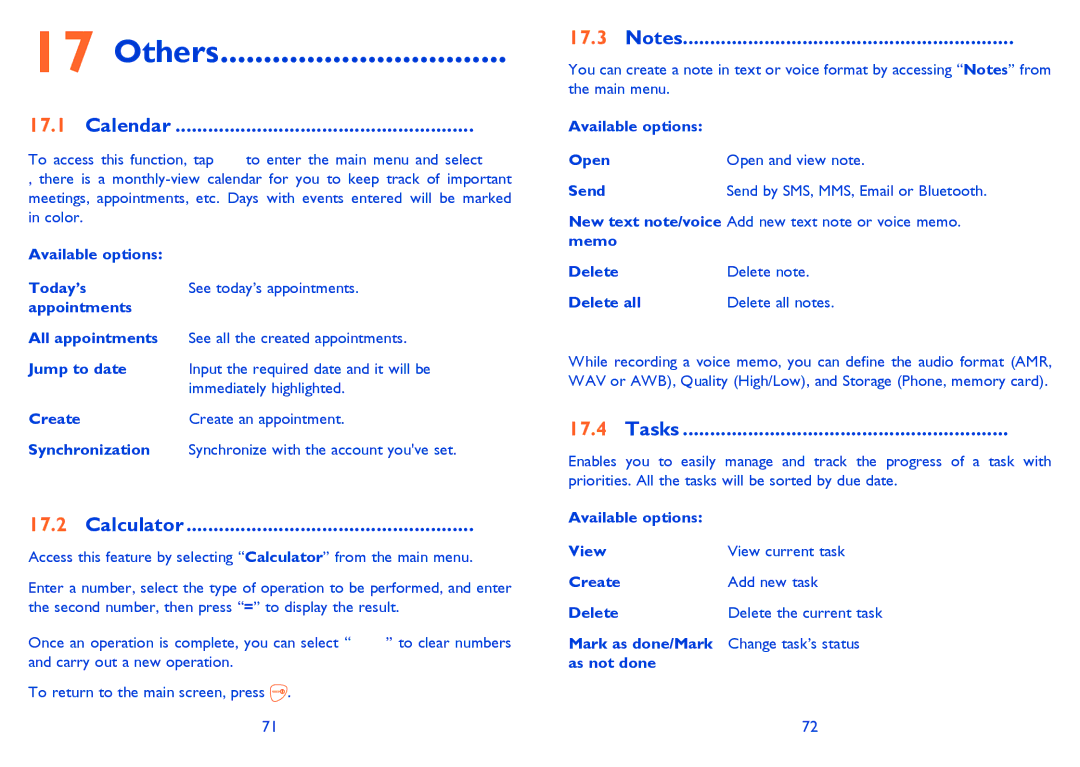17 Others.................................
17.1 Calendar .......................................................
To access this function, tap to enter the main menu and select
,there is a
Available options: |
|
Today’s | See today’s appointments. |
appointments |
|
All appointments | See all the created appointments. |
Jump to date | Input the required date and it will be |
| immediately highlighted. |
Create | Create an appointment. |
Synchronization | Synchronize with the account you've set. |
17.2 Calculator ..................................................... 
Access this feature by selecting “Calculator” from the main menu.
Enter a number, select the type of operation to be performed, and enter the second number, then press “=” to display the result.
Once an operation is complete, you can select “ ![]() ” to clear numbers and carry out a new operation.
” to clear numbers and carry out a new operation.
To return to the main screen, press ![]() .
.
71
17.3 Notes.............................................................
You can create a note in text or voice format by accessing “Notes” from the main menu.
Available options: |
|
Open | Open and view note. |
Send | Send by SMS, MMS, Email or Bluetooth. |
New text note/voice Add new text note or voice memo. memo
Delete | Delete note. |
Delete all | Delete all notes. |
While recording a voice memo, you can define the audio format (AMR, WAV or AWB), Quality (High/Low), and Storage (Phone, memory card).
17.4 Tasks ............................................................ 
Enables you to easily manage and track the progress of a task with priorities. All the tasks will be sorted by due date.
Available options: |
|
View | View current task |
Create | Add new task |
Delete | Delete the current task |
Mark as done/Mark | Change task’s status |
as not done |
|
| 72 |