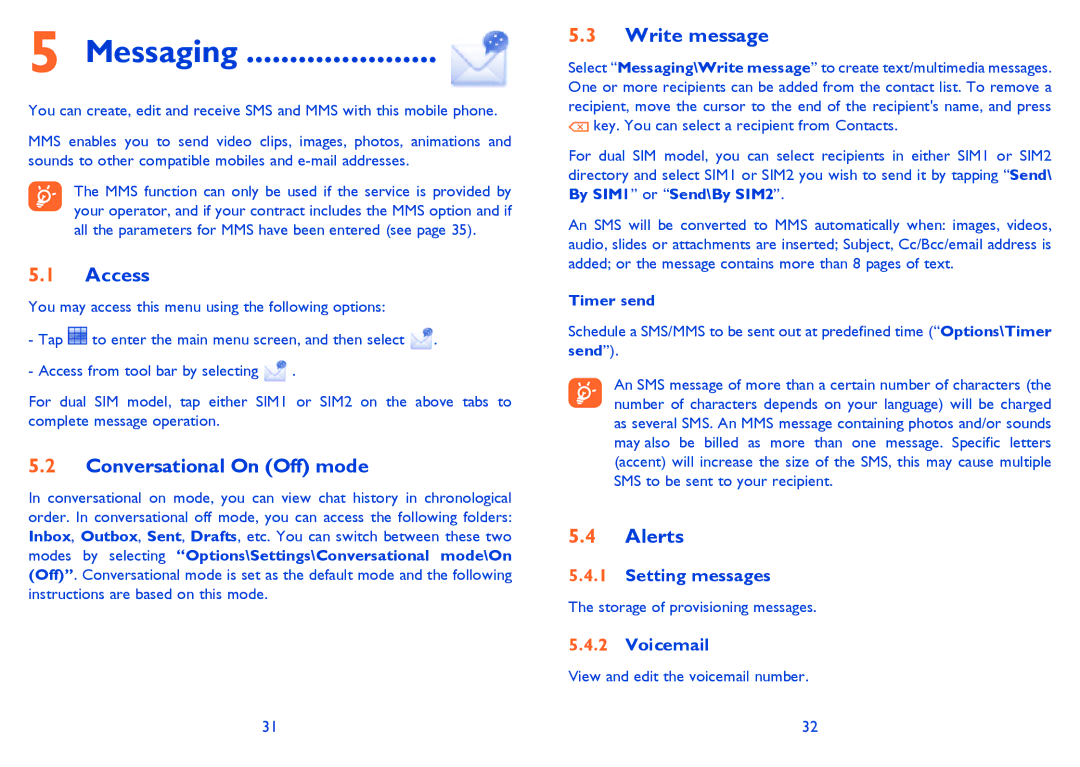819D specifications
The Alcatel 819D is a versatile and compact mobile device designed to cater to the needs of users who prioritize essential functionalities over elaborate features. Released as part of Alcatel's commitment to deliver reliable communication solutions, the 819D is particularly attractive for those looking for a straightforward mobile experience.One of the standout features of the Alcatel 819D is its user-friendly interface. The device boasts a well-organized menu system that allows for easy navigation, making it accessible even to those who are not tech-savvy. The keypad is designed for comfortable typing, facilitating quick messaging and dialing. This device supports SMS and MMS, enabling users to stay connected with friends and family through text messaging and multimedia sharing.
The Alcatel 819D is equipped with a 2.4-inch display, which while modest in size, provides clear visibility for viewing messages and other essential information. The screen's resolution is adequate for a phone of its kind, ensuring that text and graphics are easy to read without straining the eyes. The compact form factor enhances portability, ideal for users who prefer a lightweight device that fits comfortably in their pockets.
In terms of connectivity, the Alcatel 819D offers 2G network support, ensuring reliable call quality and text messaging capabilities. This basic level of connectivity may appeal to users who do not require the high-speed internet access provided by more advanced smartphones. Furthermore, the device features Bluetooth technology, allowing for easy file transfers and connections to compatible devices such as headsets.
Another key characteristic of the Alcatel 819D is its long-lasting battery life. Equipped with a removable battery, the device can sustain regular usage over extended periods, making it an excellent choice for users who may not have immediate access to charging facilities. The simplicity of the device means that users spend less time charging and more time communicating.
In conclusion, the Alcatel 819D stands out in the budget segment of mobile phones with its straightforward design, ease of use, and essential features. It is particularly suited for users looking for a reliable communication tool without the distractions of modern smartphones. With its focus on core functionalities and a user-friendly experience, the Alcatel 819D remains a viable option for anyone seeking a dependable mobile phone.