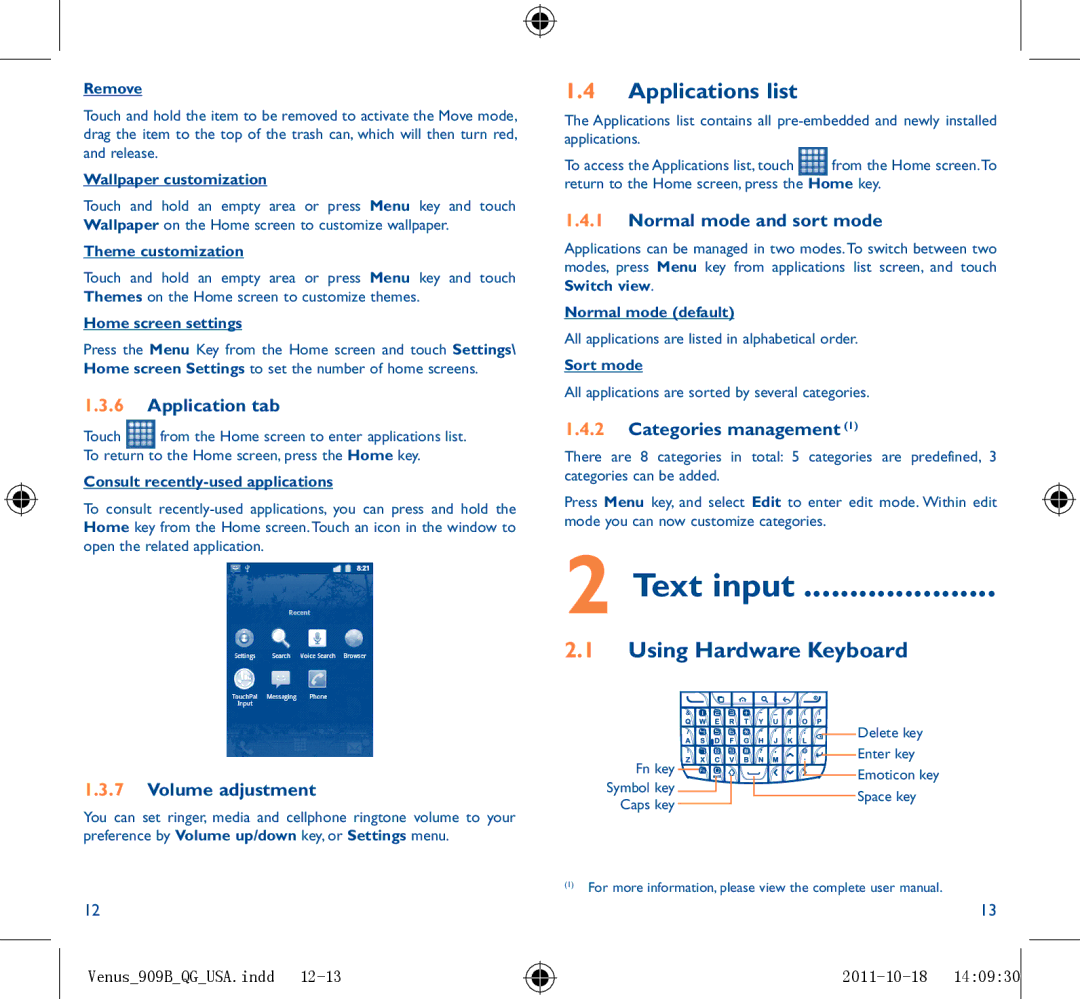Remove
Touch and hold the item to be removed to activate the Move mode, drag the item to the top of the trash can, which will then turn red, and release.
Wallpaper customization
Touch and hold an empty area or press Menu key and touch Wallpaper on the Home screen to customize wallpaper.
Theme customization
Touch and hold an empty area or press Menu key and touch Themes on the Home screen to customize themes.
Home screen settings
Press the Menu Key from the Home screen and touch Settings\ Home screen Settings to set the number of home screens.
1.3.6Application tab
Touch from the Home screen to enter applications list. To return to the Home screen, press the Home key.
Consult recently-used applications
To consult
1.3.7Volume adjustment
You can set ringer, media and cellphone ringtone volume to your preference by Volume up/down key, or Settings menu.
12
Venus_909B_QG_USA.indd 12-13
1.4Applications list
The Applications list contains all
To access the Applications list, touch from the Home screen.To return to the Home screen, press the Home key.
1.4.1Normal mode and sort mode
Applications can be managed in two modes. To switch between two modes, press Menu key from applications list screen, and touch Switch view.
Normal mode (default)
All applications are listed in alphabetical order.
Sort mode
All applications are sorted by several categories.
1.4.2Categories management (1)
There are 8 categories in total: 5 categories are predefined, 3 categories can be added.
Press Menu key, and select Edit to enter edit mode. Within edit mode you can now customize categories.
2 Text input ���������������������
2.1Using Hardware Keyboard
|
| Delete key |
|
| Fn key | Enter key |
|
| Emoticon key |
| |
| Symbol key |
| |
| Space key |
| |
| Caps key |
| |
|
|
| |
(1) | For more information, please view the complete user manual. |
| |
|
|
| 13 |
|
|
|
|
|
|
| 14:09:30 |
|
|
|
|