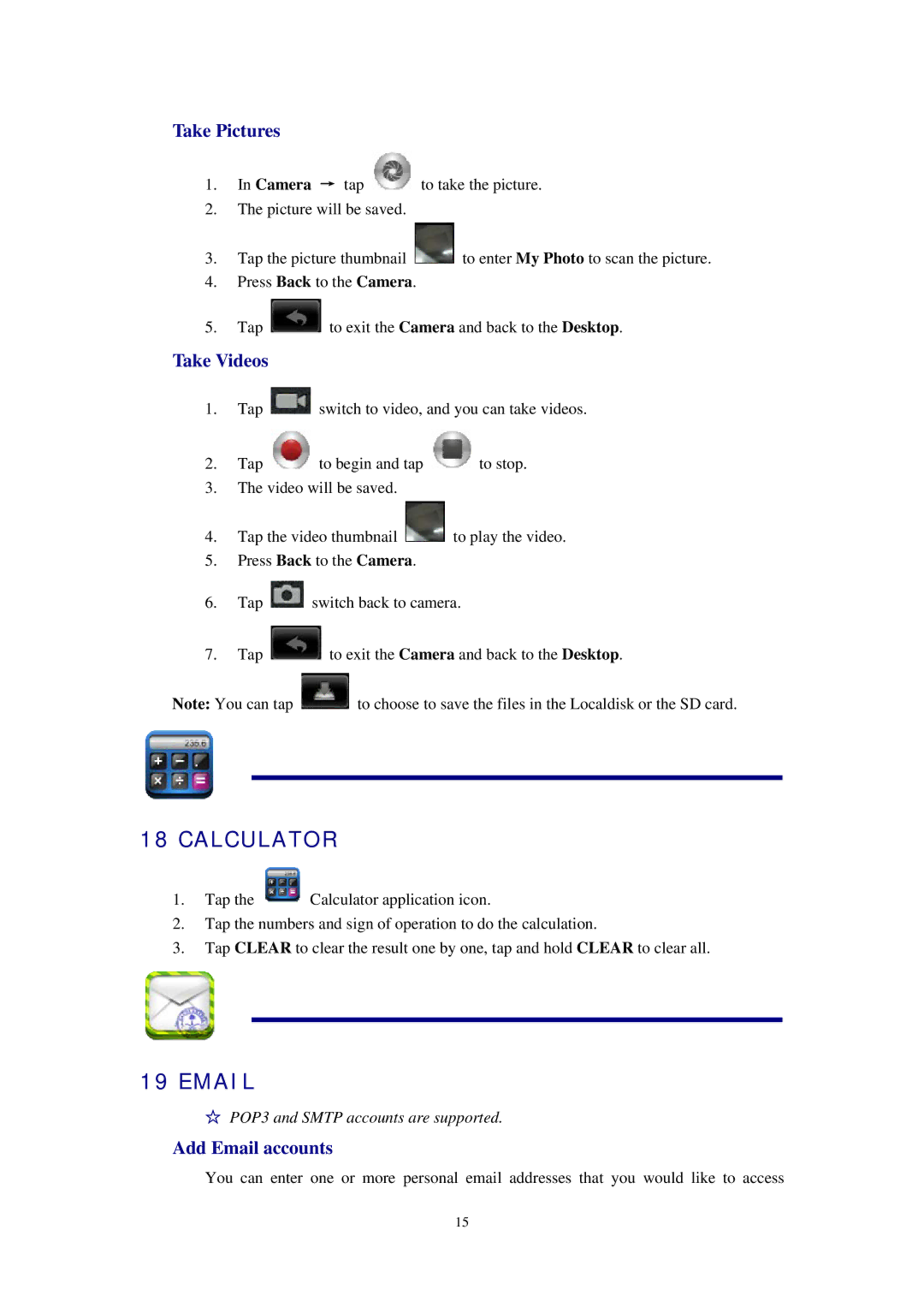Take Pictures
1.In Camera → tap ![]() to take the picture.
to take the picture.
2.The picture will be saved.
3.Tap the picture thumbnail ![]() to enter My Photo to scan the picture.
to enter My Photo to scan the picture.
4.Press Back to the Camera.
5.Tap ![]() to exit the Camera and back to the Desktop.
to exit the Camera and back to the Desktop.
Take Videos
1.Tap ![]() switch to video, and you can take videos.
switch to video, and you can take videos.
2.Tap ![]() to begin and tap
to begin and tap ![]() to stop.
to stop.
3.The video will be saved.
4.Tap the video thumbnail ![]() to play the video.
to play the video.
5.Press Back to the Camera.
6.Tap ![]() switch back to camera.
switch back to camera.
7.Tap ![]() to exit the Camera and back to the Desktop.
to exit the Camera and back to the Desktop.
Note: You can tap ![]() to choose to save the files in the Localdisk or the SD card.
to choose to save the files in the Localdisk or the SD card.
18CALCULATOR
1.Tap the ![]() Calculator application icon.
Calculator application icon.
2.Tap the numbers and sign of operation to do the calculation.
3.Tap CLEAR to clear the result one by one, tap and hold CLEAR to clear all.
19EMAIL
☆POP3 and SMTP accounts are supported.
Add Email accounts
You can enter one or more personal email addresses that you would like to access
15