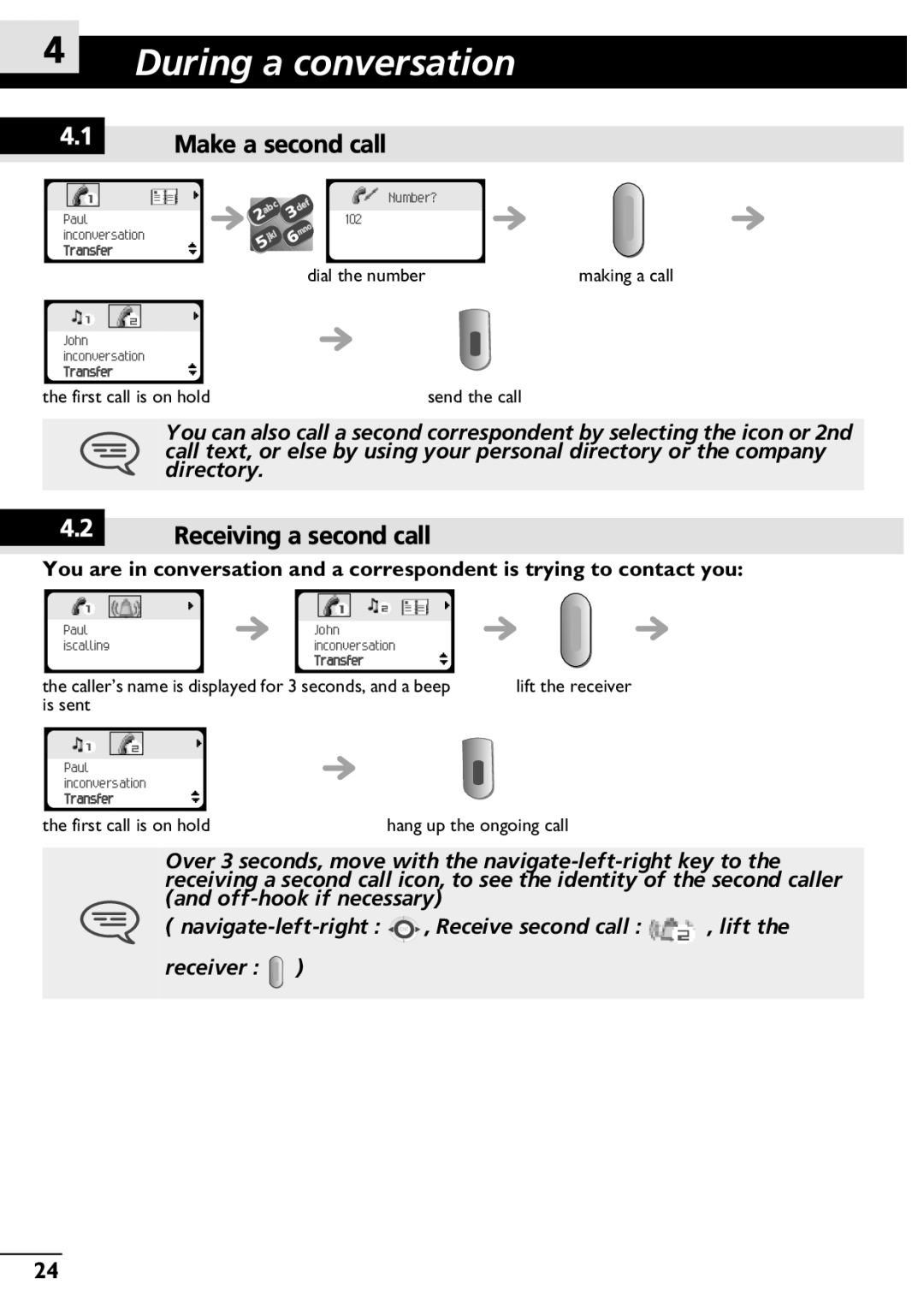300, 400 specifications
The Alcatel-Lucent 400 and 300 series are key components of a modern telecommunications infrastructure, offering a range of capabilities that cater to various business needs. These models are designed to enhance network efficiency, ensure high-quality communication, and support the growing demand for bandwidth, driven by the increase in data usage and the proliferation of connected devices.The Alcatel-Lucent 400 Series is a versatile portfolio that includes both fixed and modular core switches. These switches are built to handle high-capacity applications and are particularly suited for service providers and large enterprises. One of the main features of the 400 Series is its ability to provide advanced Layer 2 and Layer 3 switching capabilities, which facilitate efficient data routing and reduce latency. The series also incorporates support for Multiple Gigabit Ethernet interfaces, providing flexibility and scalability to accommodate future network expansions.
The Alcatel-Lucent 300 Series is similarly designed but focuses on smaller enterprises and branch offices. This series provides essential network capabilities while being easy to deploy and manage. The 300 Series switches support a range of Ethernet standards and offer features like power over Ethernet (PoE), which simplifies network infrastructure by allowing devices such as IP phones and security cameras to connect and receive power through a single cable.
Both series leverage the latest technologies, including software-defined networking (SDN) and network function virtualization (NFV). These innovations enable greater automation and programmability, making it easier for organizations to manage their networks dynamically. Enhanced operational efficiency is achieved through features such as zero-touch provisioning, which minimizes the need for manual configuration, thus speeding up deployment times.
Security is another essential characteristic of the Alcatel-Lucent 400 and 300 Series. They include advanced security protocols to protect sensitive data and ensure secure communications across the network. This is particularly vital in today's threat landscape, where data breaches and cyber-attacks are a constant concern.
Overall, the Alcatel-Lucent 400 and 300 Series offer robust, scalable, and secure networking solutions ideal for a wide range of applications, from large-scale data centers to small business environments. Their combination of advanced features, cutting-edge technologies, and user-friendly management interfaces makes them an excellent choice for organizations looking to enhance their networking capabilities.