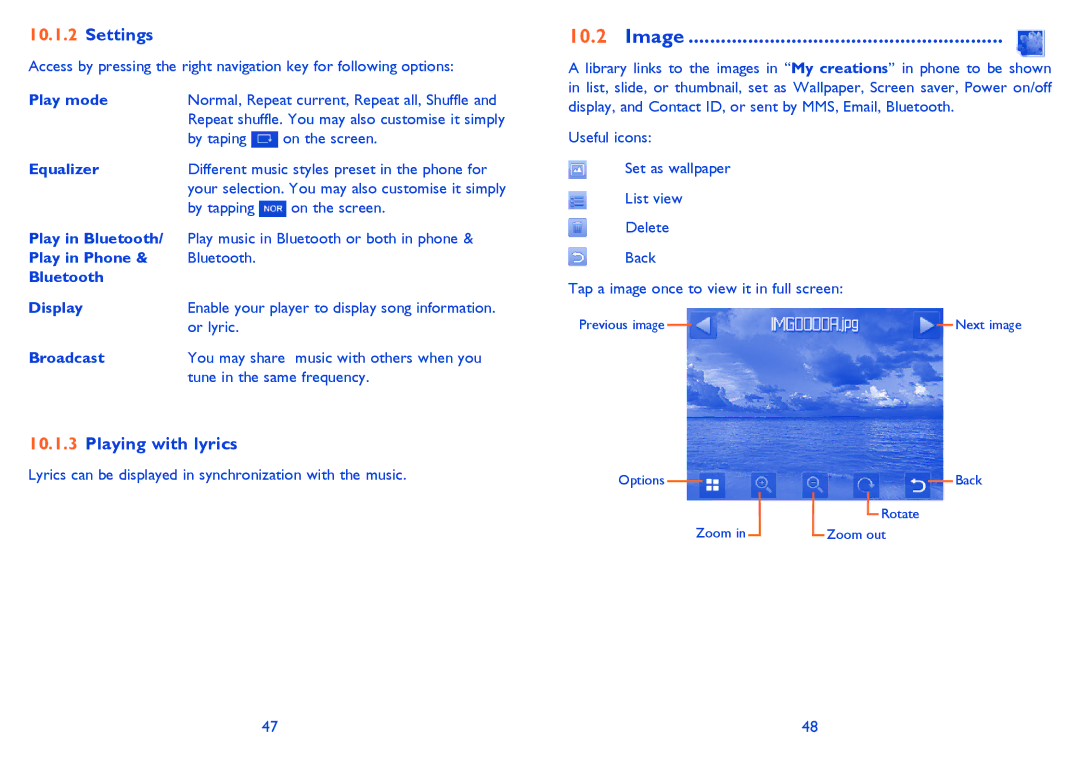10.1.2Settings
Access by pressing the right navigation key for following options:
Play mode | Normal, Repeat current, Repeat all, Shuffle and | |
| Repeat shuffle. You may also customise it simply | |
| by taping | on the screen. |
Equalizer | Different music styles preset in the phone for | |
| your selection. You may also customise it simply | |
| by tapping | on the screen. |
Play in Bluetooth/ | Play music in Bluetooth or both in phone & | |
Play in Phone & | Bluetooth. |
|
Bluetooth |
|
|
Display | Enable your player to display song information. | |
| or lyric. |
|
Broadcast | You may share music with others when you | |
| tune in the same frequency. | |
10.1.3Playing with lyrics
Lyrics can be displayed in synchronization with the music.
10.2 Image ..........................................................
A library links to the images in “My creations” in phone to be shown in list, slide, or thumbnail, set as Wallpaper, Screen saver, Power on/off display, and Contact ID, or sent by MMS, Email, Bluetooth.
Useful icons:
Set as wallpaper
List view
Delete
Back
Tap a image once to view it in full screen:
|
|
| |
Previous image | |||
| Next image | ||
|
|
| |
|
|
|
|
|
|
|
|
|
Options | Back | ||||
|
|
|
|
|
|
|
|
|
|
|
|
|
|
|
|
| |
|
|
|
| Rotate | |
|
|
|
|
| |
| Zoom in |
|
| ||
|
| Zoom out | |||
|
|
|
|
|
|
47 | 48 |